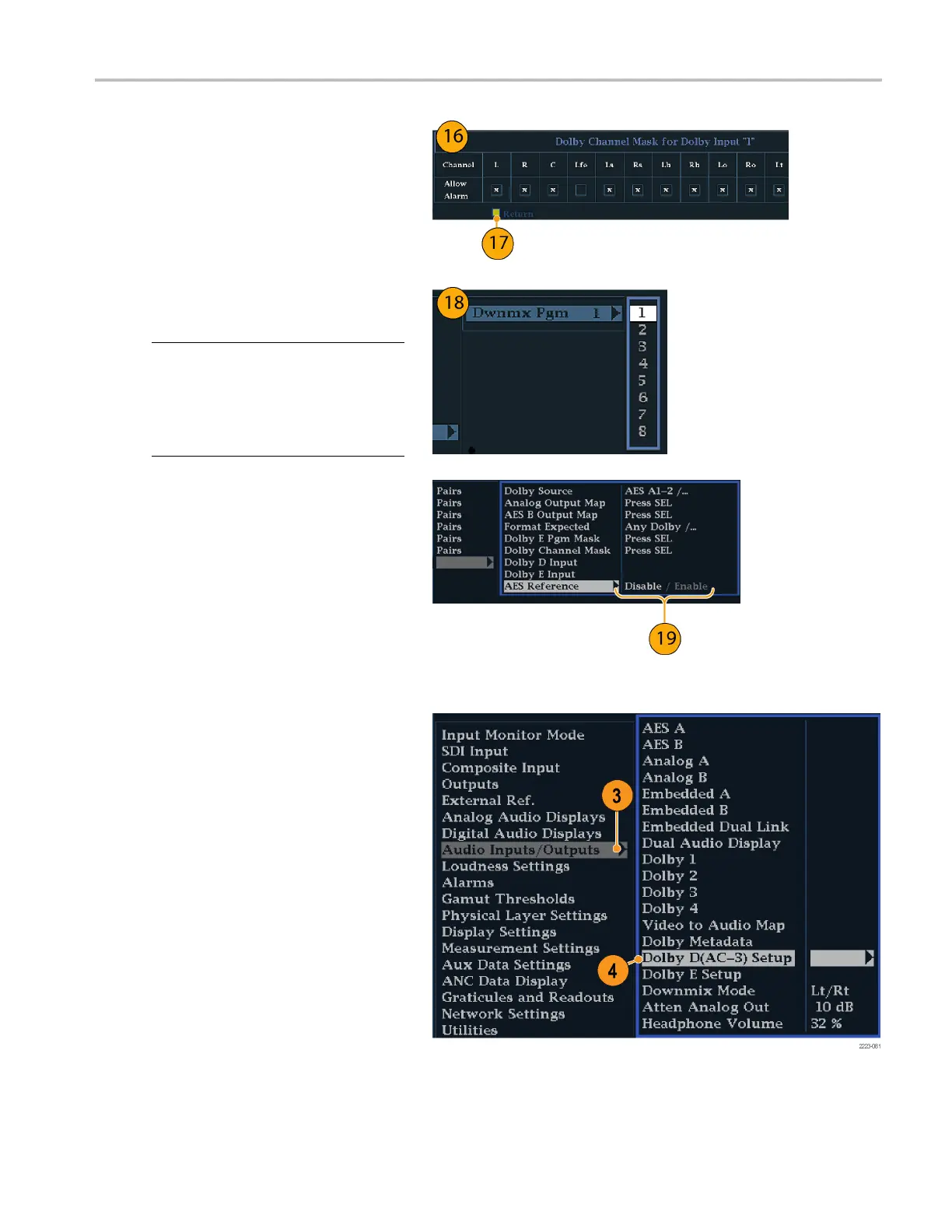Monitor Dolby-B
ased Surround Sound
15. Select Dolby C han Mask, and choose
which Dolby channels (L, R, C, Lfe, and
so on) can trig
ger alarms based on the
decoded content.
16. Select the box to close the map.
17. Select Dolby E Input, and select the
program from which the downmix is
derived.
NOTE. Although 8 programs are listed,
the number active depends on the Dolby
E Program Configuration detected in the
metadata of the Dolby input. (See page 115,
Audio Bar Mapping vs. D olby E Metadata
Program Configuration.)
18. Set AES Ref Enable to Disable or
Enable. If enabled, and the Dolby
Source is set to an AES input, the
instrument triggers the AES Frame Sync
Alarm if the AES input is not locked to
the AES reference.
19. Repeat steps 4 through 18 for other
Dolby inputs as needed.
To Set Up Dolby Global Parameters
Do the following steps to set parameters that
apply to a ll four Dolby inputs:
1. Press the CONFIG button to display the
Configuration menu.
2. Use the arrow keys and SEL button to
set the menu in the steps that follow.
3. Select Audio Inputs/Outputs.
4. Select Dolby D (AC-3) Setup and make
the following settings. The settings
will apply to the input when Dolby D is
detected for Dolby inputs.
Waveform Monitors Quick Start User Manual 105