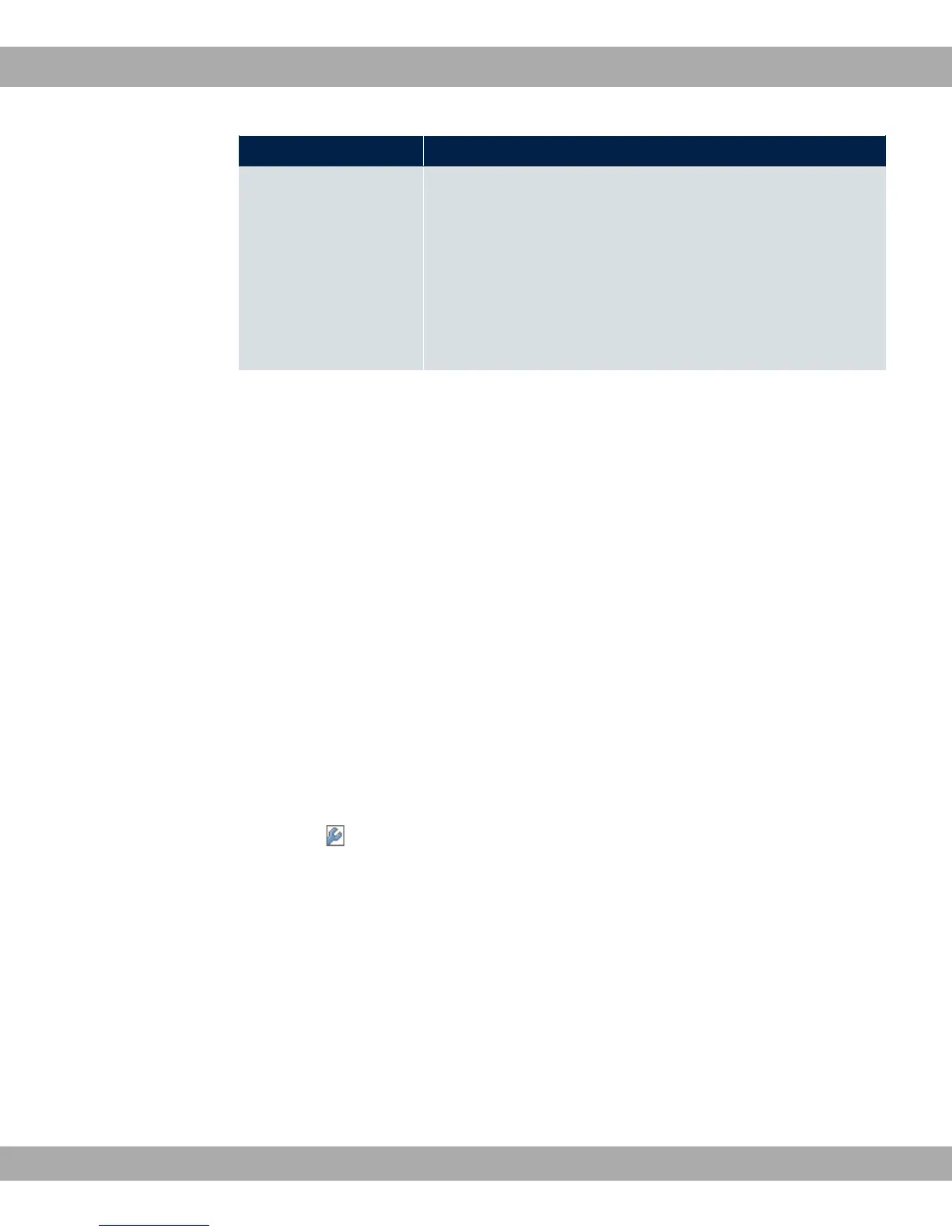Field Value
The function is disabled by default.
If the function is active, you can enter the following options:
• @, ,: Enter the time period in seconds
between update intervals.
The default entry here is i.e. an automatic reload is not car-
ried out.
10.5.2 TACACS+
TACACS+ permits access control for your device, network access servers (NAS) and other
network components via one or more central servers.
Like RADIUS, TACACS+ is an AAA protocol and offers authentication, authorisation and
accounting services (TACACS+ Accounting is currently not supported by Teldat devices).
The following TACACS+ functions are available on your device:
• Authentication for login shell
• Command authorisation on the shell (e.g. telnet, show)
TACACS+ uses TCP port 49 and establishes a secure and encrypted connection.
A list of all entered TACACS+ servers is displayed in the System Management->Remote
Authentication->TACACS+ menu.
10.5.2.1 Edit or New
Choose the icon to edit existing entries. Choose the New button to add TACACS+ serv-
ers.
10 System Management Teldat GmbH
102 bintec Rxxx2/RTxxx2