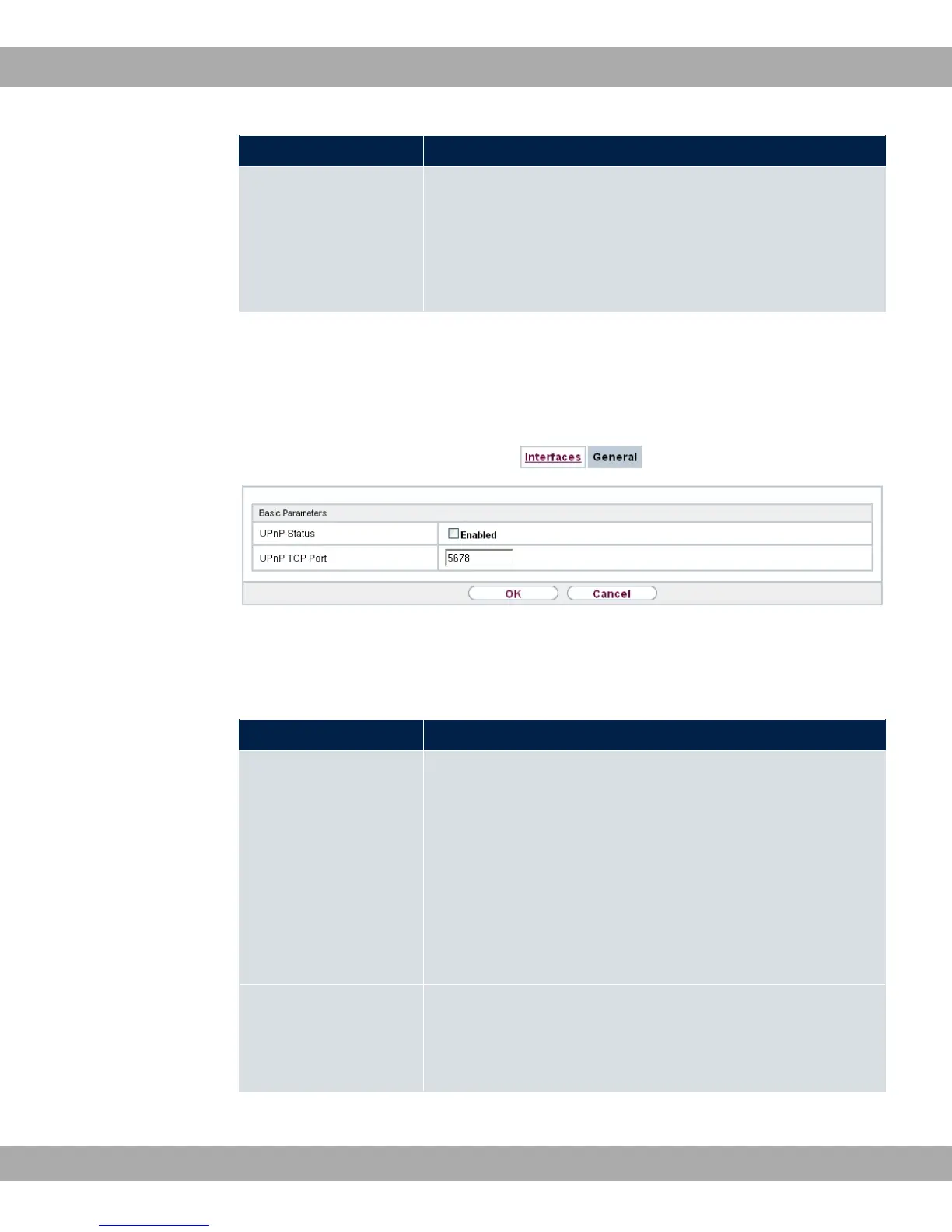Field Description
Interface is UPnP con-
trolled
Determine whether the NAT configuration of this interface is
controlled by UPnP.
The function is enabled with ,.
The function is disabled by default.
21.10.2 General
In this menu, you make the basic UPnP settings.
Fig. 193: Local Services->UPnP->General
The Local Services->UPnP->Generalmenu consists of the following fields:
Fields in the General menu.
Field Description
UPnP Status Decide how the gateway processes UPnP requests from the
LAN.
The function is enabled with ,. The gateway proceeds
with UPnP releases in accordance with the parameters con-
tained in the request from the LAN UPnP client, independently
of the IP address of the requesting LAN UPnP client.
The function is disabled by default. The gateway rejects UPnP
requests, NAT releases are not made.
UPnP TCP Port Enter the number of the port on which the gateway listens for
UPnP requests.
The possible values are to $, the default value is +.
Teldat GmbH
21 Local Services
bintec Rxxx2/RTxxx2 489