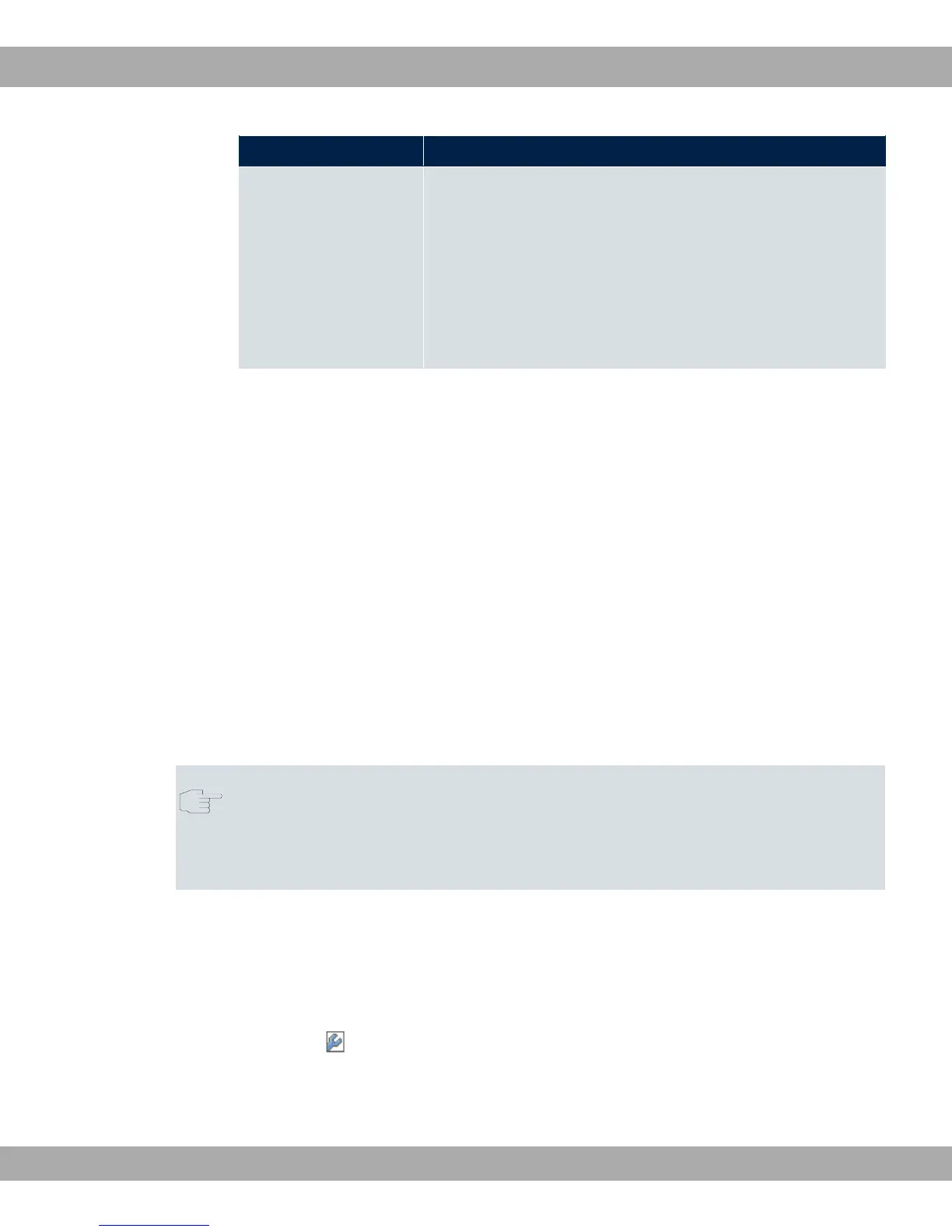Field Description
Flow Control Select whether a flow control should be conducted on the cor-
responding interface.
Possible values:
• .#, (default value): No flow control is performed.
• ,: Flow control is performed.
• -3: Automatic flow control is performed.
11.3 ISDN Ports
In this menu, you configure the ISDN interfaces of your device. Here you enter data such
as the type of ISDN connection to which your gateway is connected. You can use the ISDN
interfaces of your gateway for various types of use.
You must carry out two steps to configure the ISDN interfaces:
• Enter the settings for your ISDN connection: Here you set the most important parameters
of your ISDN connection.
• MSN Configuration: Here you tell your device how to react to incoming calls from the
WAN.
11.3.1 ISDN Configuration
Note
If the ISDN protocol is not detected, it must be selected manually under Port Usage
und ISDN Configuration Type. The automatic D channel detection is then switched
off. An incorrectly set ISDN protocol prevents ISDN connections being set up.
In the Physical Interfaces->ISDN Ports->ISDN Configuration menu, a list of all ISDN
ports and their configuration are displayed.
11.3.1.1 Edit
Choose the button to edit the configuration of the ISDN port.
ISDN BRI interface
Teldat GmbH
11 Physical Interfaces
bintec Rxxx2/RTxxx2 125