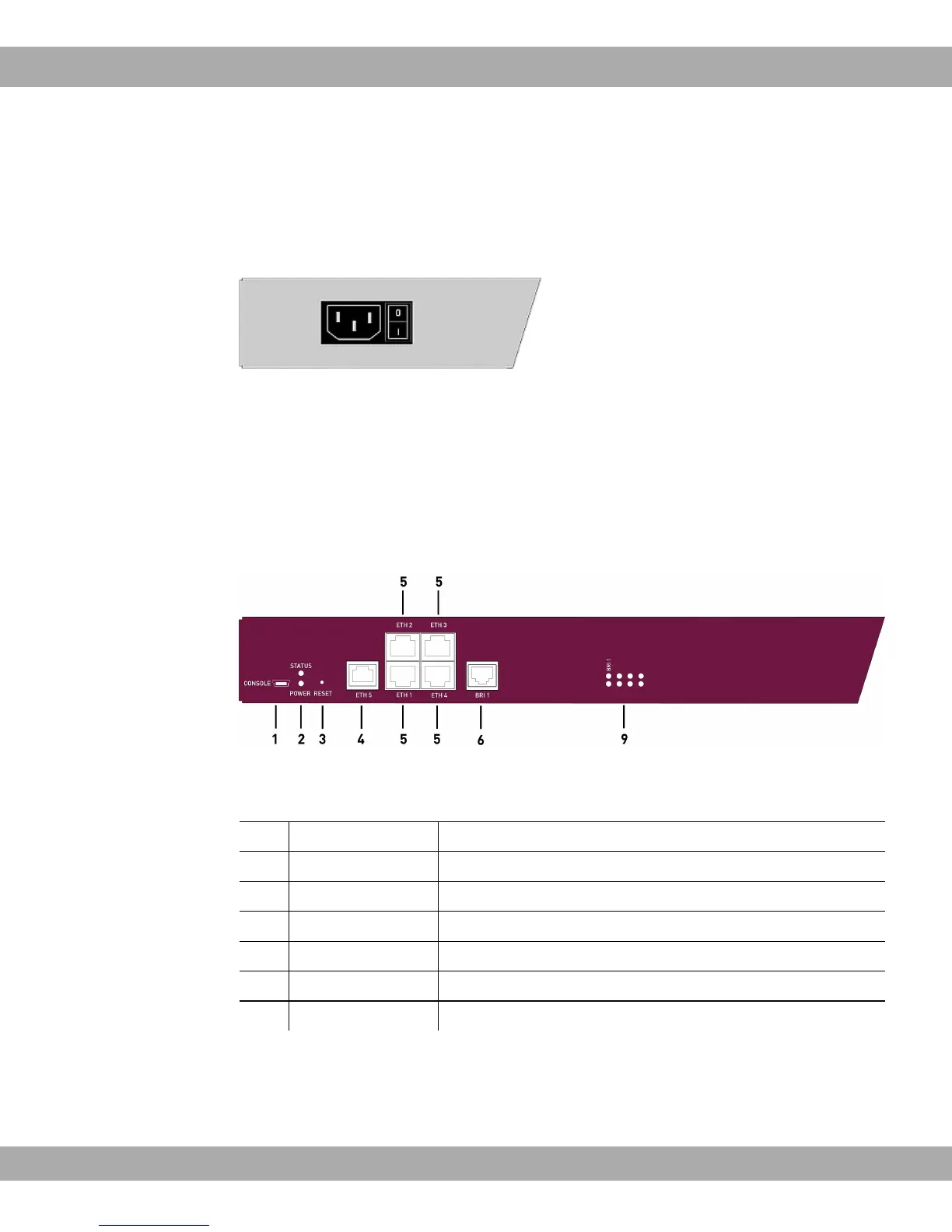5.4 Connectors
The network connection and the on/off switch are located on the back of the device.
Fig. 4: Mains connection
All other connections are located on the front of the device.
bintec R1202 has a 4-port Ethernet switch, a serial interface, an ETH5 interface and an
ISDN BRI interface.
The connections are arranged as follows:
Fig. 5: Front of bintec R1202
Front of bintec R1202
1 CONSOLE Serial interface
2 POWER / STATUS LED display for power and status
3 RESET Reset button
4 ETH5 Ethernet interface
5 ETH1 - ETH4 10/100/1000 Base-T Ethernet interface
6 BRI1 ISDN BRI interface
9 LED LED display
bintec RT1202 has a 4-port Ethernet switch, a serial interface, an ETH5 interface and two
ISDN BRI interfaces.
The connections are arranged as follows:
Teldat GmbH
5 Technical data
bintec Rxxx2/RTxxx2 25