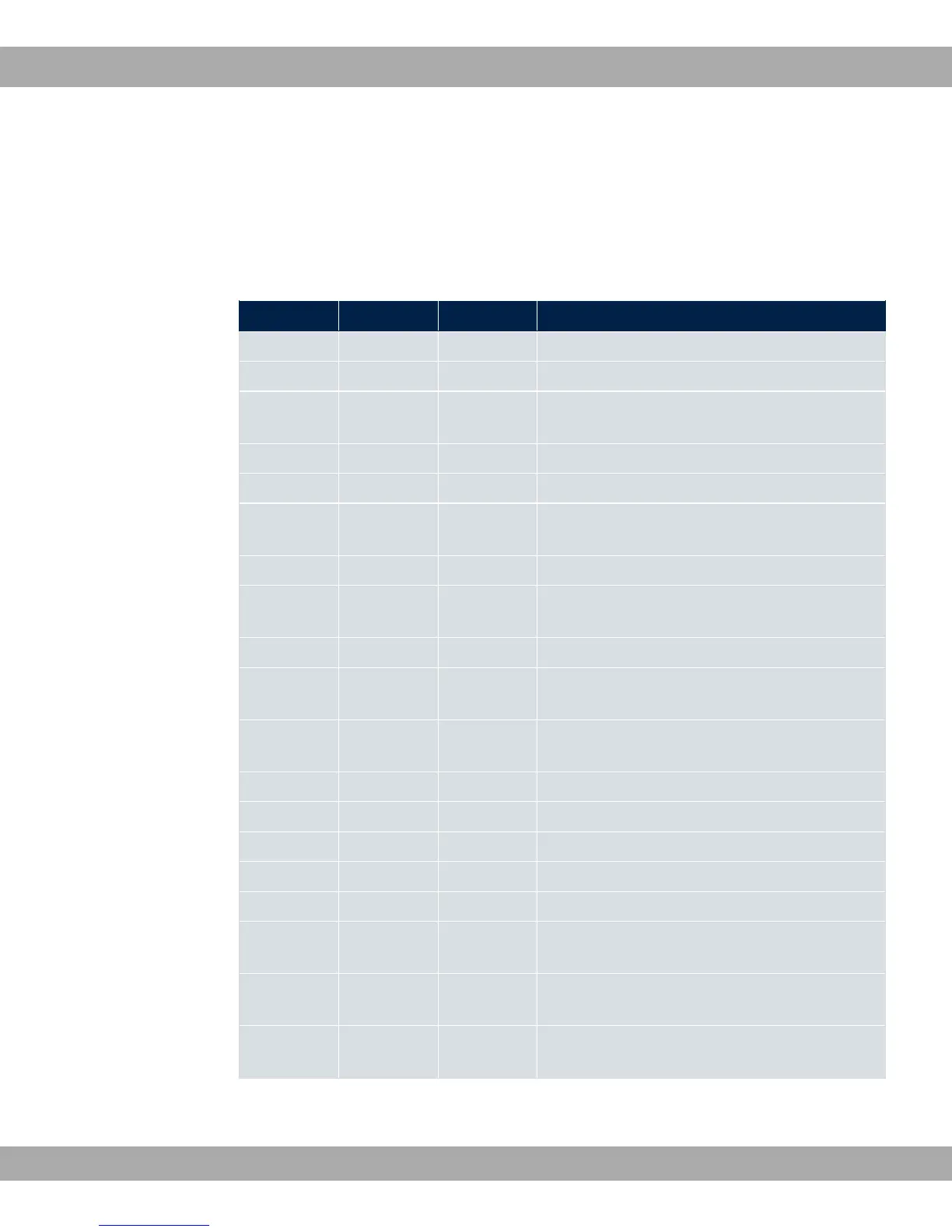LED Colour Status Information
router.
STATUS green flashing The device is being initialised.
In operation mode, the LEDs display the following status information for your device:
LED status display
LED Colour Status Information
POWER green on The power supply is connected.
off No power supply.
STATUS green on After switching on: The device has started. Dur-
ing operation: An error has occurred.
green flashing The device is active.
green off During operation: An error has occurred.
ETH 1 to 5 green on The device is connected to the Ethernet at 1
Gbps
green flashing Data traffic with 1 Gbps.
orange on The device is connected to the Ethernet at 100
mbps.
orange flashing Data traffic with 100 mbps.
green and
orange
on The device is connected to the Ethernet at 10
mbps.
green and
orange
flashing Data traffic with 10 mbps.
BRI 1 to 4 orange on D-channel is active.
flashing At least one B-channel is active.
PRI 1 to 2 orange on D-channel is active.
flashing At least one B-channel is active.
FXS 1 to 4 orange on Incoming call to terminal.
off The device is terminated or the connected could
not be established.
DSL orange on DSL synchronisation successful. The DSL con-
nection is active (ADSL/SHDSL/VDSL).
flashing Data traffic via the DSL connection
(ADSL/SHDSL/VDSL).
5 Technical data Teldat GmbH
24 bintec Rxxx2/RTxxx2