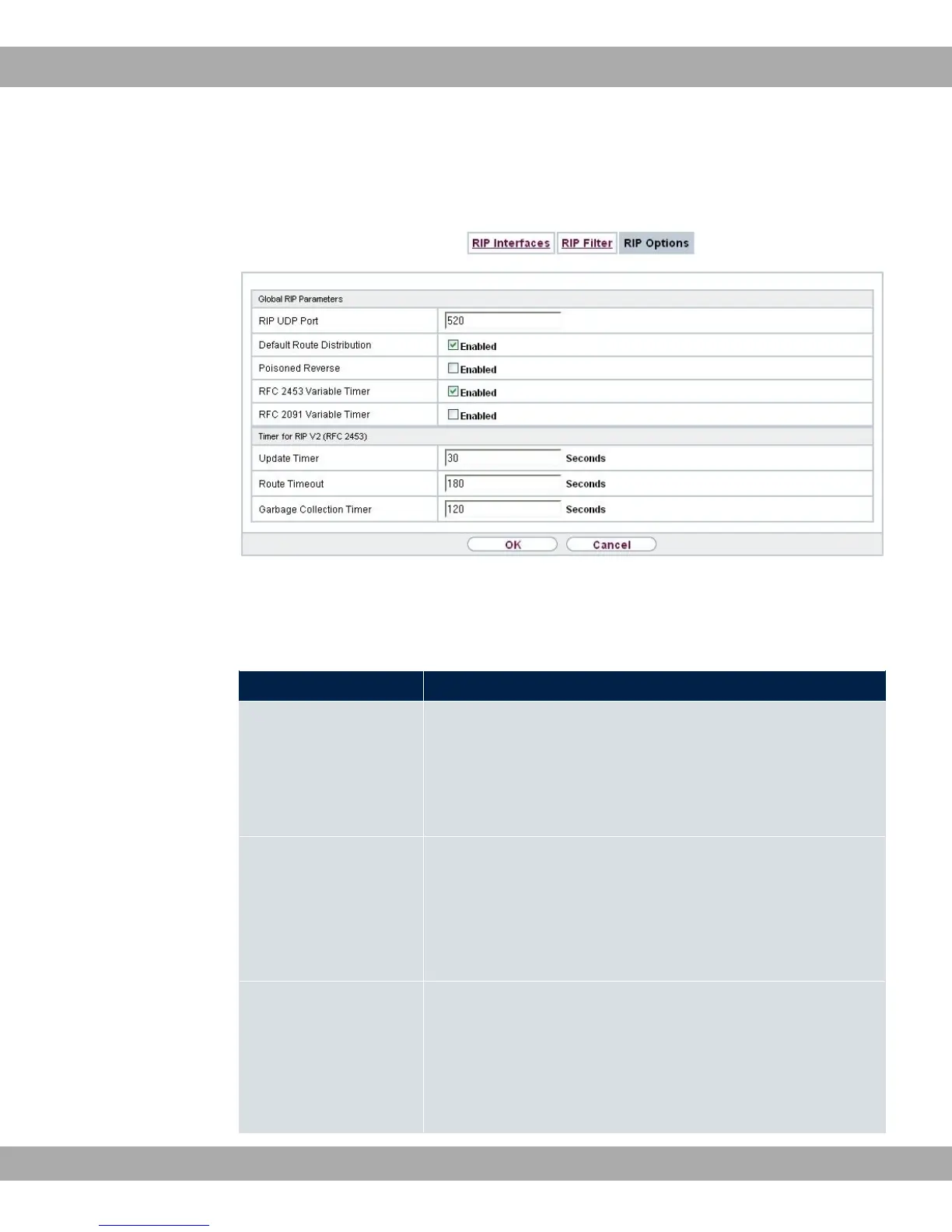15.1.3 RIP Options
Fig. 100: Routing Protocols->RIP->RIP Options
The menu Routing Protocols->RIP->RIP Options consists of the following fields:
Fields in the Global RIP Parameters menu.
Field Description
RIP UDP Port The setting option UDP Port, which is used for sending and re-
ceiving RIP updates, is only for test purposes. If the setting is
changed, this can mean that your device sends and listens at a
port that no other devices use. The default value should be
retained.
Default Route Distribu-
tion
Select whether the default route of your device is to be propag-
ated via RIP updates.
The function is enabled with ,.
The function is enabled by default.
Poisoned Reverse Select the procedure for preventing routing loops.
With standard RIP, the routes learnt are propagated over all in-
terfaces with RIP SEND activated. With Poisoned Reverse,
however, your device propagates over the interface via which it
learnt the routes, with the metric (Next Hop Count) 16
15 Routing Protocols Teldat GmbH
244 bintec Rxxx2/RTxxx2