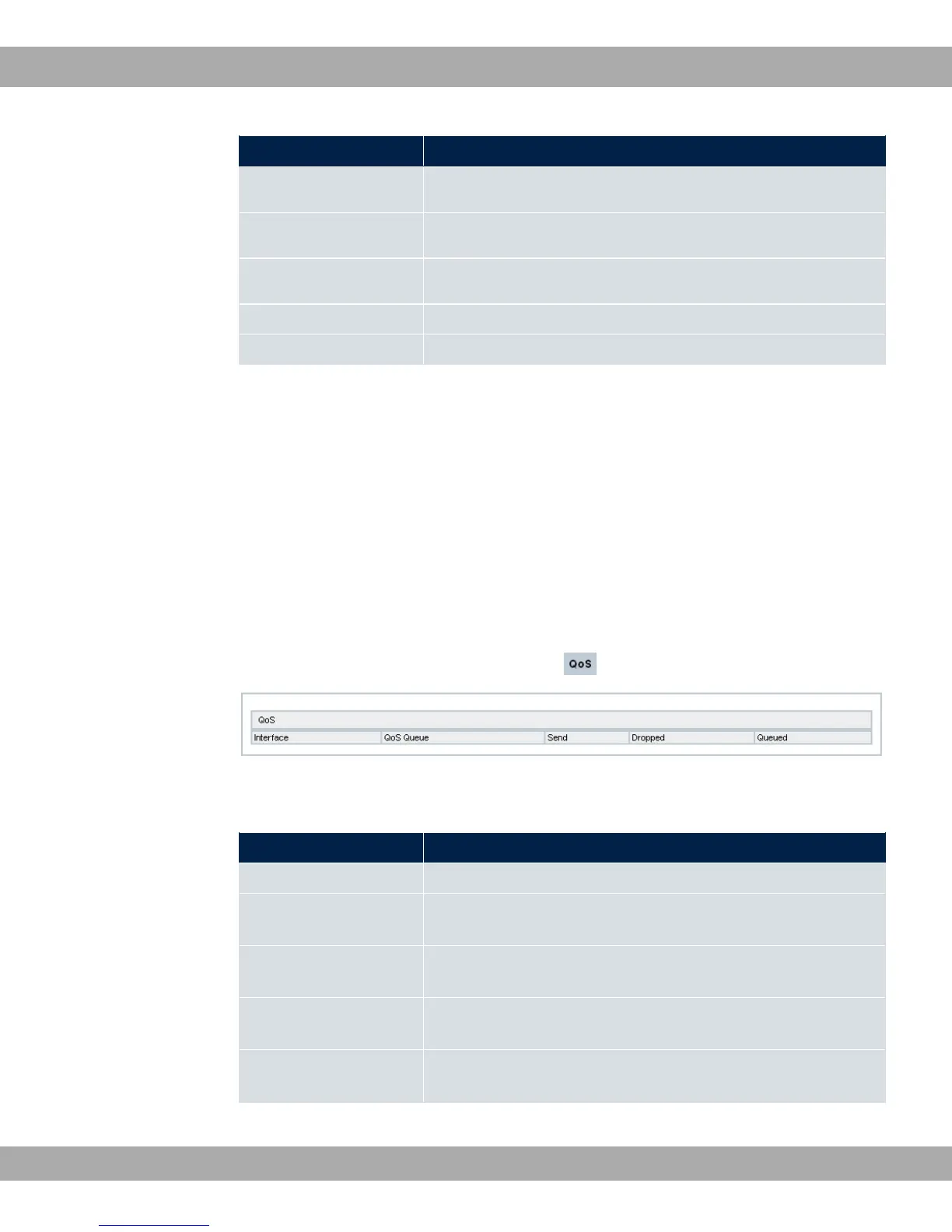Field Description
User Name Displays the user's name.
IP Address Shows the IP address of the user.
Physical Address
Shows the physical address of the user.
Logon Displays the time of the notification.
Interface Shows the interface used.
24.7 QoS
In the Monitoring->QoS menu, statistics are displayed for interfaces on which QoS has
been configured.
24.7.1 QoS
A list of all interfaces for which QoS was configured is displayed in the
Monitoring->QoS->QoS menu.
Fig. 223: Monitoring->QoS->QoS
Values in the QoS list
Field Description
Interface Shows the interface for which QoS has been configured.
QoS Queue Shows the QoS queue, which has been configured for this inter-
face.
Send Shows the number of sent packets with the corresponding pack-
et class.
Dropped Shows the number of rejected packets with the corresponding
packet class in case of overloading.
Queued Shows the number of waiting packets with the corresponding
packet class in case of overloading.
24 Monitoring Teldat GmbH
540 bintec Rxxx2/RTxxx2