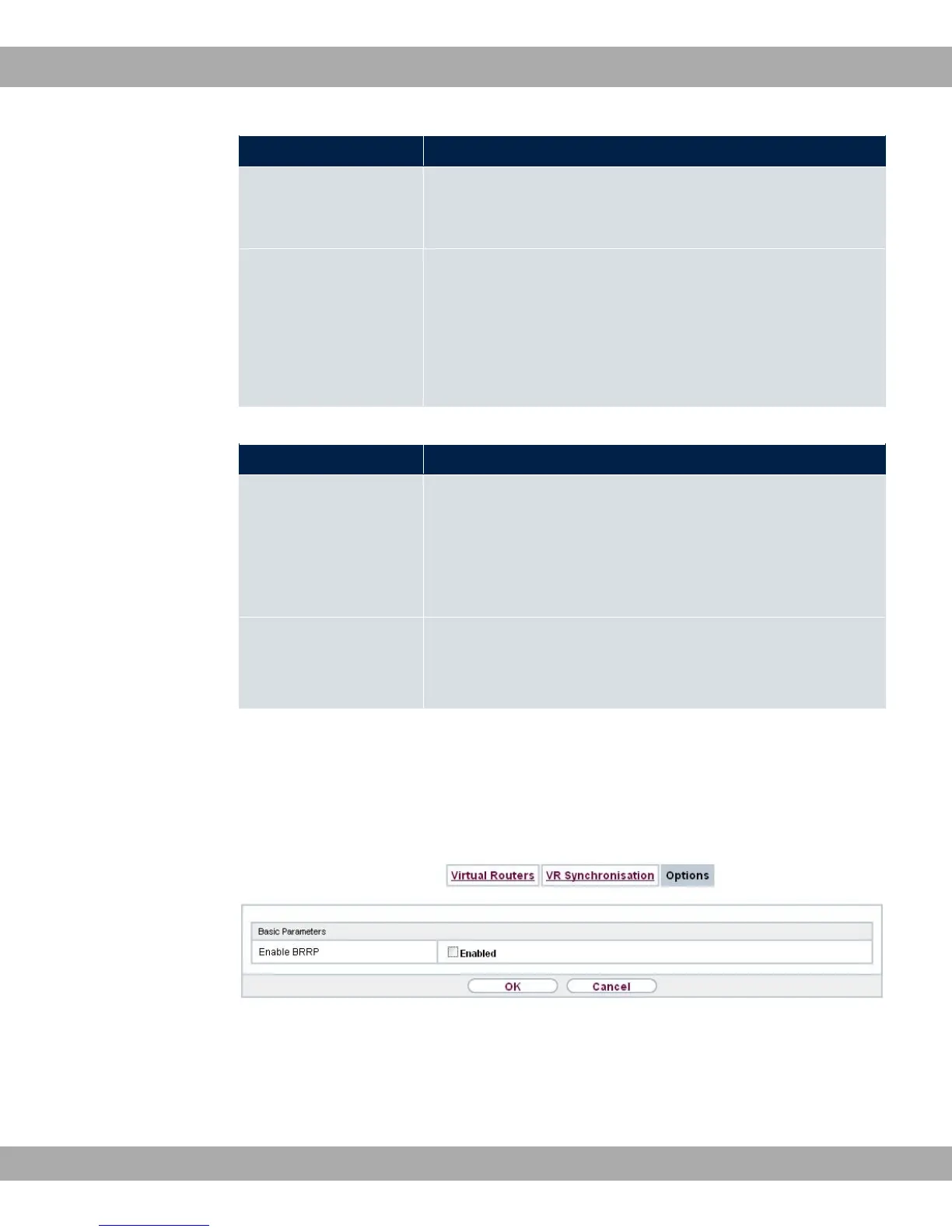Field Description
vertisements as per its configuration in the Local
Services->BRRP->Virtual Routers->New->Advanced Set-
tings menu.)
Virtual Router ID Select a virtual router using the Virtual Router ID and define
which interface is to be checked. You can choose previously
defined IDs (see Virtual Router ID in the Local
Services->BRRP->Virtual Router->New menu under BRRP
Monitored Interface). The watchdog daemon requests detailed
information entered in the Virtual Routers.
Fields in the Synchronisation VR / Interface menu.
Field Description
Synchronisation Mode Indicates the mechanism with which virtual routers or interfaces
are synchronised:
Possible values:
• =@@: BRRP is used to synchronise the virtual router.
Virtual Router ID Select the ID of the virtual router to be synchronised. Synchron-
ising the virtual router implicitly synchronises the virtual inter-
face associated with the virtual router.
21.12.3 Options
In the Local Services->BRRP->Options menu,you can enable or disable the BRRP func-
tion.
Fig. 199: Local Services->BRRP->Options
The Local Services->BRRP->Optionsmenu consists of the following fields:
Fields in the Basic Parameters menu.
21 Local Services Teldat GmbH
504 bintec Rxxx2/RTxxx2