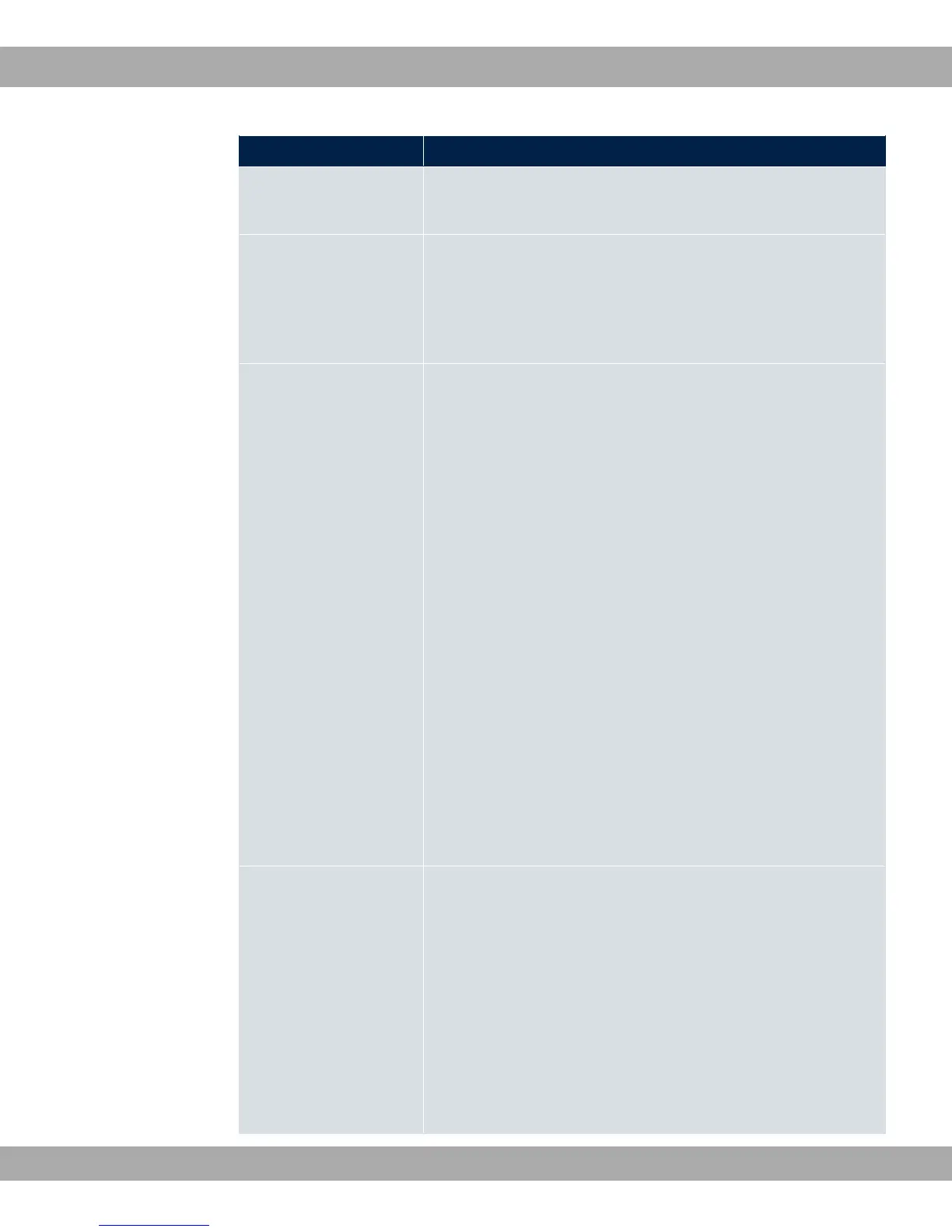Field Description
to the numbering of the Ethernet ports on the back of the
device.
Ethernet Interface Se-
lection
Assign a logical Ethernet interface to the switch port.
You can select from five interfaces, to . In the ba-
sic setting, switch ports 1-4 are assigned to interface
and switch port 5 is assigned to interface
Configured Speed /
Mode
Select the mode in which the interface is to run.
Possible values:
• 93,, -3 (default value)
• -3 )# ,&
• -3 )# ,&
• -3 )# ,&
• -3 )# 5 93,, .3),<
• -3 )# 5 ?,! .3),<
• -3 )# 5 93,, .3),<
• -3 )# 5 ?,! .3),<
• 9< )# 5 93,, .3),<
• 9< )# 5 93,, .3),<
• 9< )# 5 ?,! .3),<
• 9< )# 5 93,, .3),<
• 9< )# 5 ?,! .3),<
• ': The interface is created but remains inactive.
Current Speed / Mode Shows the actual mode and actual speed of the interface.
Possible values:
• )# 5 93,, .3),<
• )# 5 93,, .3),<
• )# 5 ?,! .3),<
• )# 5 93,, .3),<
• )# 5 ?,! .3),<
• .1
11 Physical Interfaces Teldat GmbH
124 bintec Rxxx2/RTxxx2