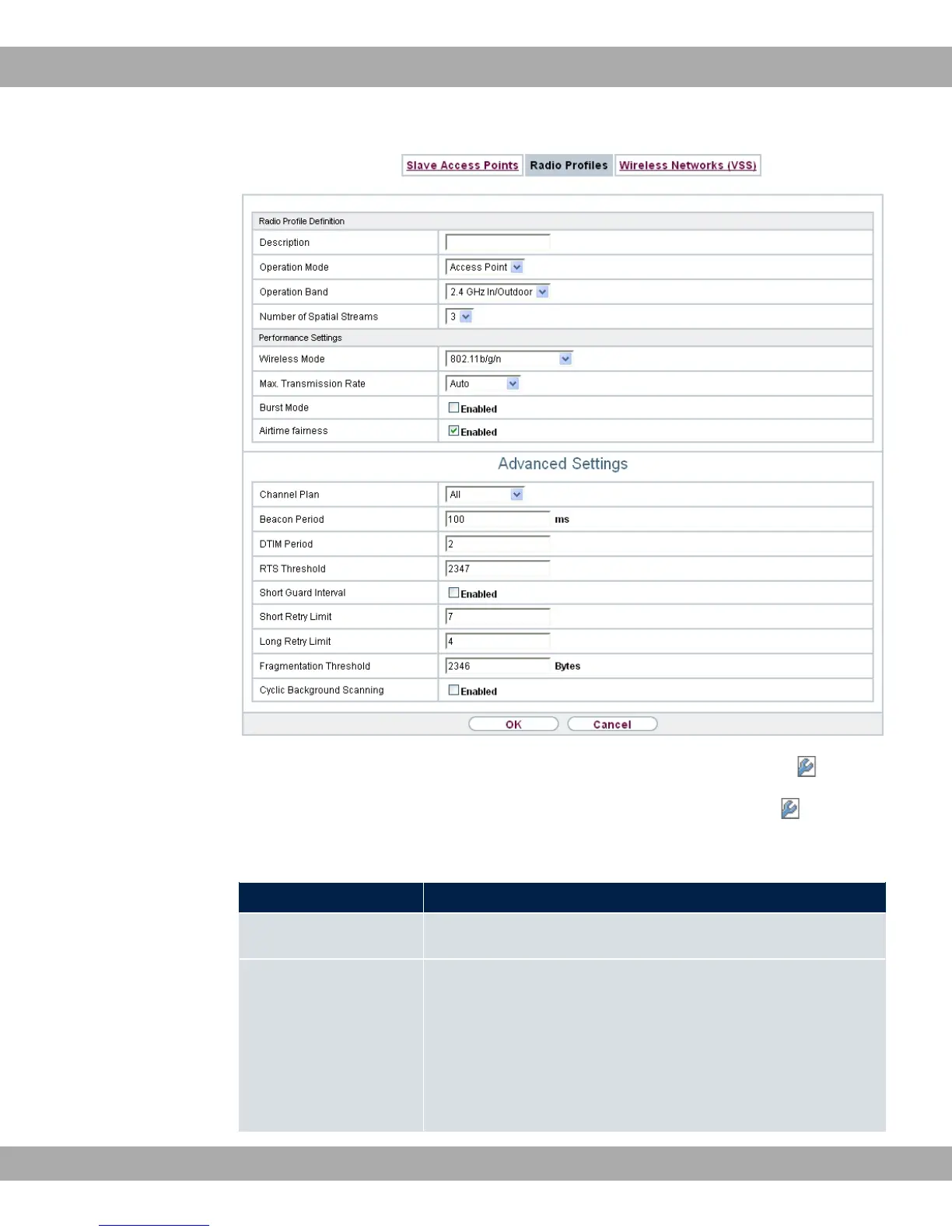Fig. 66: Wireless LAN Controller->Slave AP configuration->Radio Profiles-> / New
The Wireless LAN Controller->Slave AP configuration->Radio Profiles-> / New
menu consists of the following fields:
Fields in the menu Radio Profile Definition
Field Description
Description
Enter the desired description of the wireless module profile.
Operation Mode
Define the mode in which the wireless module profile is to be
operated.
Possible values:
• :!! (default value): The wireless module profile is not active.
• -""## : Your device is used as an access point in
13 Wireless LAN Controller Teldat GmbH
168 bintec Rxxx2/RTxxx2