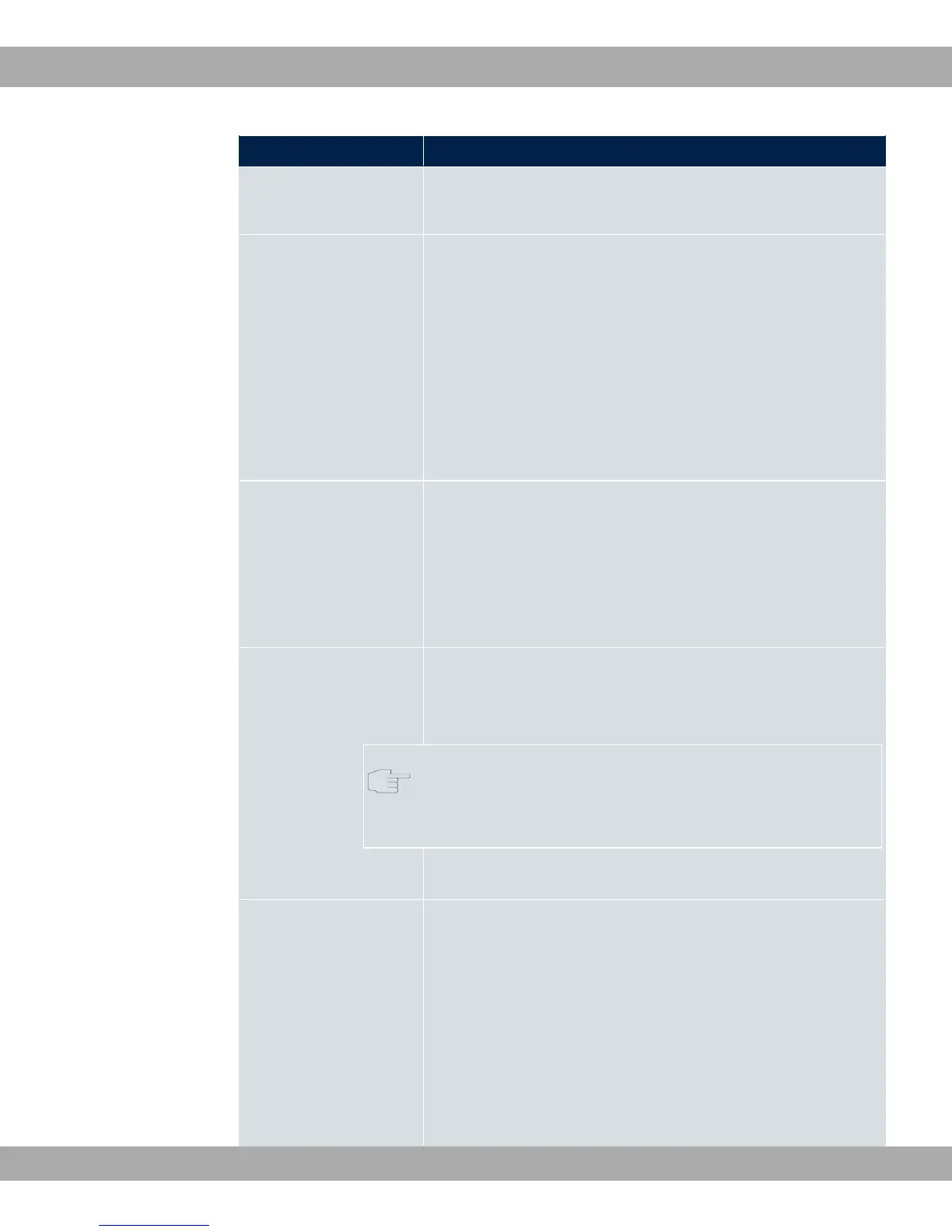Field Description
To select a filter, at least one filter must be configured in the
Networking->QoS->QoS Filter menu.
Direction Select the direction of the data packets to be classified.
Possible values:
• " : Incoming data packets are assigned to the class
(Class ID) that is then to be defined.
• :3 (default value): Outgoing data packets are as-
signed to the class (Class ID) that is then to be defined.
• =: Incoming and outgoing data packets are assigned to
the class (Class ID) that is then to be defined.
High Priority Class Enable or disable the high priority class. If the high priority class
is active, the data packets are associated with the class with the
highest priority and priority 0 is set automatically.
The function is enabled with ,.
The function is disabled by default.
Class ID Only for High Priority Class not active.
Choose a number which assigns the data packets to a class.
Note
The class ID is a label to assign data packets to specific
classes. (The class ID defines the priority.)
Possible values are whole numbers between and .
Set DSCP/TOS value
(Layer 3)
Here you can set or change the DSCP/TOS value of the IP data
packets, based on the class (Class ID) that has been defined.
Possible values:
• # (default value): The DSCP/TOS value of the IP
data packets remains unchanged.
• .*2 =& 6,3: Differentiated Services Code Point
according to RFC 3260 is used to signal the priority of IP
packets (indicated in binary format).
14 Networking Teldat GmbH
218 bintec Rxxx2/RTxxx2