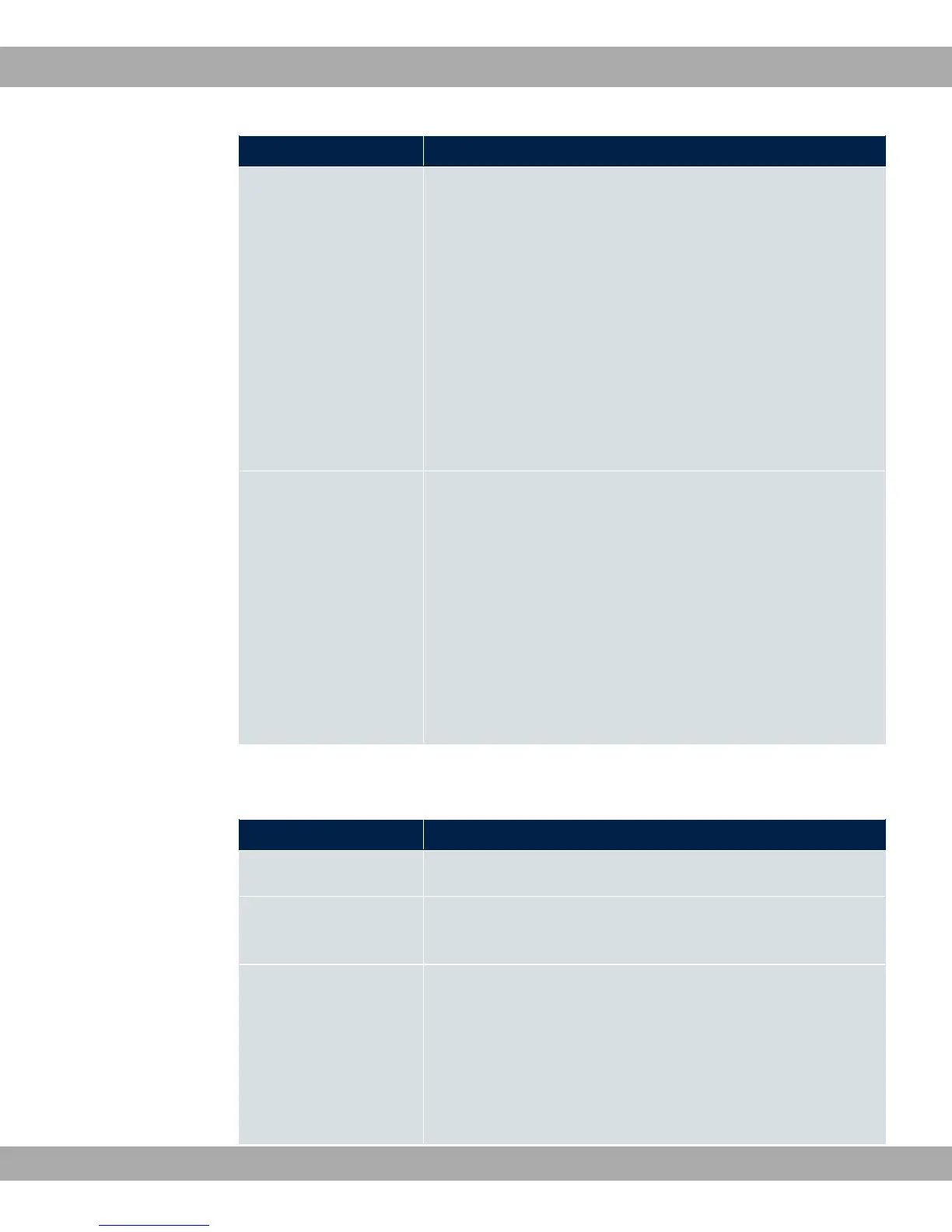Field Description
• -,, @( *#: All RTP streams are optimised. The
function activates the RTP stream detection mechanism for
the automatic detection of RTP streams. In this mode, the
Real Time Jitter Control is activated as soon as an RTP
stream has been detected.
• ": Voice data transmission is not optimised.
• 2,, @( *# ,&: This mode is used if
either the VoIP Application Layer Gateway (ALG) or the VoIP
Media Gateway (MGW) is active. Real Time Jitter Control is
activated by the control instances ALG or MGW.
• -,1&#: Real Time Jitter Control is always active, even if no
real time data is routed.
Queues/Policies Configure the desired QoS queues.
For each class created from the class plan, which is associated
with the selected interface, a queue is generated automatically
and displayed here (only for data traffic classified as outgoing
and for data traffic classified as moving in both directions).
Add new entries with Add. The Edit Queue/Policy menu
opens.
By creating a QoS policy a DEFAULT entry with the lowest pri-
ority 255 is automatically created.
The menu Edit Queue/Policy consists of the following fields:
Fields in the Edit Queue/Policy menu.
Field Description
Description Enter the name of the queue/policy.
Outbound Interface Shows the interface for which the QoS queues are being con-
figured.
Prioritisation queue Select the queue priority type.
Possible values:
• 2,## =# (default value): Queue for data classified as
“normal”.
• ? &: Queue for data classified as “high priority”.
Teldat GmbH
14 Networking
bintec Rxxx2/RTxxx2 223