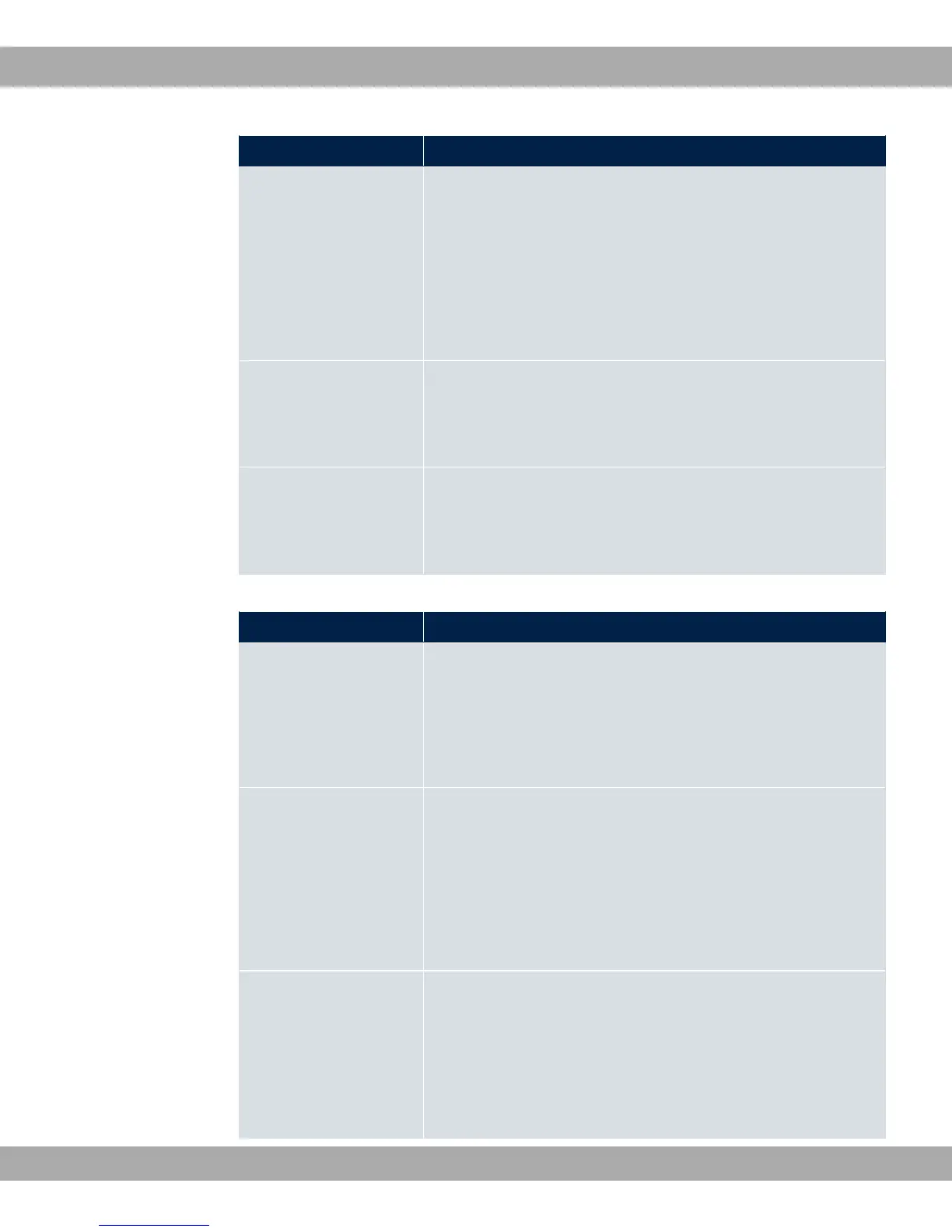Field Description
OAM Flow Level Select the OAM flow level to be monitored.
Possible values:
• 9: (virtual channel level) The OAM settings are used for the
virtual channel (default value).
• 9 : (virtual path level) The OAM settings are used on the vir-
tual path.
Virtual Channel Con-
nection (VCC)
Only for OAM Flow Level = 9
Select the already configured ATM connection to be monitored
(displayed by the combination of VPI and VCI).
Virtual Path Connec-
tion (VPC)
Only for OAM Flow Level = 9
Select the already configured virtual path connection to be mon-
itored (displayed by the VPI).
Fields in the Loopback menu.
Field Description
Loopback End-to-End Select whether you activate the loopback test for the connection
between the endpoints of the VCC or VPC.
The function is enabled with ,.
The function is disabled by default.
End-to-End Send Inter-
val
Only if Loopback End-to-End is enabled.
Enter the time in seconds after which a loopback cell is to be
sent.
Possible values are to .
The default value is 5.
End-to-End Pending
Requests
Only if Loopback End-to-End is enabled.
Enter the number of directly consecutive loopback cells that
may fail to materialise before the connection is regarded as in-
terrupted ("down"). Possible values are to .
The default value is .
Teldat GmbH
17 WAN
bintec Rxxx2/RTxxx2 313