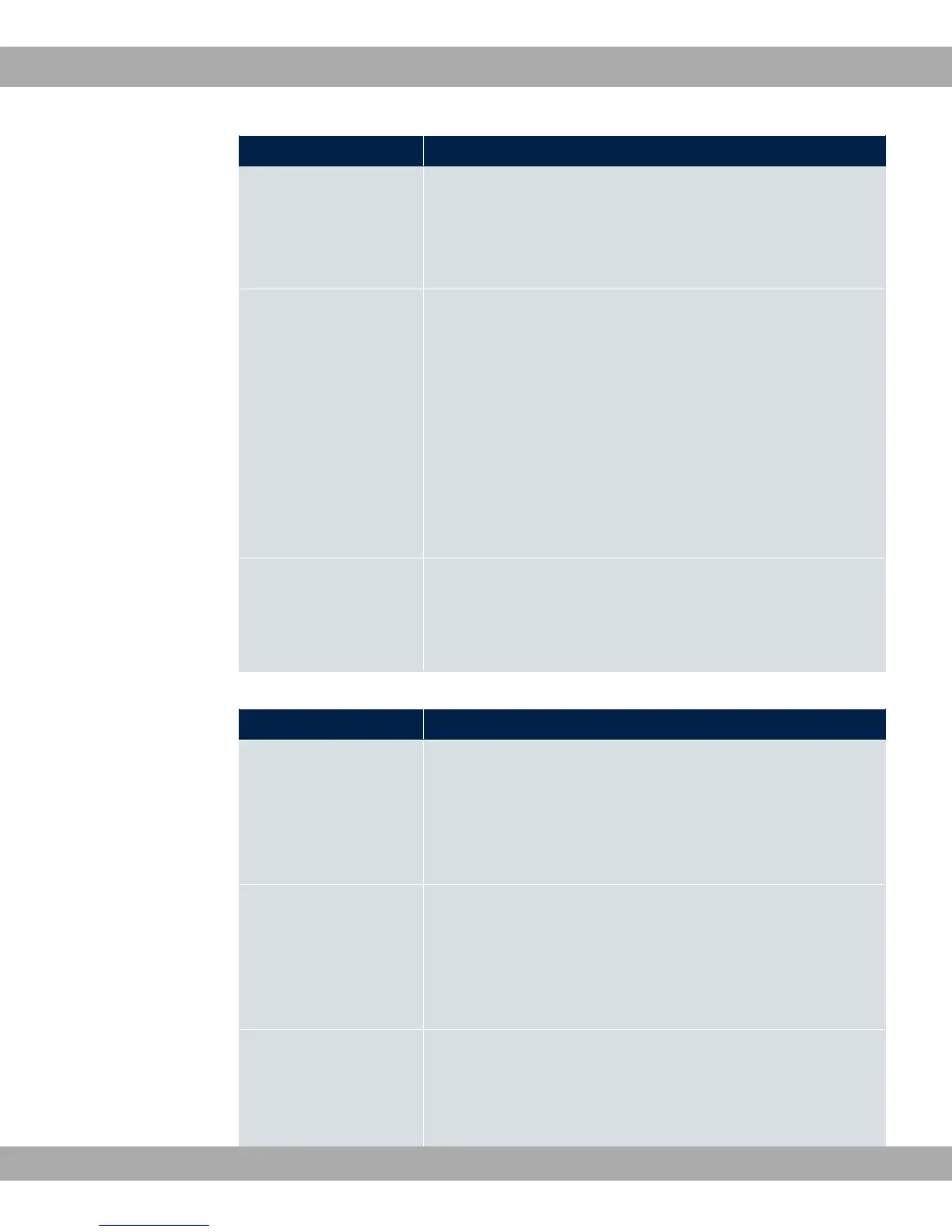Field Description
Firewall Status Enable or disable the firewall function.
The function is enabled with ,
The function is enabled by default.
Logged Actions Select the firewall syslog level.
The messages are output together with messages from other
subsystems.
Possible values:
• -,, (default value): All firewall activities are displayed.
• .&: Only reject and deny events are shown, see "Action".
• -""): Only accept events are shown.
• ': Syslog messages are not generated.
Full Filtering Here you define whether packets are only to be filtered if they
are sent to an interface other than the interface that created the
connection.
With ,, all the packets are filtered (default value).
Fields in the Session Timer menu.
Field Description
UDP Inactivity Enter the inactivity time after which a UDP session is to be re-
garded as expired (in seconds).
Possible values are $ to .
The default value is .
TCP Inactivity Enter the inactivity time after which a TCP session is to be re-
garded as expired (in seconds).
Possible values are $ to .
The default value is $.
PPTP Inactivity Enter the inactivity time after which a PPTP session is to be re-
garded as expired (in seconds).
Possible values are $ to .
19 Firewall Teldat GmbH
390 bintec Rxxx2/RTxxx2