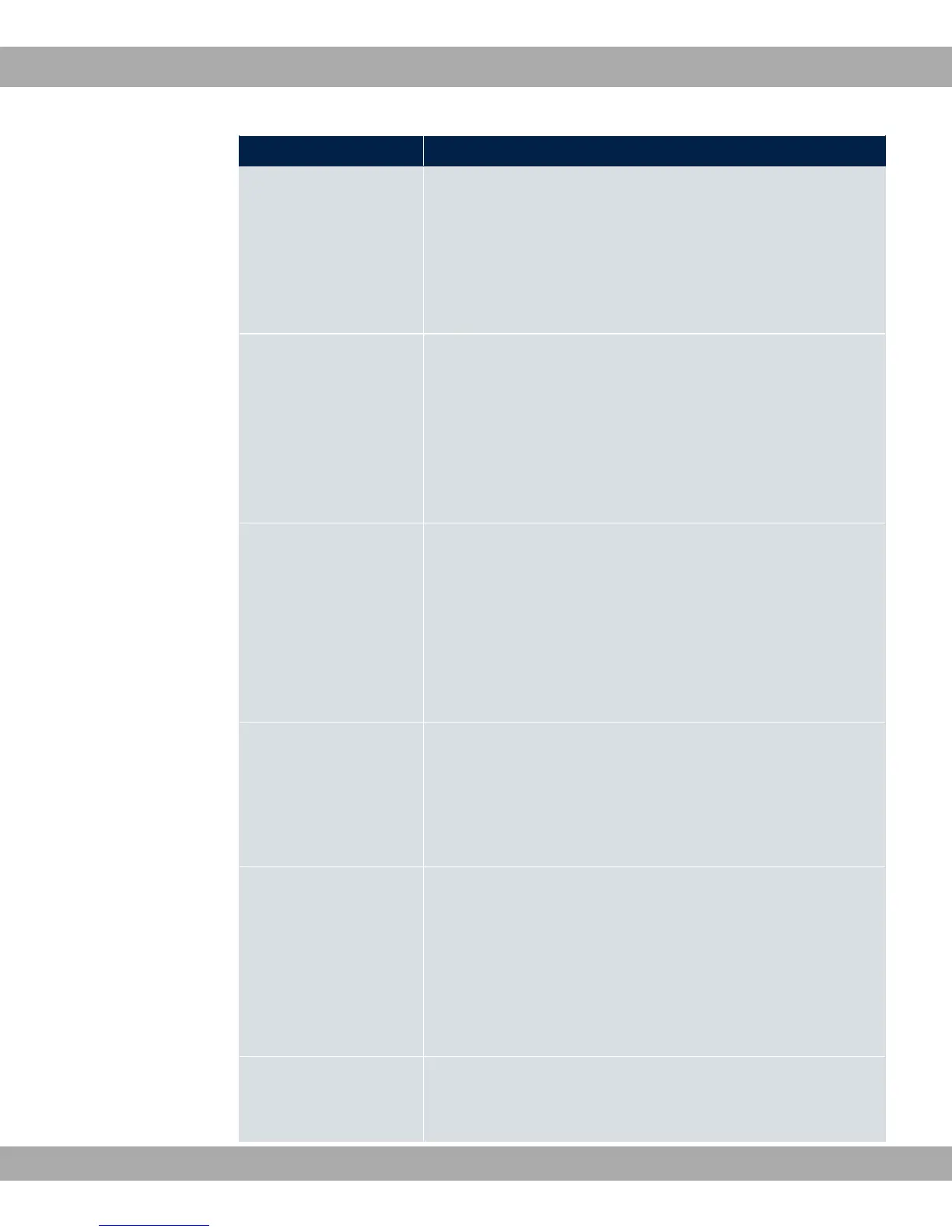Field Description
A maximum of 32 characters can be entered.
Here you must make an entry only if, for all SIP sessions, the
communication is not to be direct but via a further proxy.
In SIP client mode: Enter a name or IP address only if this is ex-
plicitly specified by the provider.
Realm Enter a new domain name or a new IP address for the SIP
proxy server.
If you do not make an entry, the entry in the Registrar field is
used.
In SIP client mode: Enter a name or IP address only if this is ex-
plicitly specified by the provider.
Protocol Select the protocol to be used for data transport.
Possible values: 0. (default value) or (2
Enter the Portvia which the data is to be transported.
The default value is .
In SIP client mode: The ports can be provider-specific.
User Name In SIP client mode: Enter the username for authentication if your
VoIP provider has assigned one for you.
In SIP server mode: You must define the user name.
A maximum of 40 characters can be entered.
Authentication ID Enter a name that is to be used for authentication with the out-
bound proxy.
If you do not enter a name, the name in the User Name field is
used.
In SIP client mode: Enter a name only if this is explicitly spe-
cified by the provider.
Password In SIP client mode: The VoIP provider gives you a PIN or pass-
word for authentication. You must enter this value here.
Teldat GmbH
20 VoIP
bintec Rxxx2/RTxxx2 411