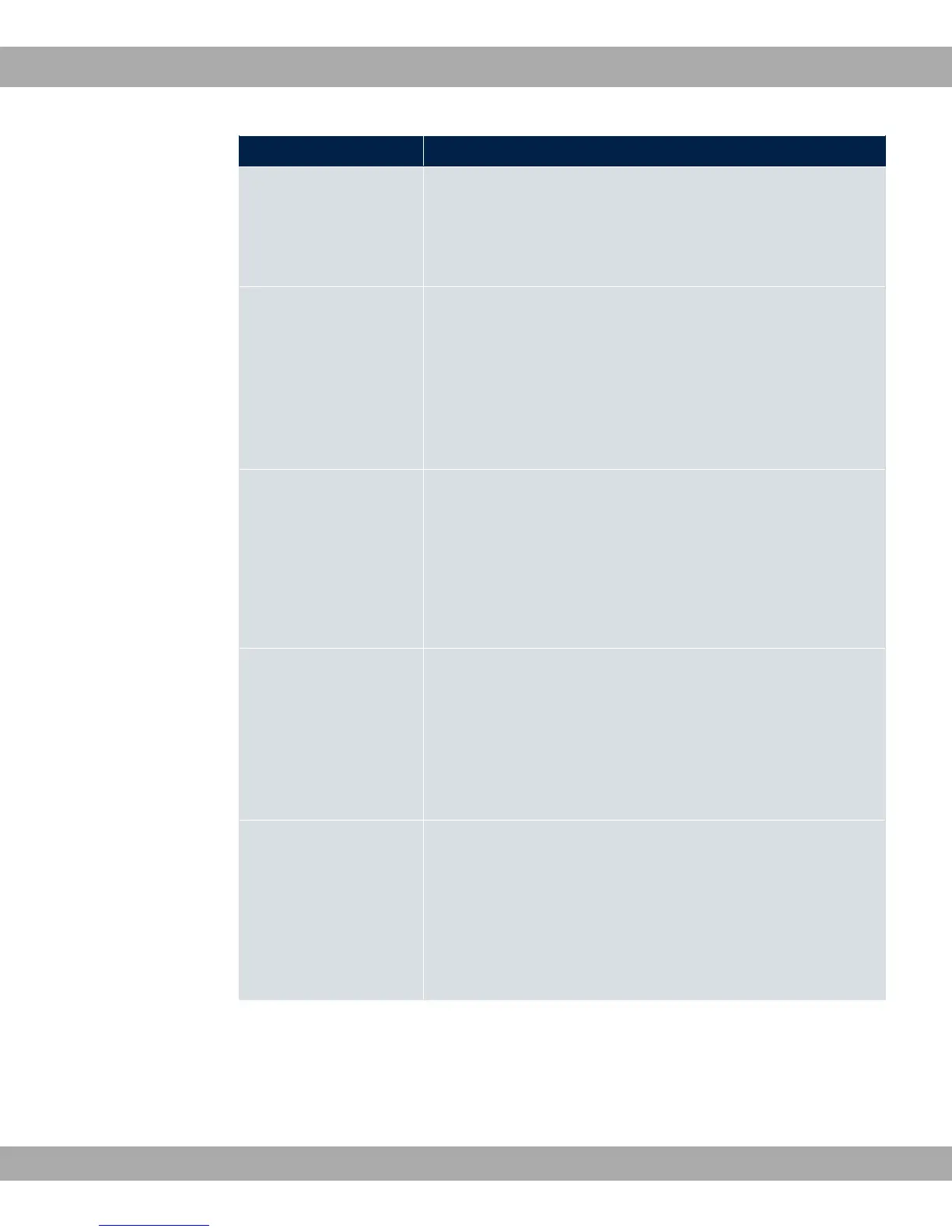Field Description
• .3 (lowest priority)
Syslog messages are only sent to the host if they have a higher
or identical priority to that indicated, i.e. at syslog level
.3 all messages generated are forwarded to the host.
Facility Enter the syslog facility on the host.
This is only required if the Log Host is a Unix computer.
Possible values: ,", +
.
The default value is ,",.
Timestamp Select the format of the time stamp in the syslog.
Possible values:
• ' (default value): No system time indicated.
• (: System time without date.
• . K(: System time with date.
Protocol Select the protocol for the transfer of syslog messages. Note
that the syslog server must support the protocol.
Possible values:
• 0. (default value)
• (2
Type of Messages Select the message type.
Possible values:
• *&# K-""3 (default value)
• *&#
• -""3
Teldat GmbH
23 External Reporting
bintec Rxxx2/RTxxx2 517