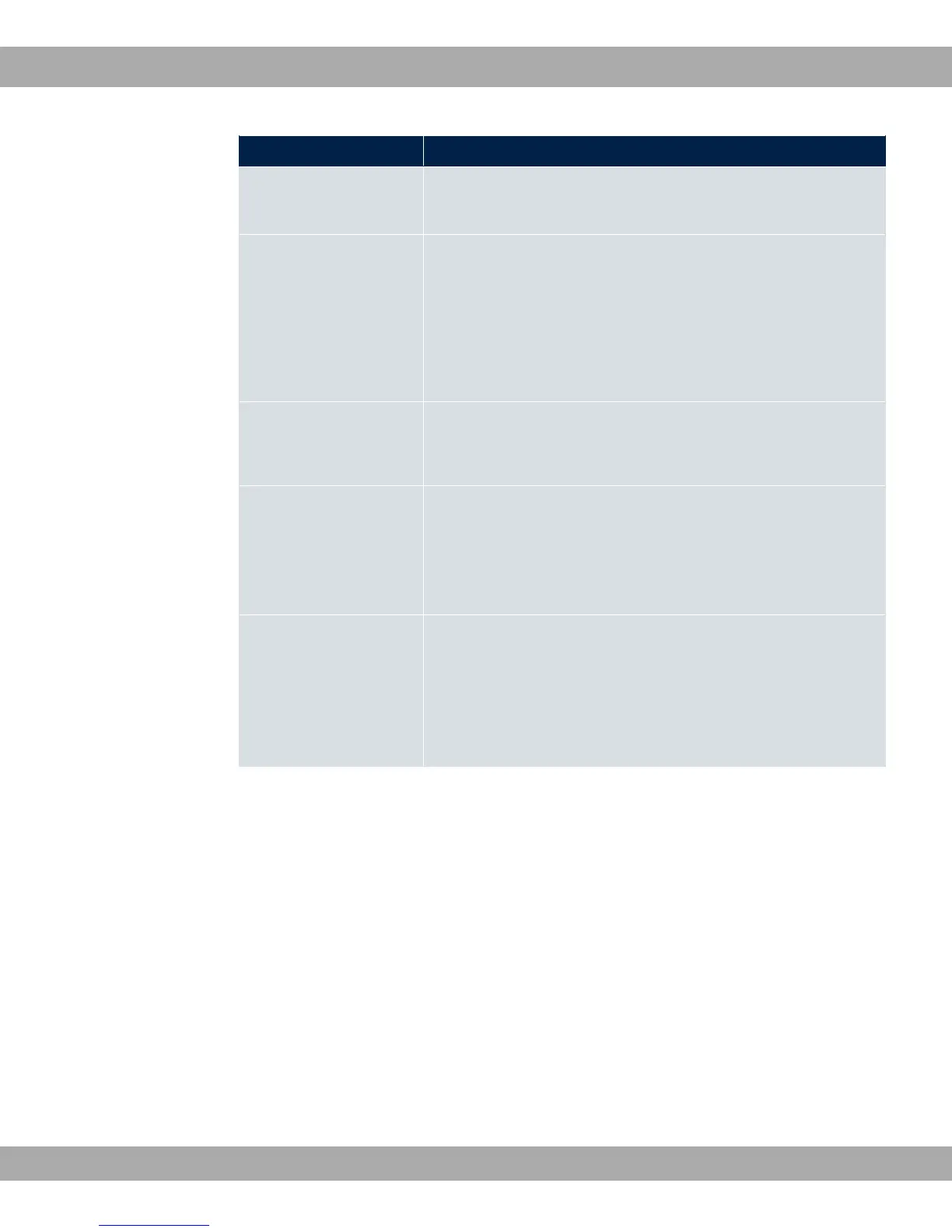Field Description
entered therefore usually contains wildcards. To be informed of
all syslog messages of the selected level, just enter "*".
Severity
Select the severity level which the string configured in the
Matching String field must reach to trigger an e-mail alert.
Possible values:
"& (default value), -,, 2",, , 8
, '", !, .3
Monitored Subsystems
Select the subsystems to be monitored.
Add new subsystems with Add.
Message Timeout
Enter how long the router must wait after a relevant event be-
fore it is forced to send the alert mail.
Possible values are to . The value disables the
timeout. The default value is .
Number of Messages
Enter the number of syslog messages that must be reached be-
fore an E-mail can be sent for this case. If timeout is configured,
the mail is sent when this expires, even if the number of mes-
sages has not been reached.
Possible values are to ; the default value is .
23 External Reporting Teldat GmbH
522 bintec Rxxx2/RTxxx2