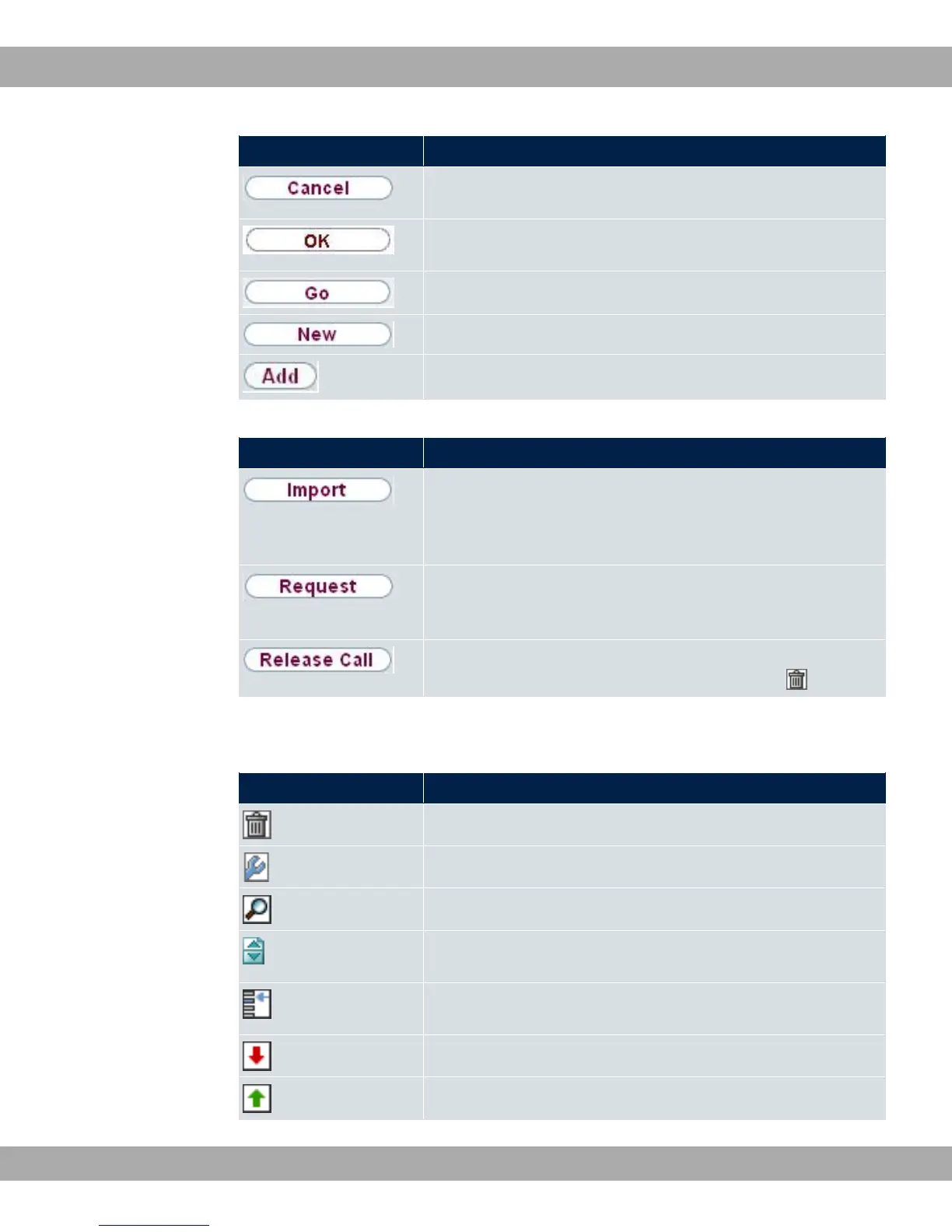Button Position
If you do not want to save a newly configured list entry, cancel
this and any settings made by pressing Cancel.
Confirms the settings of a new entry and the parameter
changes in a list.
Immediately starts the configured action.
Calls the sub-menu to create a new entry.
Inserts an entry in an internal list.
GUI buttons for special functions
Button Position
In the System Management->Certificates->Certificate List
menu and the System Management->Certificates->CRLs
menu, this button activates the sub-menus for configuration of
the certificate or CRL imports.
In the System Management->Certificates->Certificate List
menu, this button activates the sub-menu for the configuration
of the certificate request.
In the Monitoring->ISDN/Modem->Current Calls menu, press-
ing this button ends the active calls selected in the column.
Various icons indicate the following possible actions or statuses:
GUI Icons
Symbol Position
Deletes the list entry.
Displays the menu for changing the settings of an entry.
Displays the details for an entry.
Moves an entry. A combo box opens in which you can choose
the list entry that selected entry is to be placed in front of/after.
Creates another list entry first and opens the configuration
menu.
Sets the status of the entry to " .
Sets the status of the entry to -".
8 Access and configuration Teldat GmbH
62 bintec Rxxx2/RTxxx2