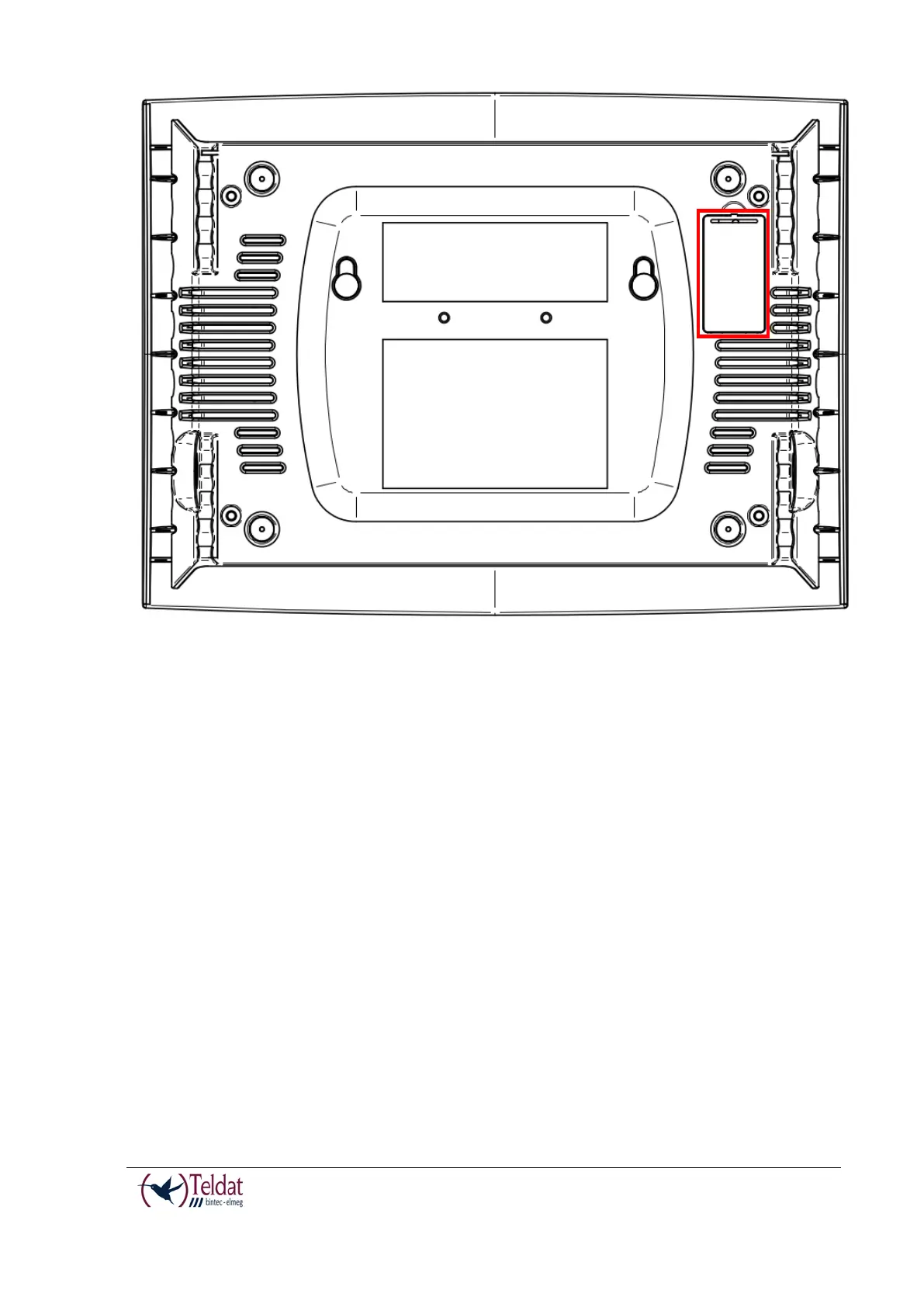TELDAT V – Installation Manual
I - 22
Rev.4.0
FIGURE 20. 3G MODULE SIM TRAY
You need to insert the SIM in the following way. First locate the slot and remove the flap. The
SIM tray at that point is visible. Then you need to carry out the following steps:
1. Push the fastening in the direction indicated by the labelled OPEN.
2. Open the upper part of the tray.
3. Fully insert the SIM card using the guides.
4. Return the tray to its original position
5. While pressing on the tray, push the fastening towards the inside of the tray OPEN so it is
completely held.