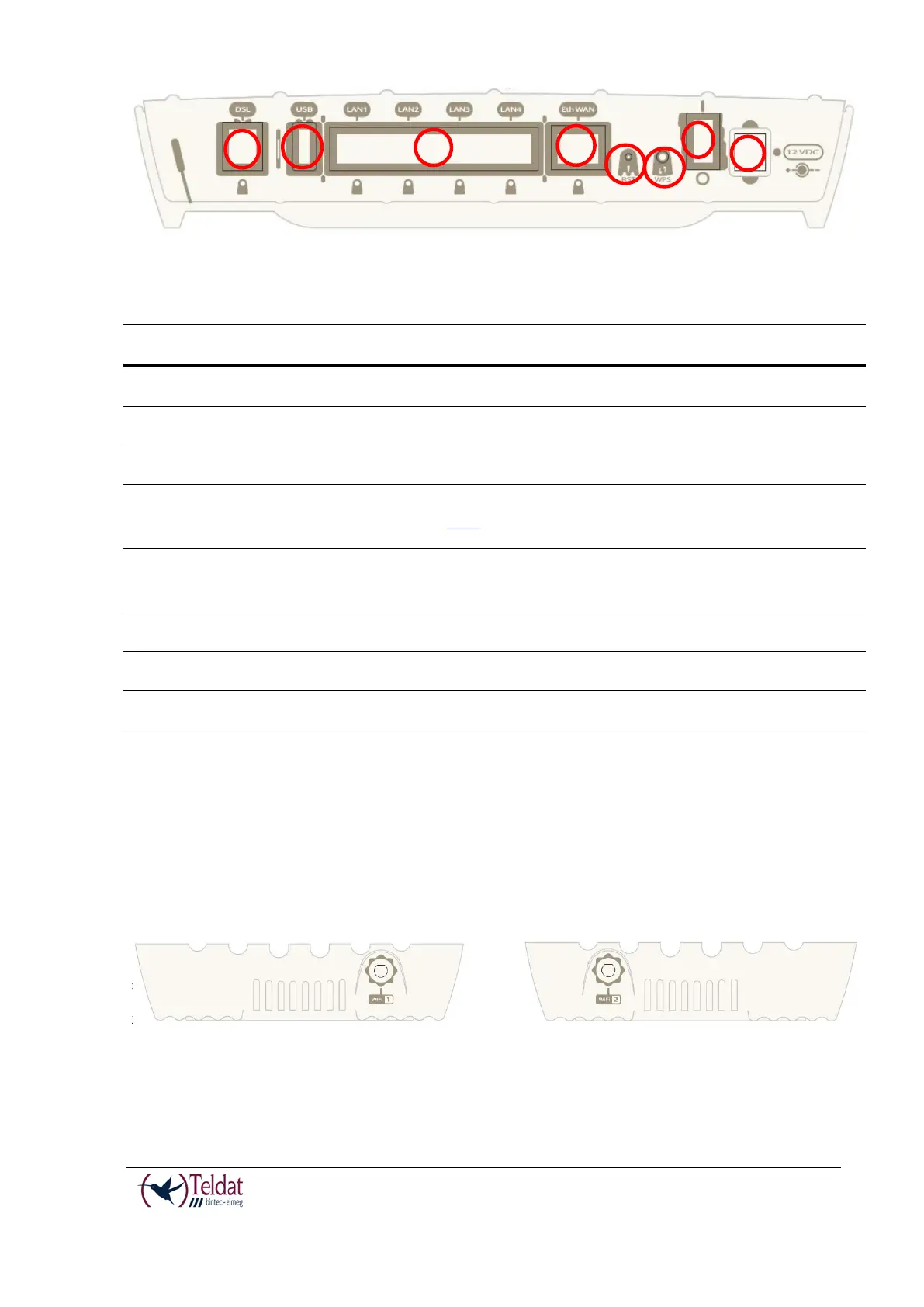TELDAT V – Installation Manual
I - 6
Rev.4.0
FIGURE 2. REAR PANEL
The following table provides information on each connector as well as a description:
USB. Slot where you can insert a 3G USB modem.
4-port Gigabit Ethernet Switch.
RST. Reset button. For further information on how the reset button works,
please see the section on “RST Button” in this chapter.
WPS (Wireless Protected Setup). This allows for easy and secure configuration
of the WiFi network parameters.
Eth WAN. WAN Gigabit Ethernet.
Power source connection (PSU).
TABLE 2. REAR PANEL ELEMENTS
Side Panels
Two WiFi antennas are located on the side panels, one on either side.
FIGURE 3. RIGHT HAND SIDE PANEL
FIGURE 4. LEFT HAND SIDE PANEL