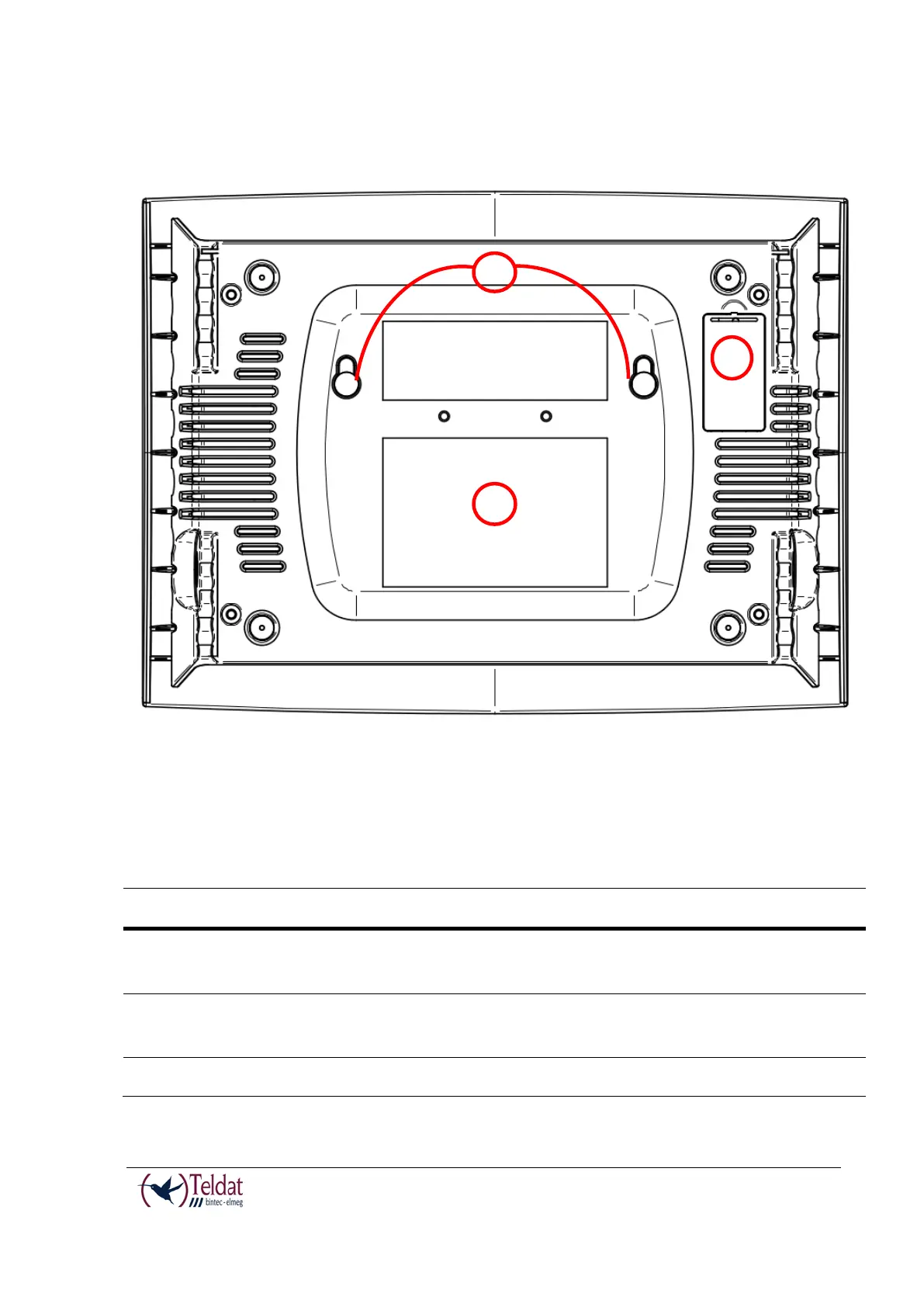TELDAT V – Installation Manual
I - 7
Rev.4.0
Underside Panel
The following elements can be found on the underside panel:
FIGURE 5. UNDERSIDE PANEL
The following table contains details on the significant elements on the underside panel.
SIM tray for the 3G internal module. It’s accessed from the underside of the
router.
Platform where the label containing the information on the product is placed.
This label contains information on the device model, mac, serial number, etc.
TABLE 3. UNDERSIDE PANEL ELEMENTS TABLE