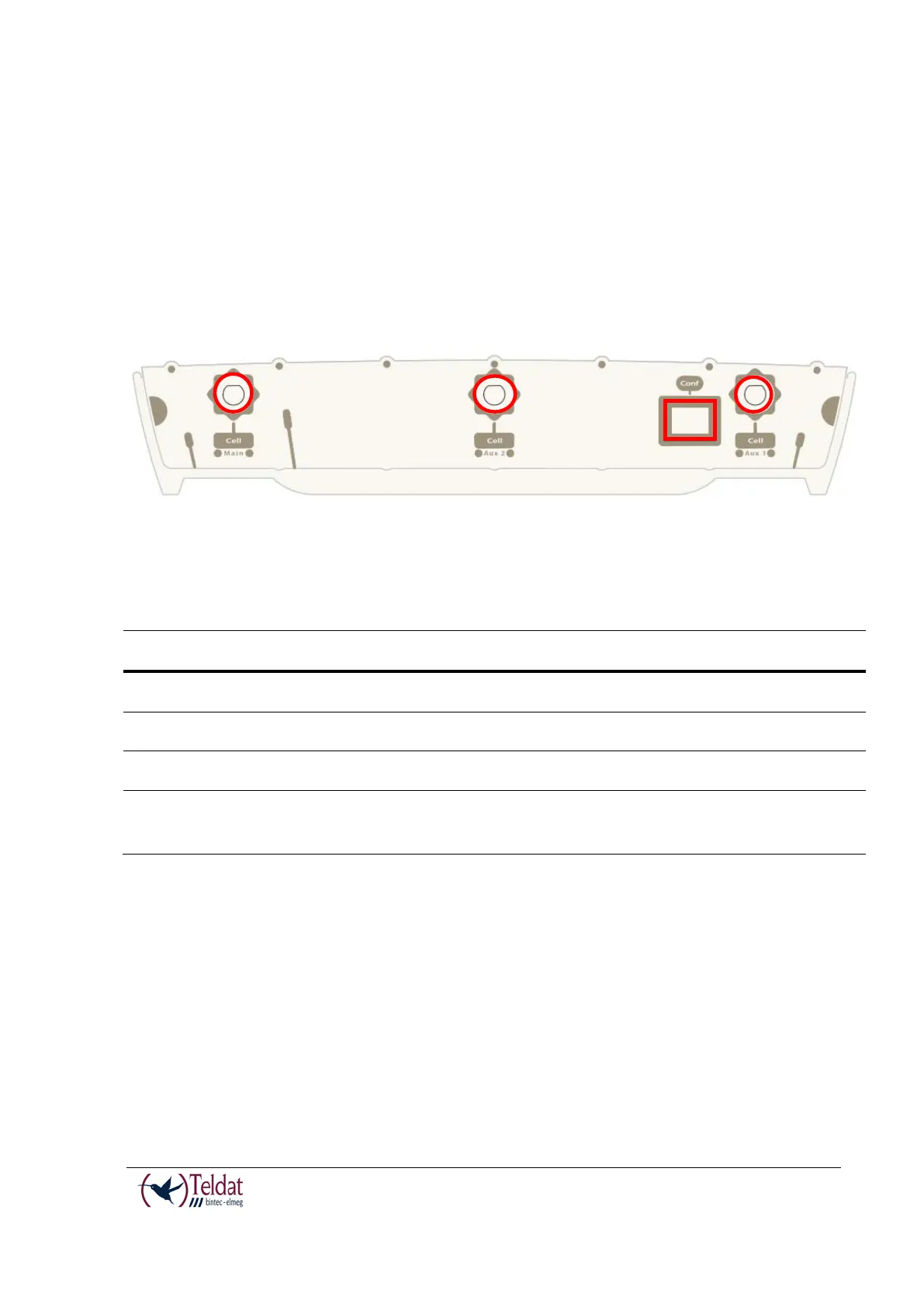TELDAT V – Installation Manual
I - 5
Rev.4.0
Components
Front Panel
The following figure shows the front panel. The only thing to be found here are the 3G antenna
connectors.
FIGURE 1. FRONT PANEL
The front panel elements are as follows:
Main antenna for the Teldat V cellular module.
Auxiliary antenna 2 for the Teldat V cellular module.
Auxiliary antenna 1 for the Teldat V cellular module.
RJ-45 connector to provide access to the Teldat V local console for configuring
and monitoring purposes.
TABLE 1. FRONT PANEL ELEMENTS
Rear Panel
The following figure shows the rear panel. Here you can see the rest of connectors for the Teldat
V router.