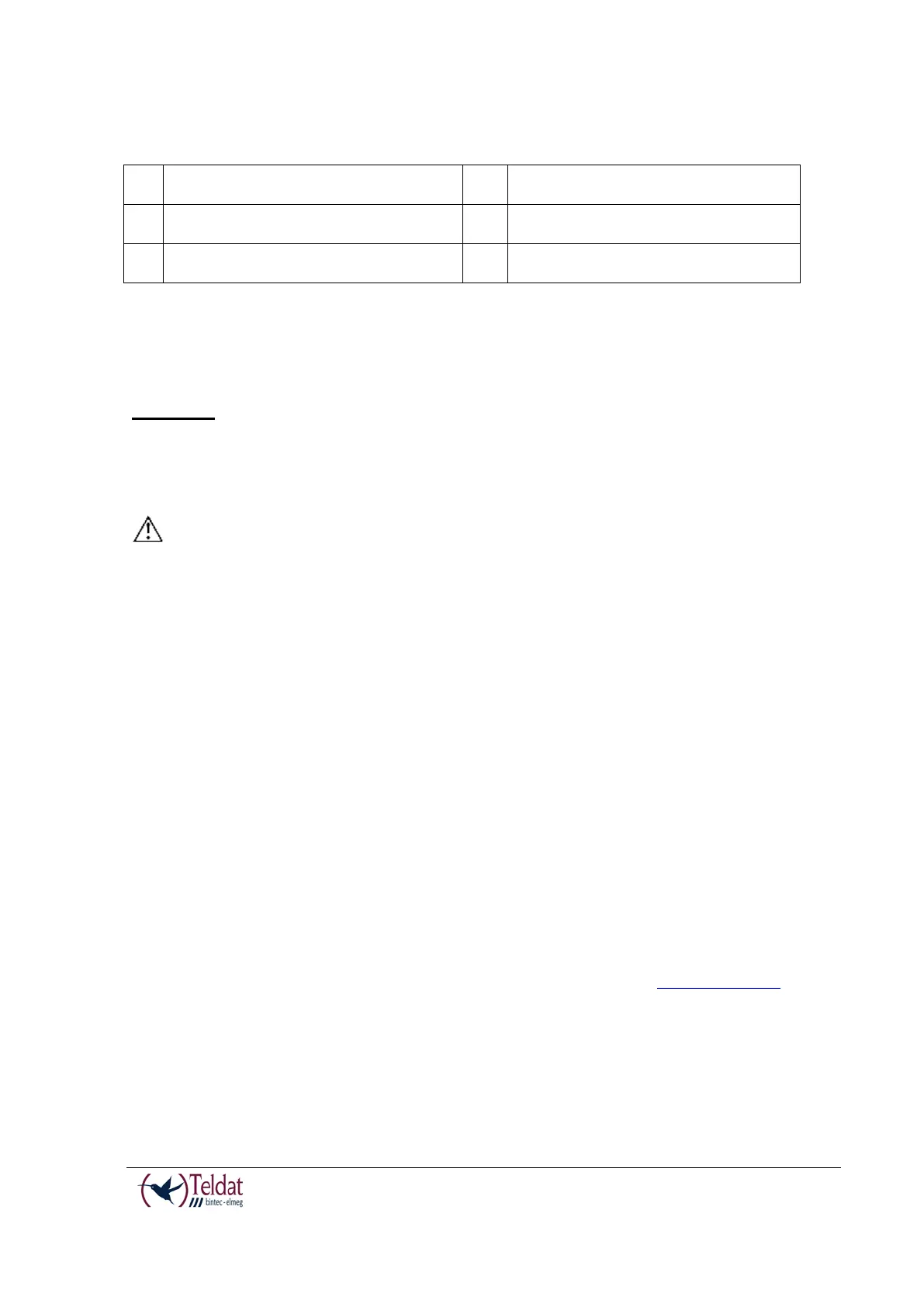TELDAT V – Installation Manual
I - 12
Rev.4.0
Previous Figure shows the wall-mounting features on the Teldat V.
Chassis mounting holes (on bottom)
To mount the router on a wall or any other surface, follow these steps:
Procedure
Step 1 Install the two screws (3,5x30) horizontally apart on a wall or any other vertical surface.
The screws should protrude 0.6 cm (0.25 inch) from the surface of the wall.
Caution: If you install the screws in drywall, use hollow-wall anchors (8mm – 5/16 inch) to
secure the screws. If the screws are not properly anchored, the strain of the cables connected to
the router back panel could pull the router from the wall.
Step 2 Hang the router on the screws. This is the appropriate orientation for safe use. (See Figure
9)
Note:
• The accessories for wall mounting the device are not provided in the package, and have
to be acquired separately.
• The accessories must be properly adapted to the kind of wall and must be chosen to
ensure that they can support the weight of the device.
Plug-in Modules
The only module that can be inserted in the device is the USB 3G modem. In order to view the
list of 3G modems that are supported, please go to the Teldat website: www.teldat.com.
Installation
In order to install the USB modem, simply insert it in the USB slot on the rear panel as shown in
the following figure: