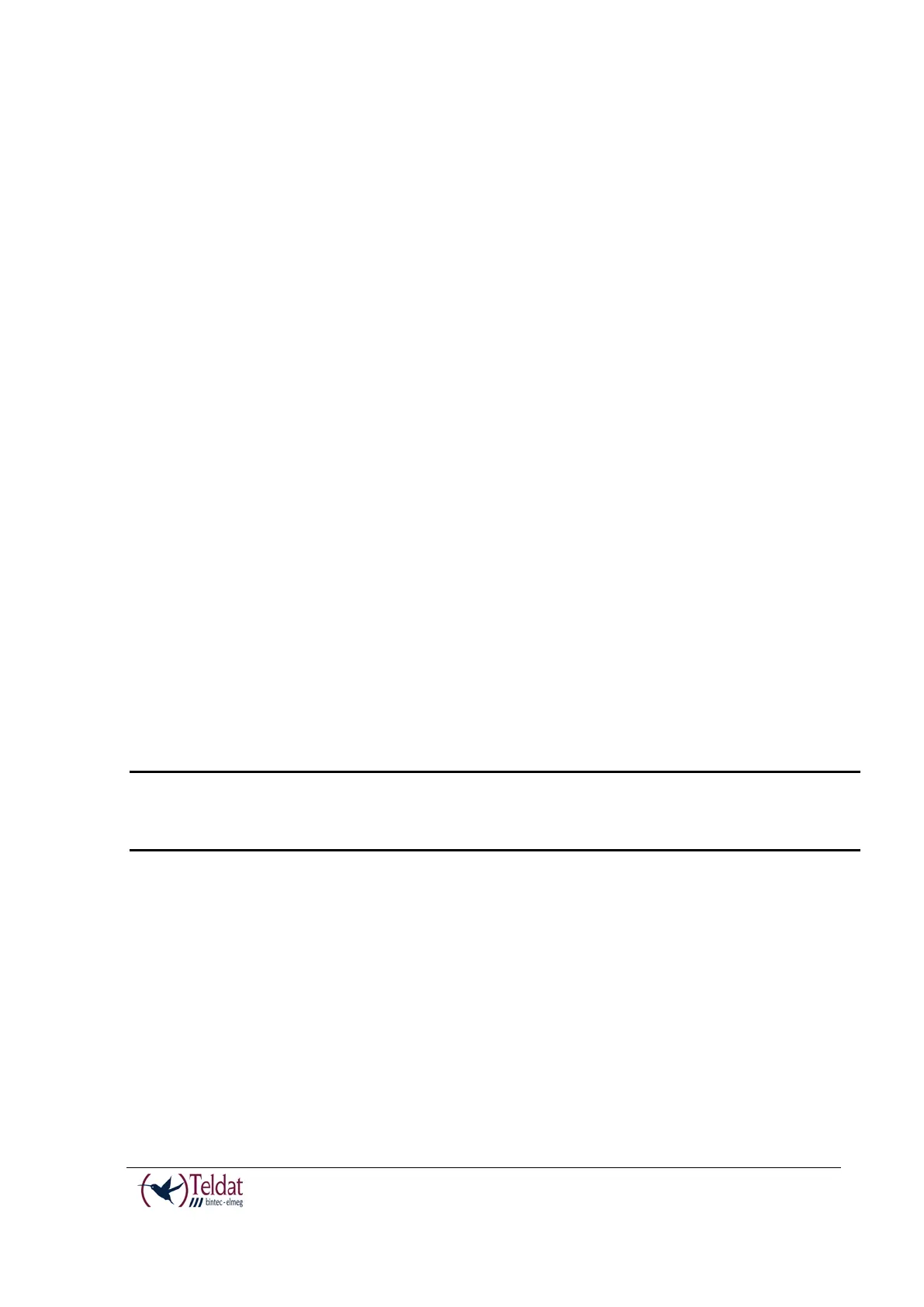TELDAT V – Installation Manual
I - 15
Rev.4.0
Rebooting the device
Once the device is operating normally, if you press the RST button, this will restart.
Default Configuration
The RST button allows you to boot the device with its default configuration through the
following steps:
• With the device switched off maintain the RST button depressed and switch on the router
through the ON/OFF switch (1).
• The Power LED (green) will light up and the USB LED will begin to blink (green). This
blinking will continue for 10 seconds.
• So that the device boots with the default configuration, you need to release the RST
button while the USB LED is blinking, i.e. before the 10 second period terminates.
The router’s default configuration establishes the following IP address and mask:
• IP address: 192.168.1.1
• IP mask: 255.255.255.0
Some devices leave the manufacturers with a personalized configuration for the client. This
personalization may mean that the default configuration establishment may be different
from the one shown above.
Connecting the data
The Teldat V router has the following data connections.
4-port Ethernet Switch
The Teldat V router incorporates a 4-port 10/100/1000 BaseT Switch with automatic
MDI/MDIX to connect to a local area network (LAN).
