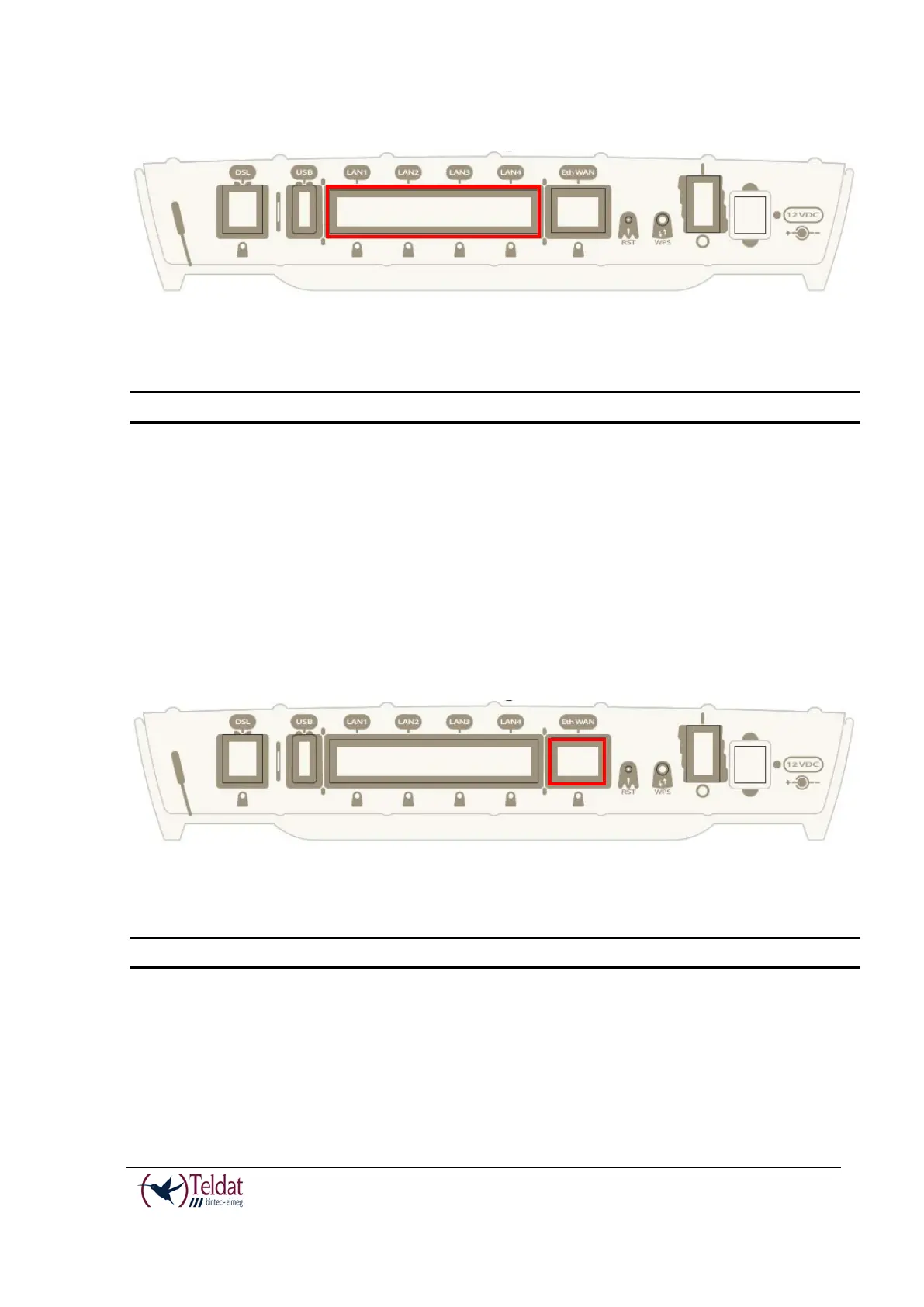TELDAT V – Installation Manual
I - 16
Rev.4.0
Please pay careful attention to the labeling so you do not confuse this switch with other types of
ports:
FIGURE 11. LAN SWITCH PORTS
During booting and in BIOS mode, only the LAN 1 connector is available.
WAN Connection
The Teldat V incorporates an Ethernet WAN 10/100/1000 BaseT port with automatic
MDI/MDIX.
The WAN port is independent to the Switch and is handled as just one more interface.
Please pay careful attention to the labeling so you do not confuse this switch with other types of
ports:
FIGURE 12. WAN PORT
During booting and in BIOS mode, the Eth WAN connector is not operative.
DSL Connection
The Teldat V has a DSL connector to connect to a VSDL2/ADSL network. This is a 4-wire
female RJ11 connector where the central pair is used for data transmission/reception.
For connection you can use the telephone cable with male RJ11 connectors that are provided