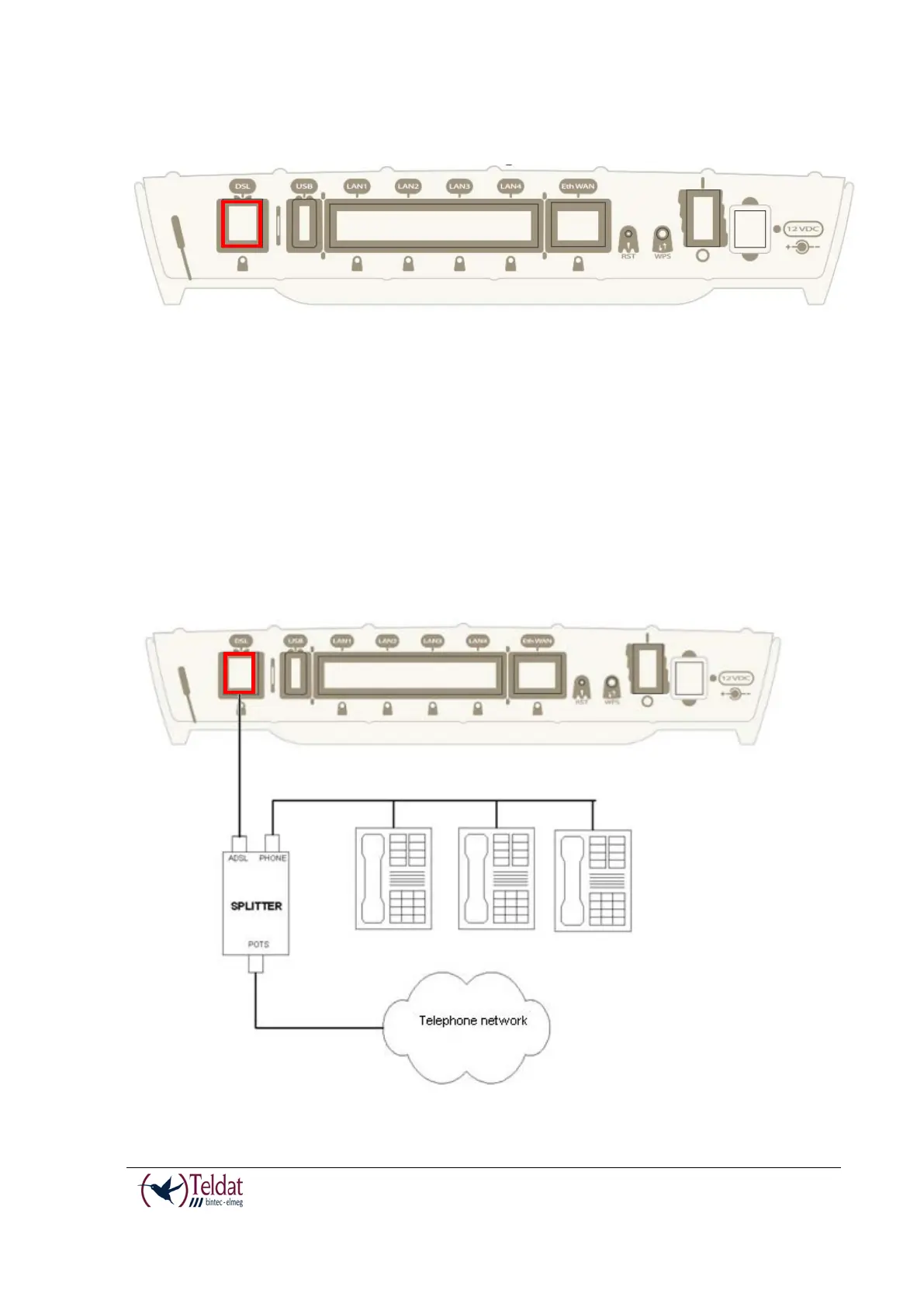TELDAT V – Installation Manual
I - 17
Rev.4.0
with the device.
FIGURE 13. DSL PORT (VDSL2/ADSL)
The splitter
By default, the supported modes do not allow the use of the basic service device (PSTN or ISDN
depending on the model) directly connected to the same line; you need to use a device known as
a “splitter”, which separates the basic service frequencies band from those used by the DSL
connection, thus avoiding interferences between the telephone service and DSL service.
A typical installation with a splitter is shown in figure 14.
FIGURE 14. ADSL INSTALLATION WITHS PLITTER