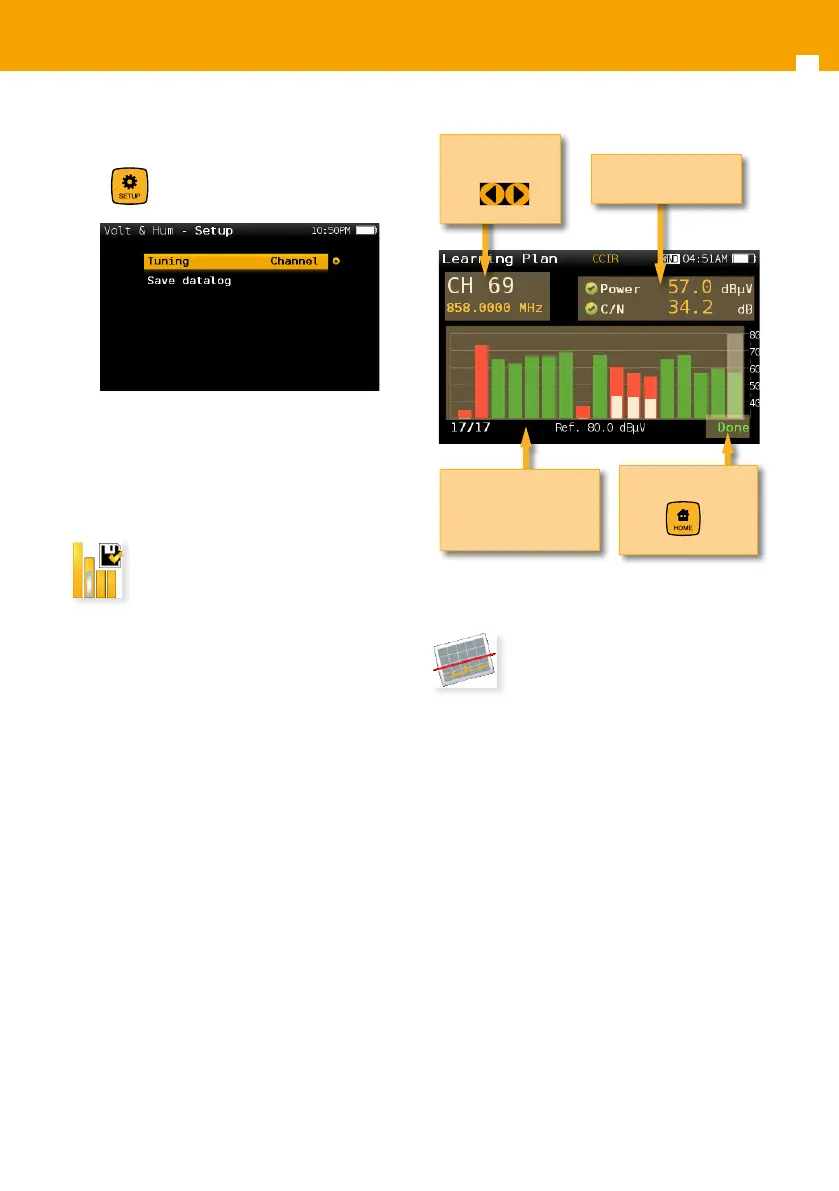H30+ H30D+ - CATV & DOCSIS 3.1 Meter /Analyzer
18
7.2. Setup
Press
to change Voltmeter & Hum options.
- Tuning: Channel, Frequency.
- Save datalog: Saves the current scan
measurements. You can see the datalogs
using the remote control application.
8. Learning plan
Analyzes the input signal to the meter and
automatically detects all channels.
This feature automatically identies the channels
as either analog or digital and performs
measurements on each.
A bar graph is displayed with the height
representing the power for digital channels and the
level of the video carrier for the analog channels.
The measurements made for analog channels are
video carrier level and V/A. For digital channels the
measurements are power and C/N.
The analog channels will have an extra, smaller
white bar indicating the level of the audio carrier.
8.1. Main window
Below is a capture of a Learning Plan window with
a brief explanation of its features:
List of measurements
with pass/fail indicators
Bar graph representing
found channels
Color according to
checkmarks
Indicates that the
scan is nished.
Press
to save
the plan
Selected channel
Change using
9. Ingress Scan
Help identify reverse path problems before your
customers are aected.
Poorly shielded coaxial cable and faulty
terminations are important sources of ingress
noise which can easily add up in the return due to
the large number of subscriber-generated signals
that are sent back to the headend.
The combined and amplied interference is often
responsible for service disruption, so having a
good reverse path ingress scan tool is a must.
9.1. Main window
Below is a capture of an Ingress Scan window with
a brief explanation of its features: