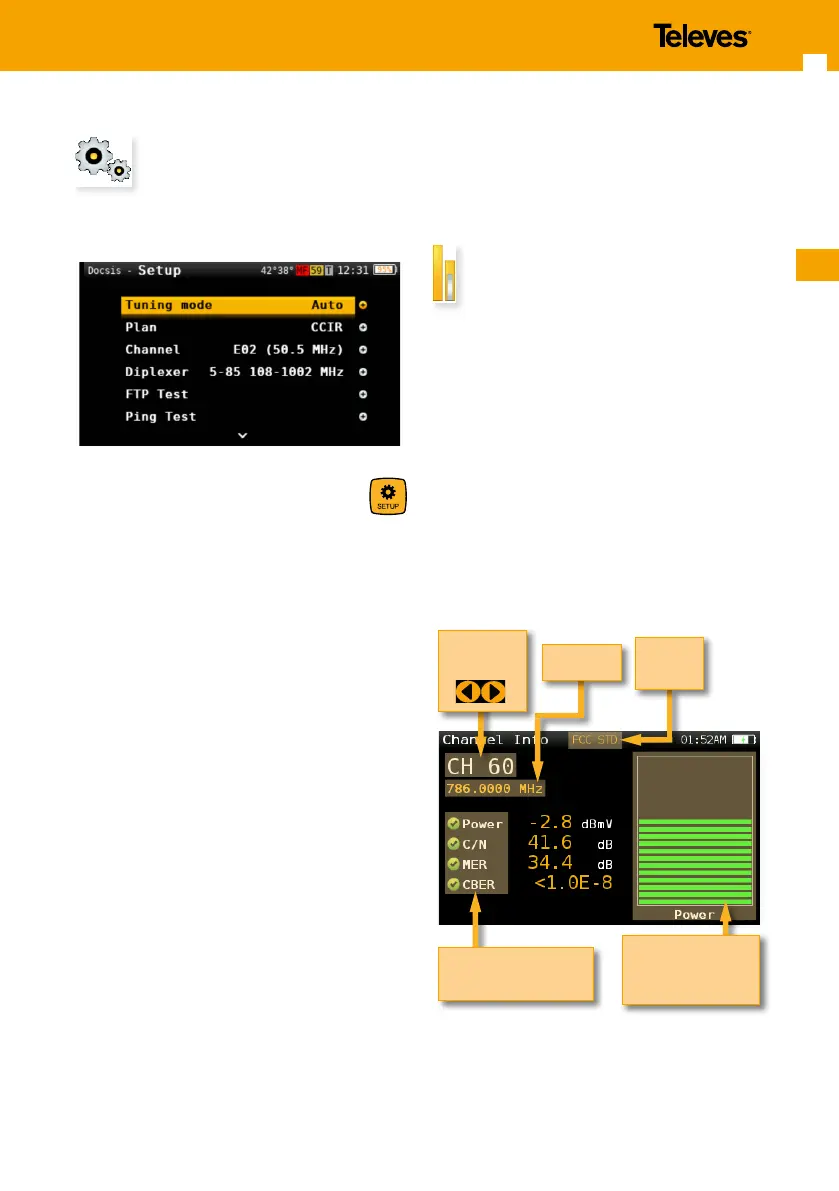EN
13
1.6. Setup
The features in this menu allows you to set the
required parameters to analyze a DOCSIS network.
You can access to Setup menu by pressing
button.
- Tuning mode: Auto, Manual.
If Auto is selected, the H30D+/D+Adv tries to
nd a DOCSIS channel following this searching
sequence:
- PLC (with steps of 1MHz)
- QAM Annex B in FCC STD channel plan
- QAM Annex B in FCC HRC channel plan
- QAM Annex A in CCIR channel plan
If you select Manual, you must select one channel
from the Channel list.
- Plan: FCC STD, FCC RETURN, FCC IRC, FCC HRC,
FCC OFFAIR, CCIR, Custom plans.
- Channel: Allows you to select the channel when
Manual is selected in the Tuning mode.
- FTP Test: These parameters allows to set the ftp
to do the Throughput test.
FTP Server: Enter the ftp address using
navigation buttons
FTP Path: Enter the le path using navigation
buttons.
Method: GET, PUT.
GET selects the downstream channel
and PUT select the upstream for the FTP
Test in the Troughput test feature.
User: Enter the user for the FTP server.
Pass: Enter the appropriate password for the
FTP server user.
- Ping Test: These parameters allows to set the IP to
do the Throughput test
IP: Enter the IP address using navigation buttons
Count: Enter the number of PINGs to do using
navigation buttons
2. Channel Info
Analog and digital channels are very dierent in
terms of signal content and power distribution
and thus require the advanced SLM techniques
provided in the Televes H30+/D+/D+Adv.
In analog mode, video and audio levels, V/A and
Carrier to Noise (C/N) are measured.
In digital mode it´s Power, C/N, Pre-BER and
Post-BER.
2.1. Main window
Below is a capture of a Channel Info window with a
brief explanation of its features.
Channel
plan
Frequency
Channel
Change using
Bar graph of main
measurement.
Color according to
checkmarks
List of measurements
with pass/fail indicators