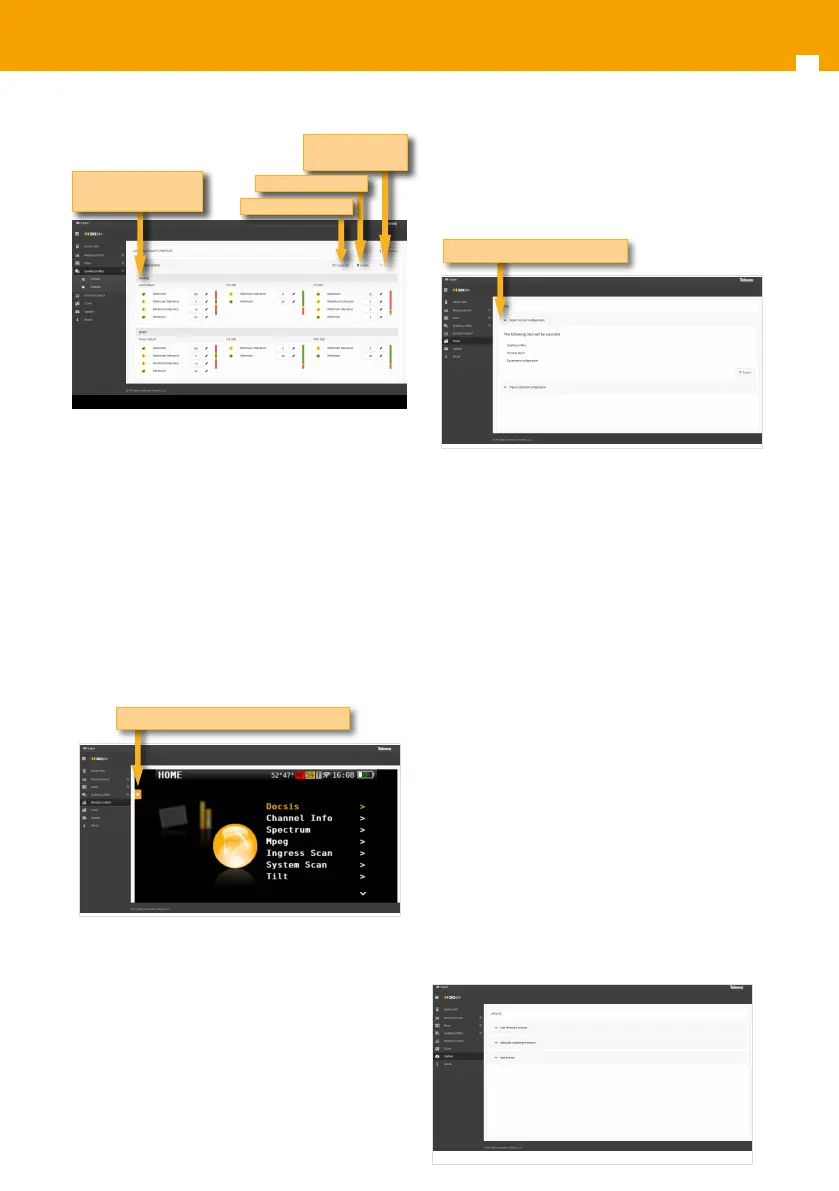H30+ H30D+ - CATV & DOCSIS 3.1 Meter /Analyzer
28
le on your computer.
Then, connect other H30+/D+/D+Adv where you
want to copy the conguration to and select the
Import feature.
6. Update
In this section you can update the rmware of your
H30+/D+/D+Adv , as well as install new licenses in
your meter.
If your H30+/D+/D+Adv is connected to the
internet, the system will detect automatically if
your meter is already updated by clicking on “Last
rmware version”. If it is not, then you can download
the new version and install it automatically from
this menu.
If you get the update le from your distributor, you
can install it on your H30+/D+/D+Adv by clicking
on “Manually updating rmware”.
Same with licenses: if your H30+/D+/D+Adv is
connected to the internet, it will detect new
purchased licenses automatically when you turn it
on, and will install them automatically. But if you
get the licenses from your distributor, you can
install them in your device by clicking on “Add
license”.
Click to display the function
Display to see all the
values
Save the prole
in the meter
Delete prole
Duplicate prole
4. Multiscreen
Using this feature you can control your H30+
remotely. For this to work, it is necessary that the
H30+/D+/D+Adv and the computer are connected
to the same LAN.
To access to this feature you must enter the
password admin in the right top part of the
window. Then you will see the screen of the H30+/
D+/D+Adv in your computer:
5. Clone
Using this feature it is very easy to have the same
conguration in all your H30+/D+/D+Adv meters.
You only have to export the conguration of the
H30+/D+/D+Adv that you wanto to copy, using the
Export feature. This conguration will be saved to a
Click on the arrow to display menu
