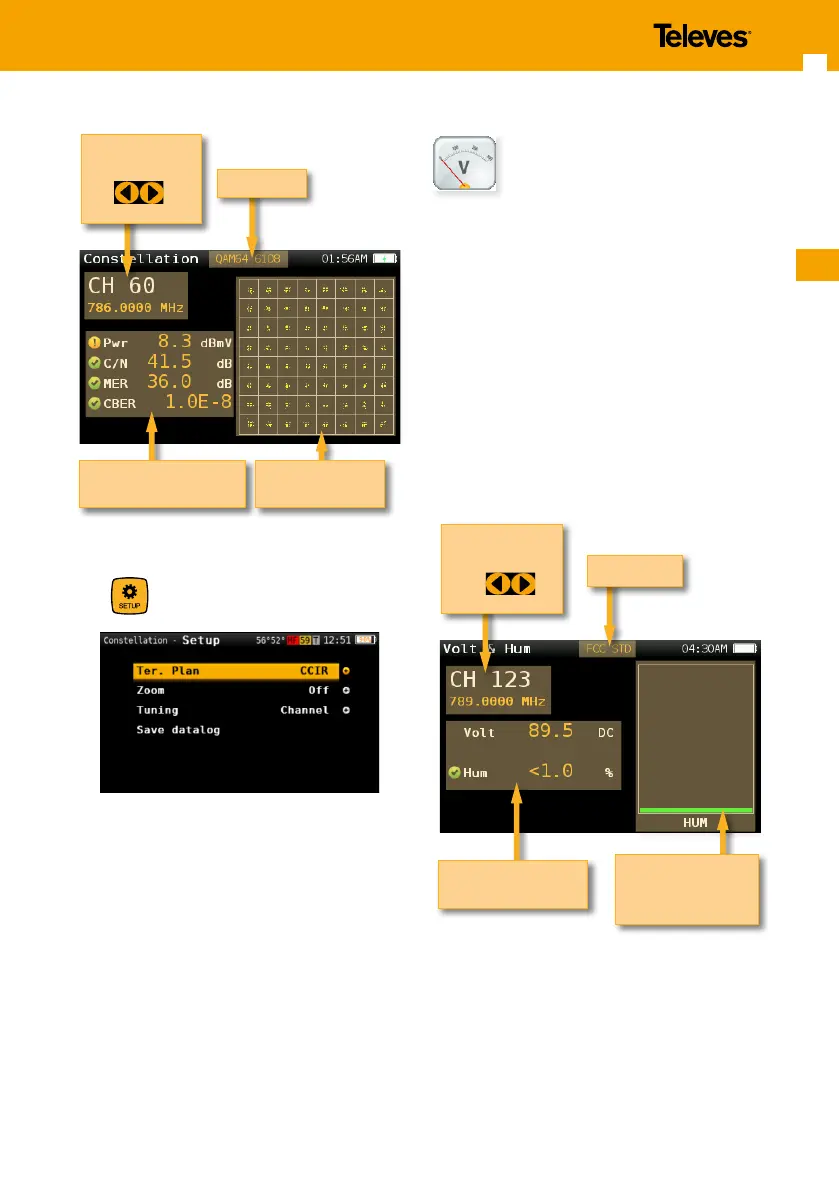EN
17
Modulation
List of measurements
with pass/fail indicators
Constellation
diagram
Selected channel
Change using
6.2. Setup
Press
to change Constellation options.
- Ter. Plan: Selected Terrestrial plan.
- Zoom: OFF, 1
st
, 2
nd
, 3
rd
, 4
th
.
Select a quadrant of the constellation to be
represented for more detailed view. Select
Zoom OFF for the full constellation.
- Tuning: Channel, Frequency
- Save datalog: Saves the current scan
measurements. You can see the datalogs
using the remote control application.
7. Voltmeter & Hum
H30+/D+/D+Adv measures the voltage present at
the RF input.
The HUM measurement indicates the variation
in percentage of the video carrier amplitude of
the TV signal. This will help you diagnose those
ground and power interference problems that
may result from a defective power supply or faulty/
overloaded power inserters.
7.1. Main window
Below is a capture of a Voltmeter & Hum window
with a brief explanation of its features:
Channel plan
List of measurements
with pass/fail indicators
Bar graph of the HUM
measurement.
Color according to
checkmarks
Selected channel
Change using