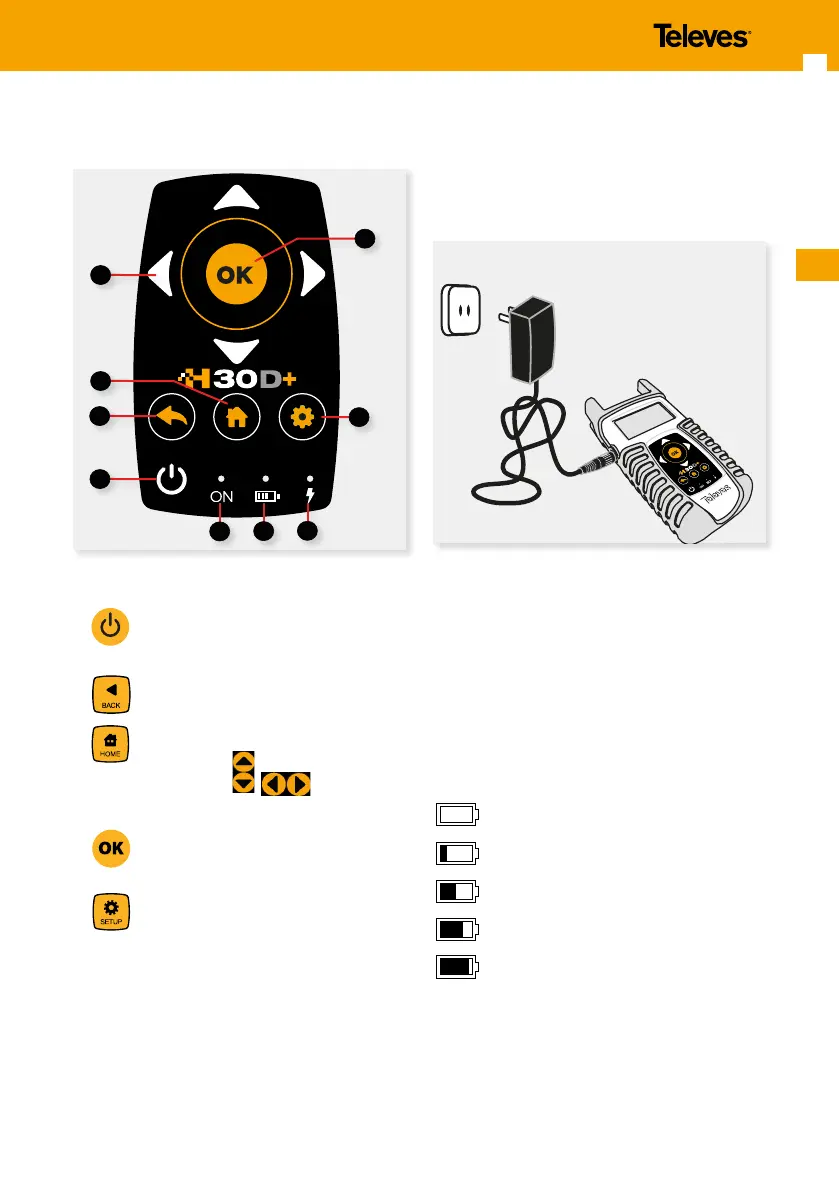EN
9
Keyboard
1. Device On/O button: To turn the
equipment o, press and hold for
approximately 3 seconds.
2.
Back button: Return to the previous
menu or close a parameter entry window.
3.
Home button: Return to the main menu.
4. Navigation buttons
: Used to scroll
through options.
5.
OK Button: To conrm selection.
6.
Setup button: Parameter window for the
current function.
7. LED Load: Indicates if the equipment is
powering an external load.
8. LED Charging Battery: Indicates if the battery
is charging.
9. LED Power ON: Illuminated when the
equipment is on.
Power supply
A DC adapter is provided to power and charge the
meter. Plug the adapter into a properly grounded
electrical supply and the power connector on the
side of the unit.
When external power is supplied, the battery
management system automatically controls the
charging process.
A battery icon indicates the charge status of the
battery.
When the battery is fully charged, the battery icon
is completely lled. As the battery discharges, the
amount the icon is lled decreases in steps.
The icon shows 5 states representing the
approximate battery charge:
- Battery charge less than 5%.
- Battery charge between 5% and 25%.
- Battery charge between 25% and 50%.
- Battery charge between 50% and 75%.
- Battery charge greater than 75%.
From a fully discharged state, a full charge takes
approximately 8 hours and a 3 hour charge will
provide approximately a 75% charge.
The charge management system will detect
various conditions preventing charging, such as a
battery that is over a safe temperature.
1
2
3
4
5
6
7
8
9