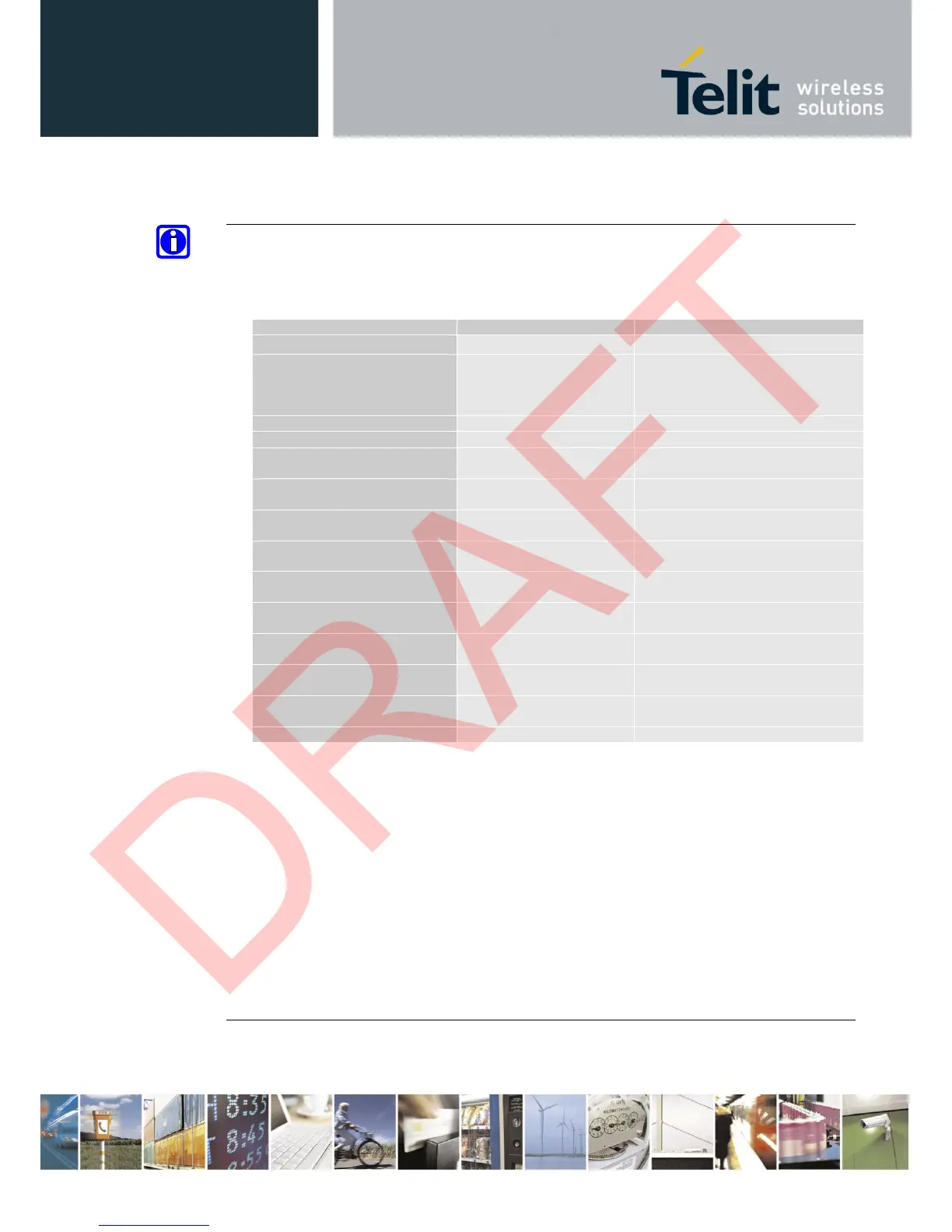Reproduction forbidden without Telit Communications S.p.A. written authorization - All Rights Reserved page 16 of 93
NOTE:
If not used, almost all pins should be left disconnected. The only exceptions are the following
pins:
RTS pin should be connected to the GND (on the module side) if flow control is not used.
The above pins are also necessary to debug the application when the module is assembled on it so we
recommend connecting them also to dedicated test point.
E1,G1,H1,J1,L1,A2,E2,F2,G2,H2,
J2,K2,L2,R2,M3,N3,P3,R3,D4,M4,
N4,P4,R4,N5,P5,R5,N6,P6,R6,P8,
R8,P9,P10,R10,M12,B13,P13,E14
If not used should be connected to a
Test Point or an USB connector
If not used should be connected to a
Test Point or an USB connector
If not used should be connected to a
Test Point or an USB connector
If not used should be connected to a
Test Point
If not used should be connected to a
Test Point
If the flow control is not used it should
be connected to GND
If not used should be connected to a
Test Point
If not used should be connected to a
Test Point
If not used should be connected to a
Test Point
