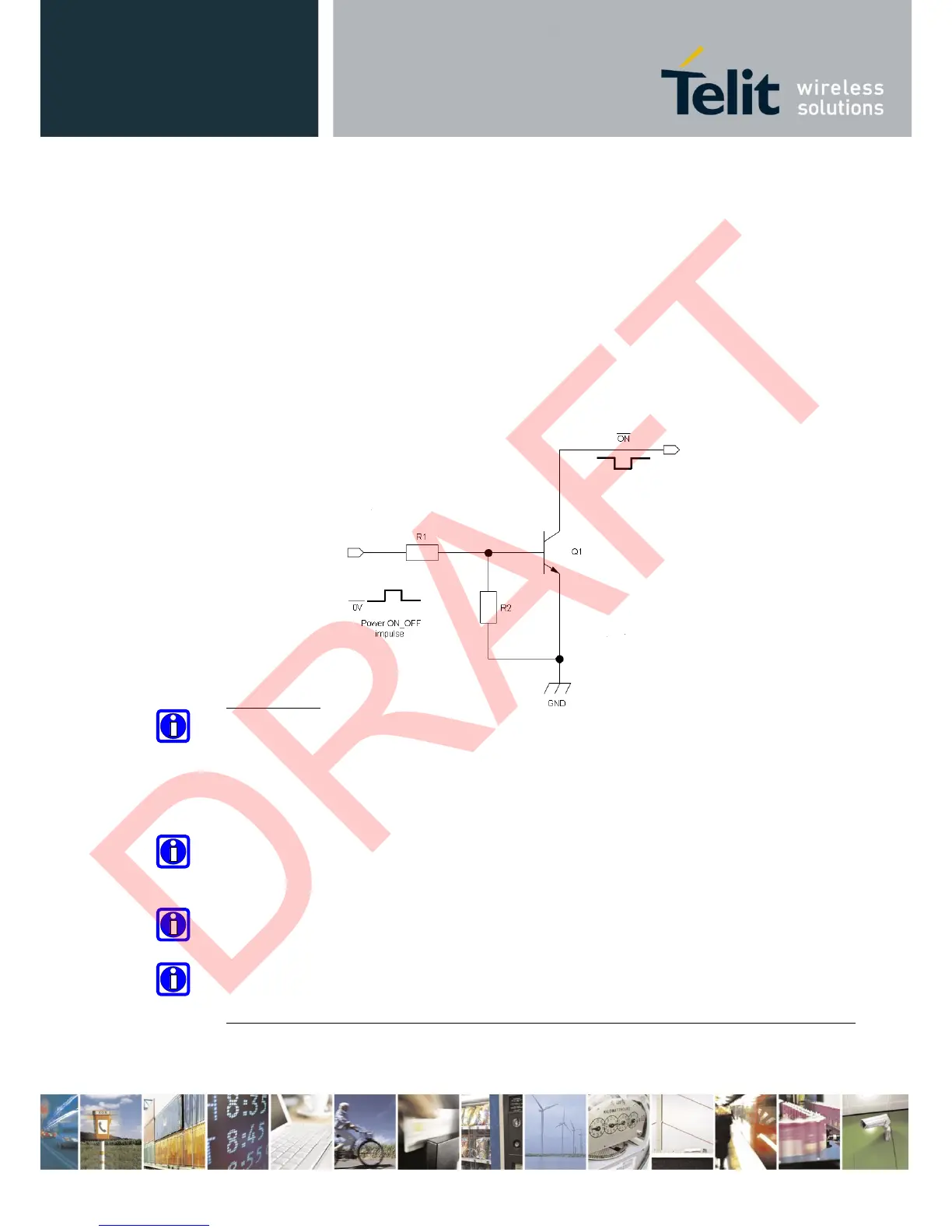Reproduction forbidden without Telit Communications S.p.A. written authorization - All Rights Reserved page 18 of 93
4 Hardware Commands
4.1 Turning ON the UE910
To turn on the UE910 the pad ON_OFF* must be tied low for at least 5 seconds and then
released.
The maximum current that can be drained from the ON_OFF* pad is 0,1 mA.
A simple circuit to do it is:
NOTE:
Don't use any pull up resistor on the ON_OFF* line, it is internally pulled up. Using pull up
resistor may bring to latch up problems on the UE910 power regulator and improper power
on/off of the module. The line ON_OFF* must be connected only in open collector or open
drain configuration.
NOTE:
In this document all the lines that are inverted, hence have active low signals are labelled with a
name that ends with”#",”*” or with a bar over the name.
TIP:
To check if the device has powered on, the hardware line PWRMON should be monitored.
NOTE:
It is mandatory to avoid sending data to the serial ports during the first 200ms of the module
start-up.
