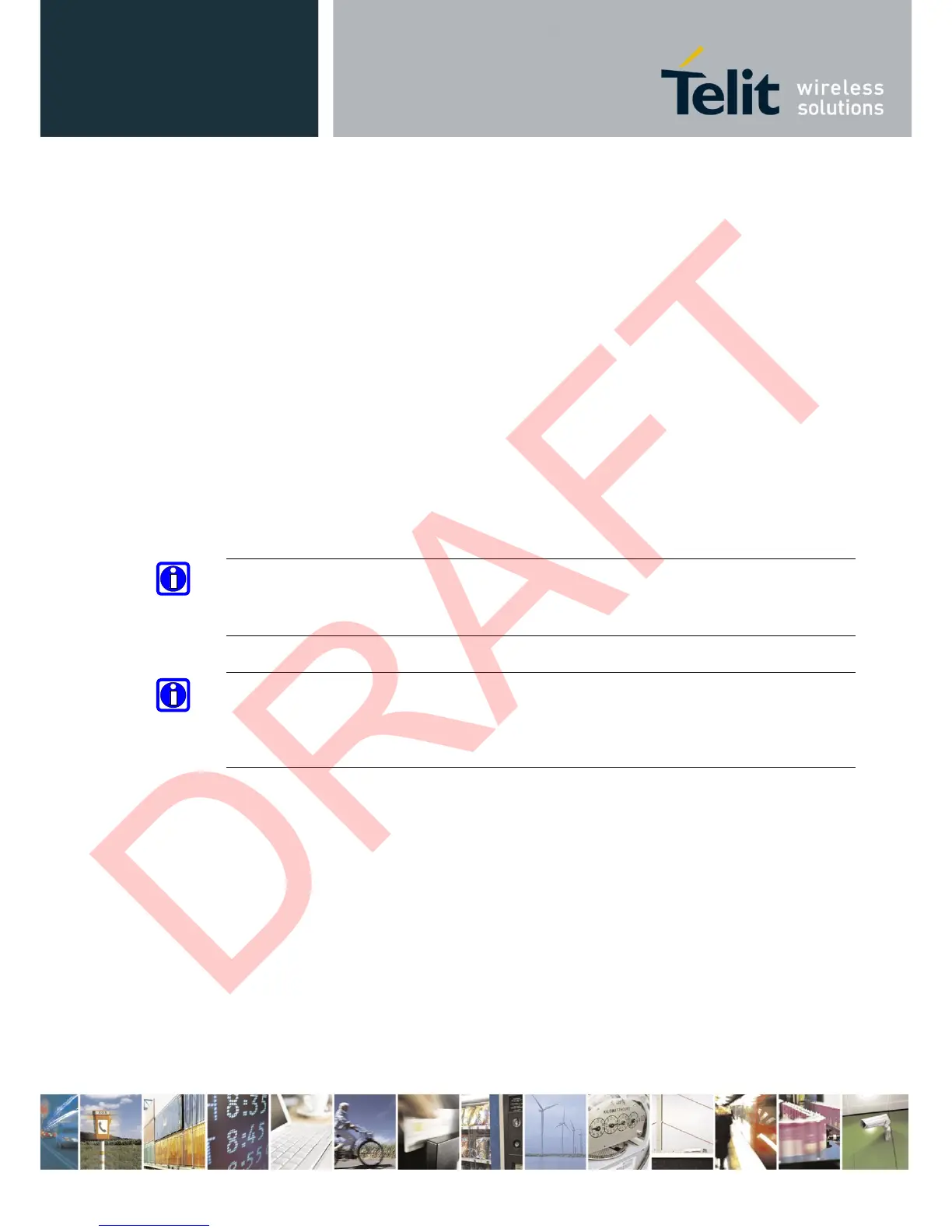Reproduction forbidden without Telit Communications S.p.A. written authorization - All Rights Reserved page 25 of 93
4.2 Turning OFF the UE910
Turning off of the device can be done in two ways:
via AT command (see UE910 Software User Guide, AT#SHDN)
by tying low pin ON_OFF*
Either ways, the device issues a detach request to network informing that the device will not be
reachable any more.
To turn OFF the UE910 the pad ON_OFF* must be tied low for at least 3 seconds and then
released.
TIP:
To check if the device has been powered off, the hardware line PWRMON must be monitored.
The device is powered off when PWRMON goes low.
NOTE:
In order to avoid a back powering effect it is recommended to avoid having any HIGH logic
level signal applied to the digital pins of the UE910 when the module is powered off or during
an ON/OFF transition.
