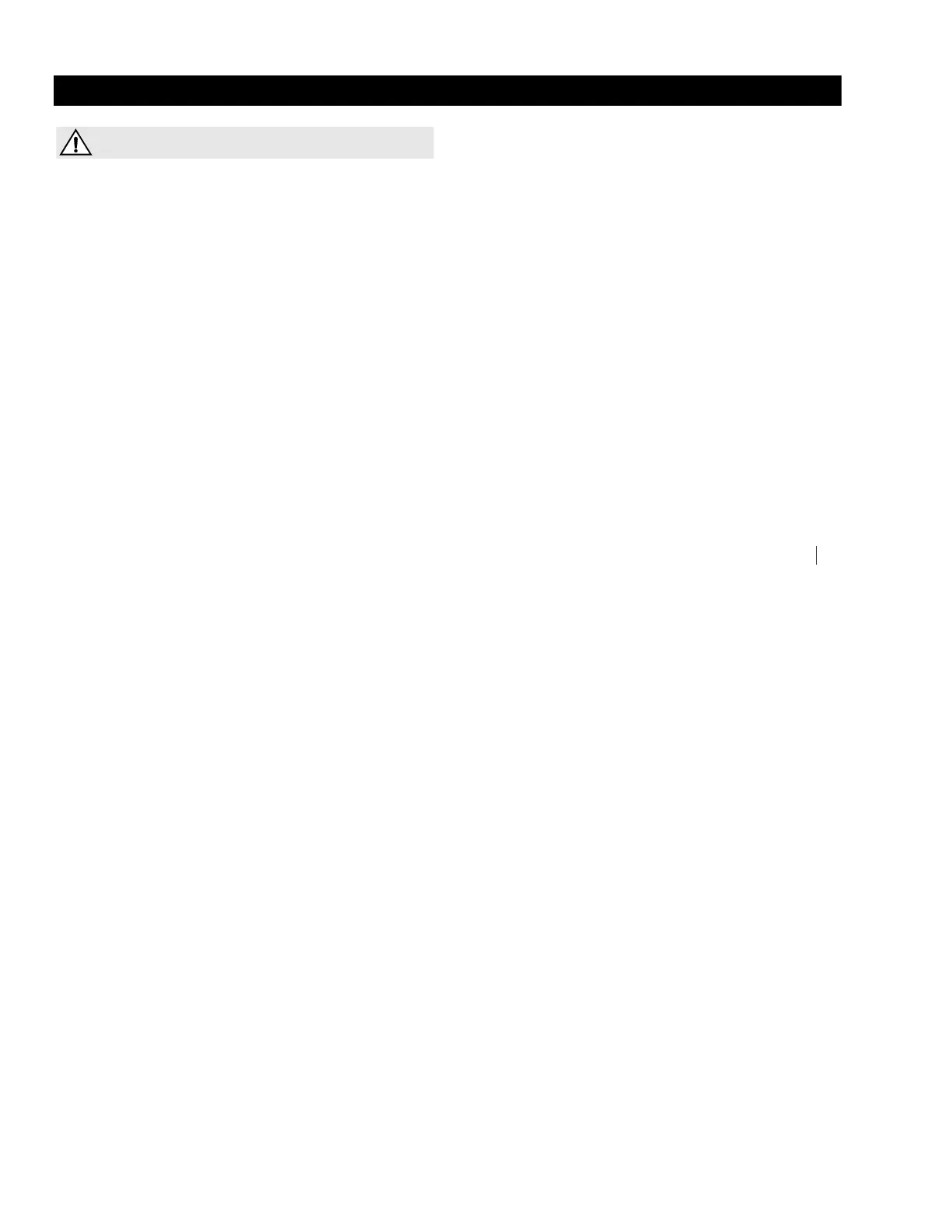28xx CIP-D User Guide xix
SAFETY INSTRUCTIONS
To reduce the risk of fire or injury to
persons, read and follow these
instructions before installing or
operating the Arcata 28xx CIP-D:
• Follow all warnings and instructions marked on
the unit and in the user and installation
documentation.
• Read the installation instructions before you
connect the system to its power source or to
the LAN/IP connector.
• Do not place this unit on any unstable surface.
It could fall causing serious damage or
impeding operation.
• Do not use this unit in a location where it may
come in contact with liquids. Be careful to not
spill any liquids onto or near this unit.
• Never place this unit near or over a radiator or
heat register.
• Unplug this unit from all connections before
cleaning. Do not use liquid or aerosol cleaners.
Use only a damp cloth for cleaning.
• Never push objects of any kind into this unit as
they can touch dangerous voltage points or
short-out parts that could result in a risk of fire
or electrical shock.
• Do not use the unit to report a gas leak while in
the vicinity of the leak.
• Do not disassemble the unit. Opening or
removing covers can expose you to
dangerous voltages or other risks. Incorrect re-
assembly can cause electrical shock during
subsequent use.
• Unplug this unit from all connections and refer
servicing to qualified personnel when it
requires repair work, service, or under the
following conditions:
