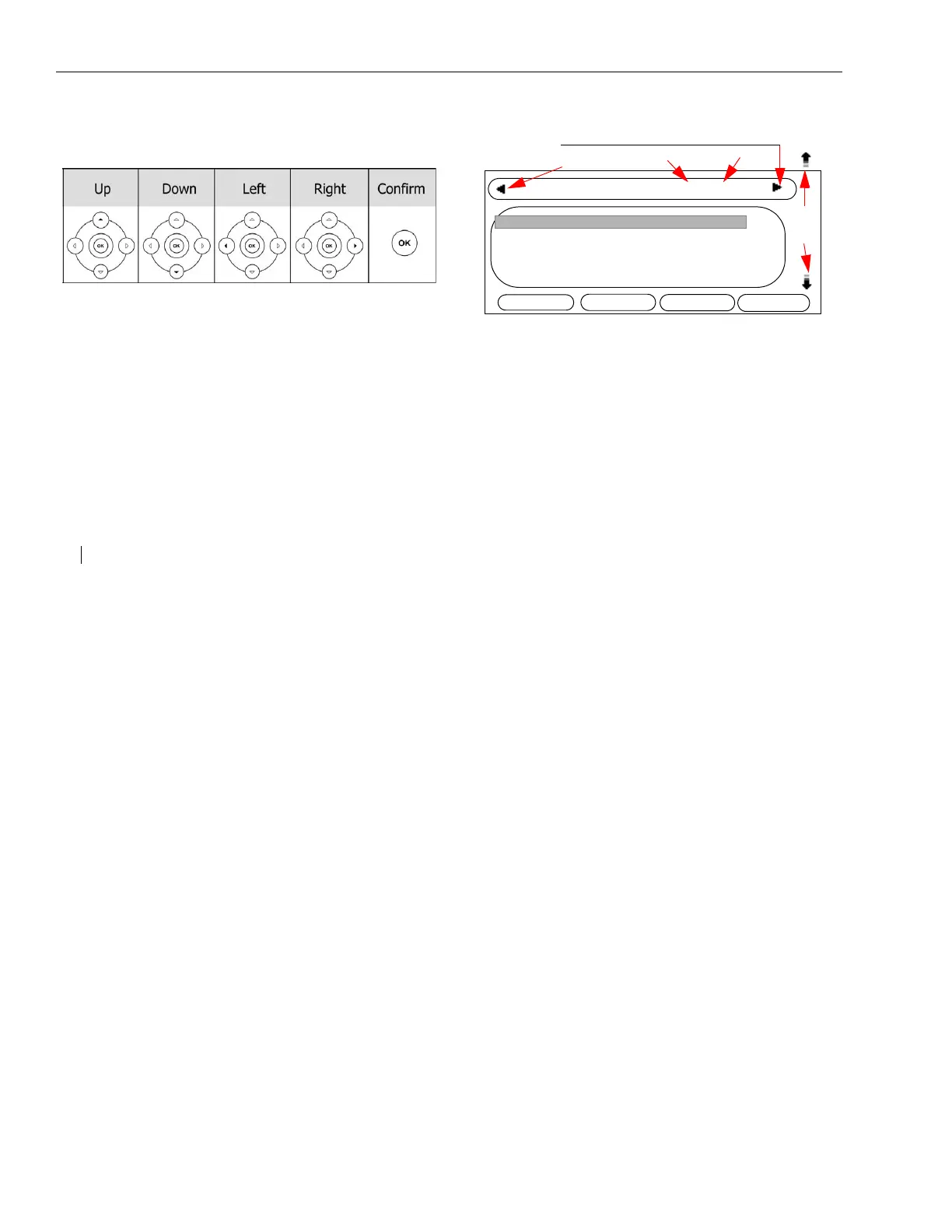USING THE ARCATA PHONE
56 28xx CIP-D User Guide
NAVIGATE
The Navigate keys (Up, Down, Left, and Right)
allow you to scroll through LCD screens with
multiple pages (indicated by arrows):
Navigation Arrow Keys
History Screen, Page 1 of 100
Related topics: Answering calls, Speakerphone,
Headset
TGW
J J
ONES
C KRAMER
B SMITH
BACK
ALL CALLS 1/100
5220
5208
5217
3232
OPTION
DIAL
DELETE
Current Page # Total Page #’s
Up and
Down
Arrows
Left and
Right
Arrows
