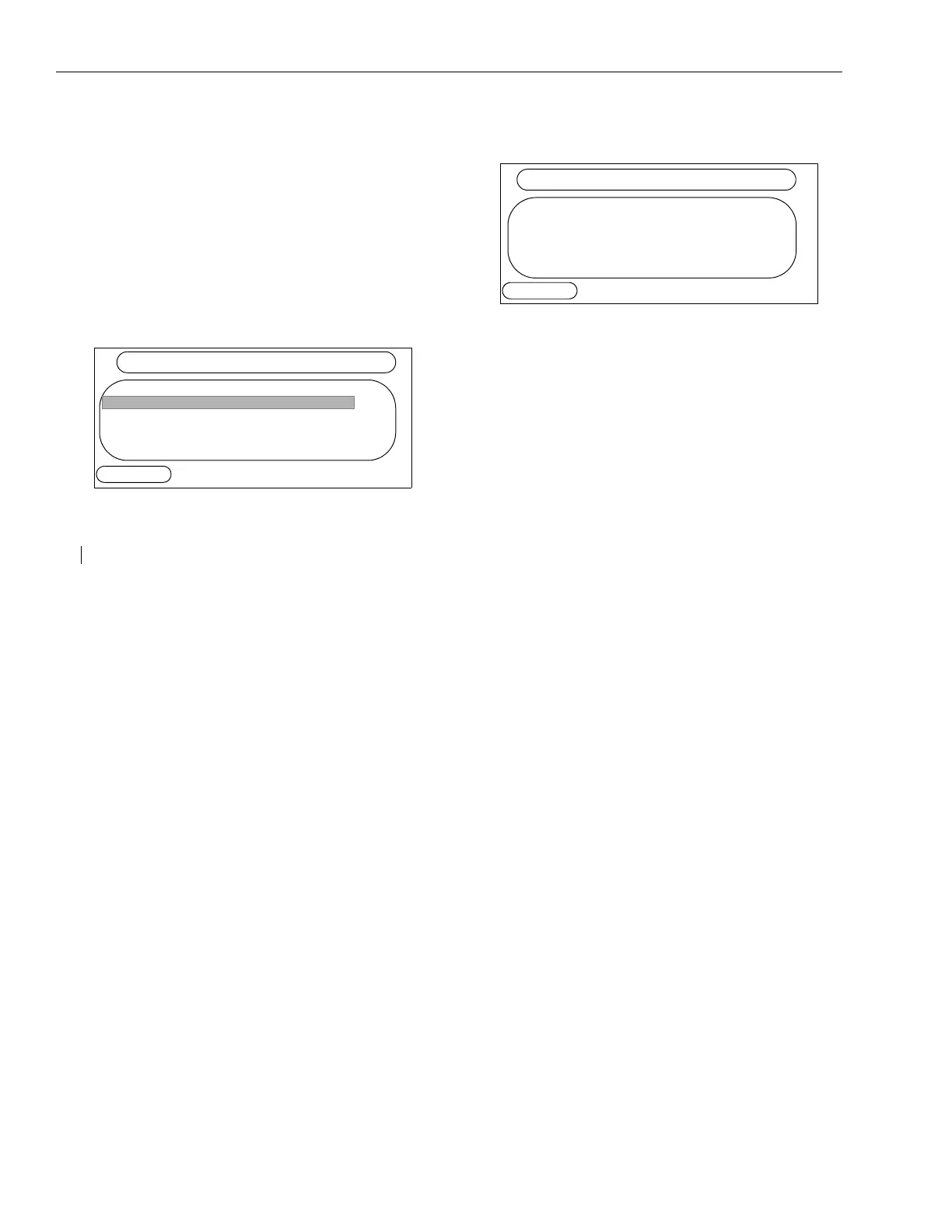USING THE ARCATA PHONE
44 28xx CIP-D User Guide
FORWARD
The Forward feature allows you to specify what
type of calls to forward to another extension when
the Forward feature is turned on:
• all calls
•busy
•no answer
•busy or no answer
To Forward a call:
1. Press the Features soft key to display the
Features menu:
Features Screen
2. Scroll to the Forward option and press OK.
Forwarding Screen
3. Enter an extension to forward calls to on the
Dialing Keypad.
1. PRIVACY ON
2. FORWARD
3. PICKUP
4. PAGE
5. VIEW EXTENSION
6. COM
BACK
FEATURES
FORWARD
T
O:
CANCEL
FORWARDING
