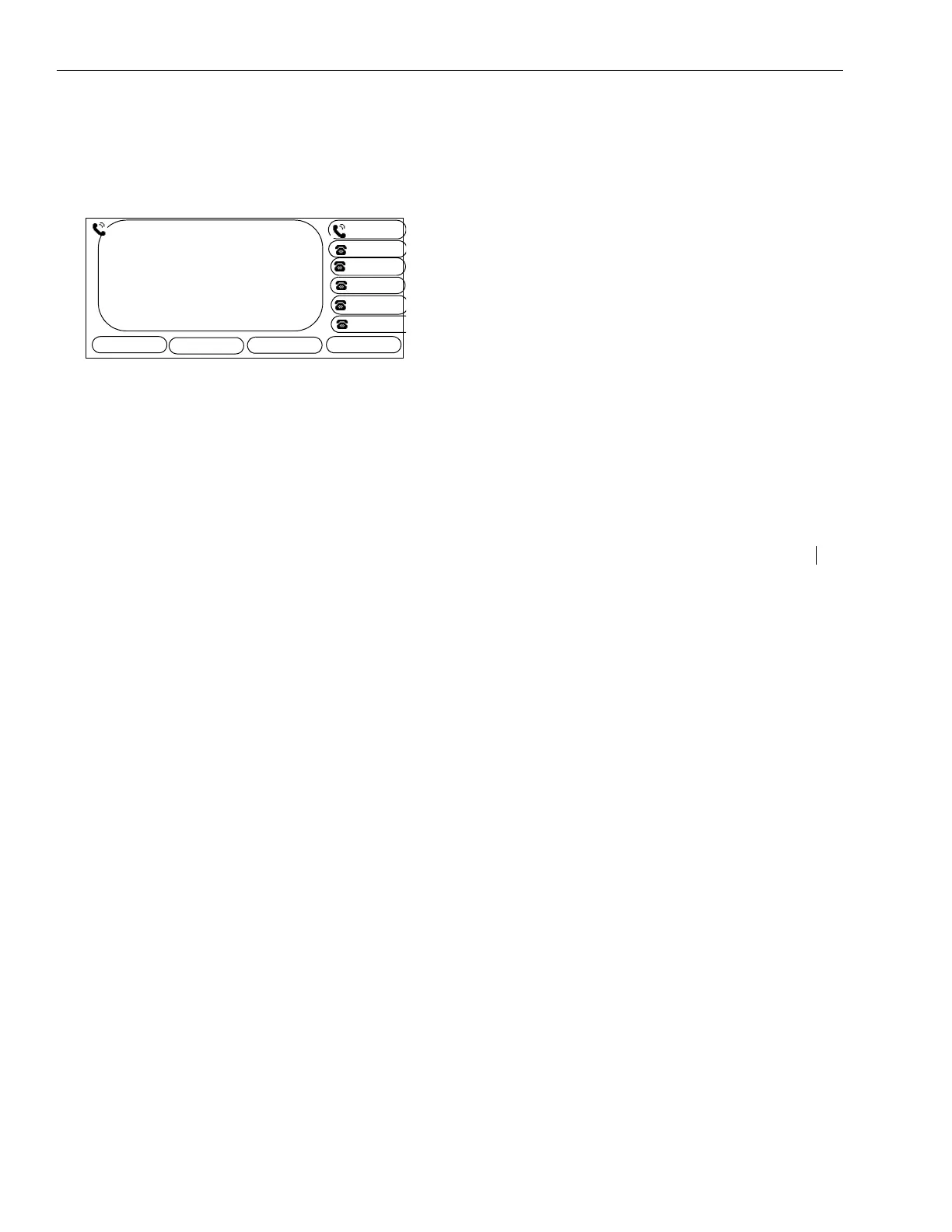USING THE ARCATA PHONE
28xx CIP-D User Guide 71
TRANSFER
The Transfer feature allows you transfer the current
call to another extension.
To transfer a call:
1. While on a call:
In Conversation LCD Screen
2. Press the Transfer soft key. The first party is put
on hold as you hear dial tone.
3. Dial the extension to transfer the call to on the
Dialing Keypad.
4. Do one of the following:
• Unsupervised Transfer: Listen for ringback,
then, hang up to complete the transfer
• Supervised Transfer: When the second party
answers, announce the call transfer, then
hang up to complete the transfer.
Related topics: Forward, Park, Conference
TUE DEC 29 11:42 AM
LINE 1 -IN CALL
T CRAMER
2155254
SMITH
HOLD
CONF
MORE
TRANSFER
DURATION: 1:14
