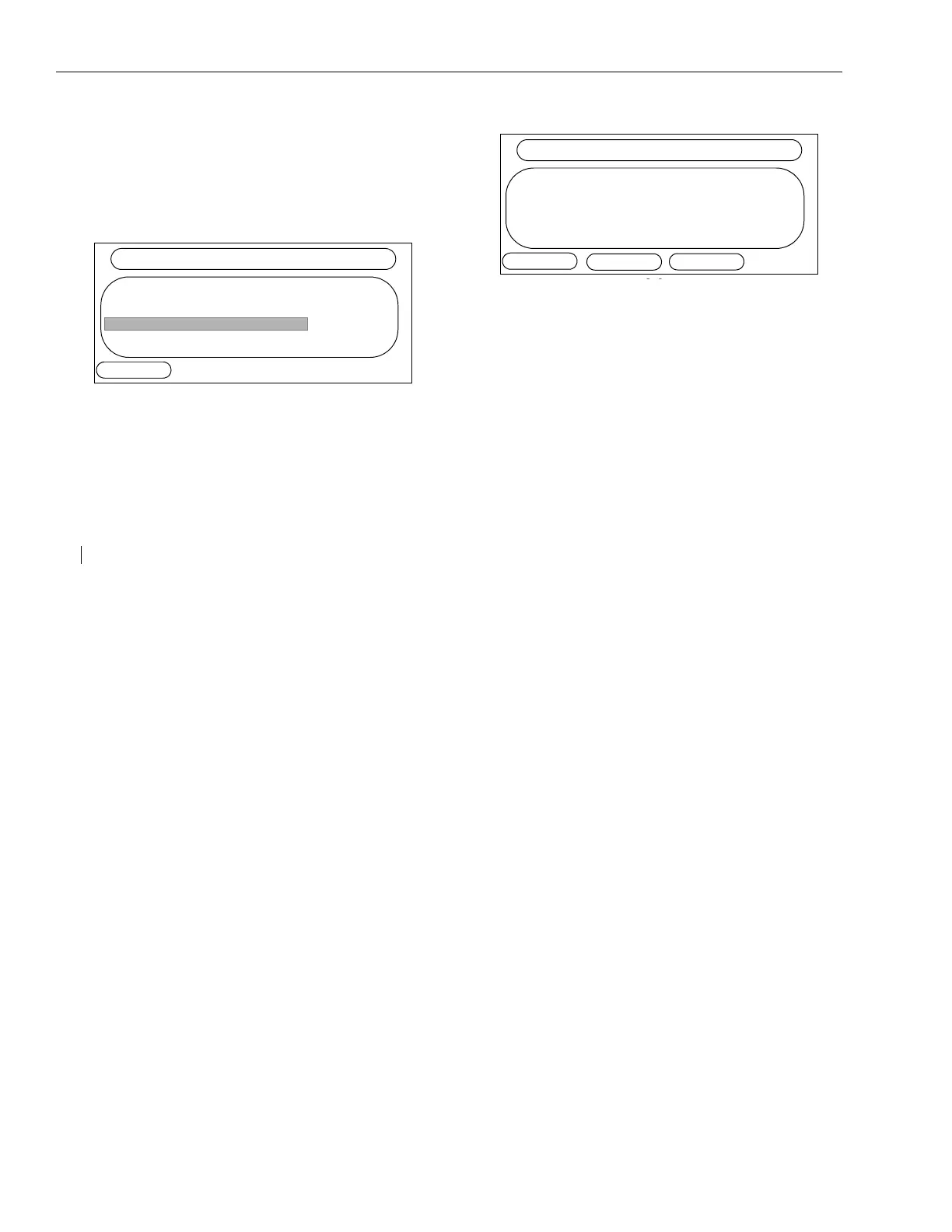USING THE ARCATA PHONE
60 28xx CIP-D User Guide
PARK PICKUP
The Park Pickup feature allows you to pick up a
parked call at your or another extension.
To pick up a parked call on your extension:
1. Go to any phone on the system.
2. Press the Features soft key. The Features Menu
appears.
3. Scroll to the Pickup option and press OK. The
Pick Up Call page appears and the dial tone
plays.
4. Do one of the following:
• Enter the extension you wish to pick up a
parked call from using the Dialing Keypad
•Press the Self soft key to pick up the call at your
extension
5. The parked call is transferred to the
designated extension and you or the
individual answering the call may start
speaking to the caller.
Related topics: Answering calls, Speakerphone,
Headset, Park, Pickup (Group and Directed)
1. PRIVACY ON
2. FORWARD
3. PICKUP
4. PAGE
BACK
FEATURES
EXTENSION:
CANCEL
PICK UP CALL
SELF
GROUP
