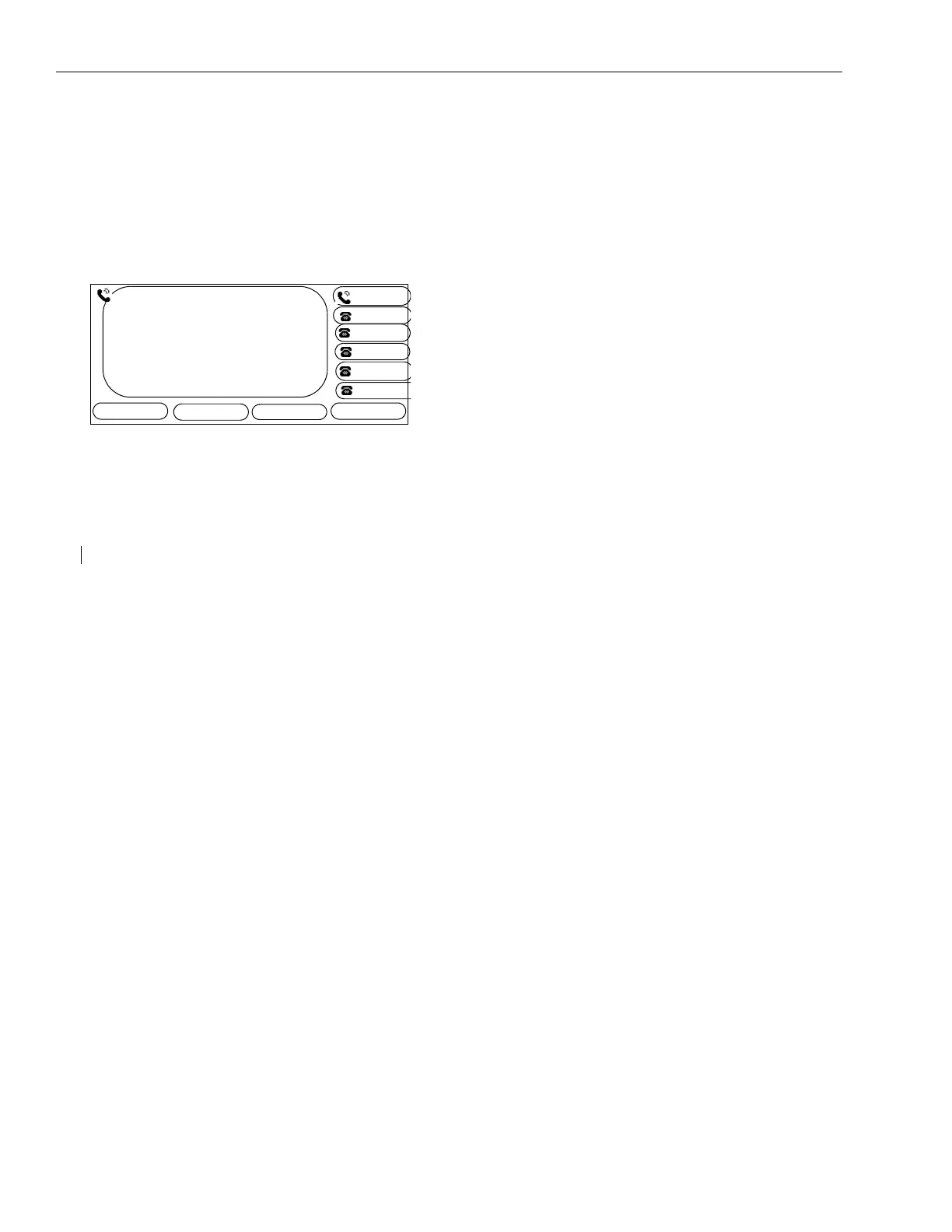INTRODUCTION
10 28xx CIP-D User Guide
Quick Tour of the 28xx CIP-D
The 28xx CIP-D was designed to be easy to
operate. The functionality of the phone is detailed
in alphabetical, step-by-step instructions in the
Using the Arcata 28xx CIP-D chapter.
This section gives extra tips on using the LCD
menus so you can quickly start using the phone.
Refer to Figure 1, Arcata 28xx CIP-D Components,
when reading this section.
Call Answered LCD Screen
LCD Operation
The 28xx CIP-D has Feature/Share keys that the
System Administrator can configure for various
features, such as:, Intercom (COM), Park, Redial,
Account Code Calling, Appointment Reminder,
and Callback.
Note that you can create soft labels the first six
features via the Line Key Labels menu accessed
via the Menu soft key.
In addition to the feature/share keys and the
traditional physical keys on the 28xx CIP-D has four
soft keys located below the LCD that are used
with menus that display on the LCD.
TUE DEC 29 11:42 AM
LINE 1 -IN CALL
T CRAMER
2155254
SMITH
HOLD
CONF
MORETRANSFER
DURATION: 1:14
