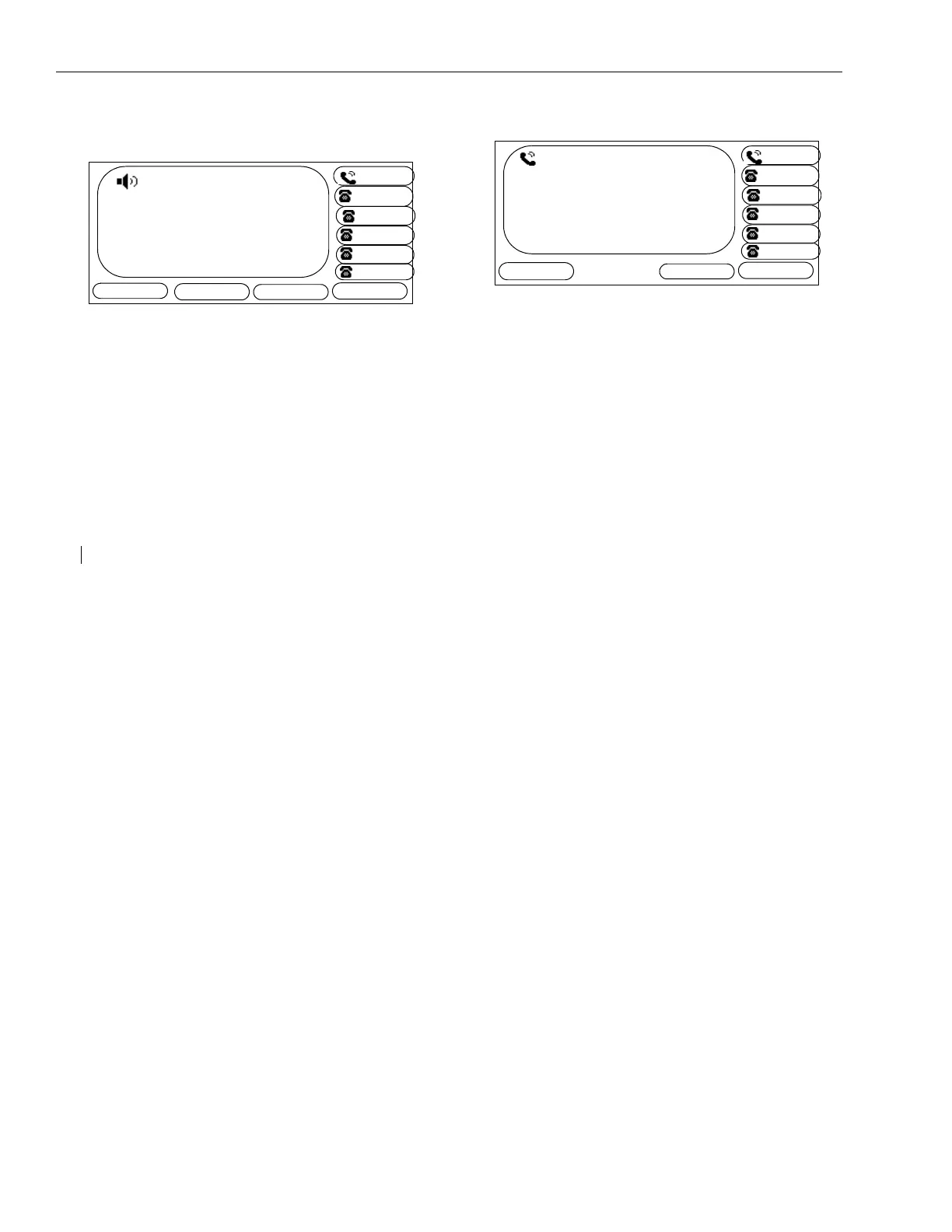USING THE ARCATA PHONE
50 28xx CIP-D User Guide
HOLD
To place a caller on hold:
1. While in conversation:
Call Answered LCD Screen
2. Press the HOLD key or soft key. The LINE key LED
blinks green while the caller is placed on hold.
To remove a caller from hold:
3. Press the blinking LINE key or the Resume soft
key. The caller is removed from hold and you
can begin talking.
Related topics: Answering calls, Speakerphone,
Headset
TUE DEC 2911:42 AM
L
INE 1 - IN CALL
R JONES
5230
S
MITH
HOLD
TRANSFER
CONF
MORE
DURATION: 0:49
TUE DEC 2911:42 AM
L
INE HOLDING
R JONES
5230
S
MITH
RESUME-
M
ENU
MORE
