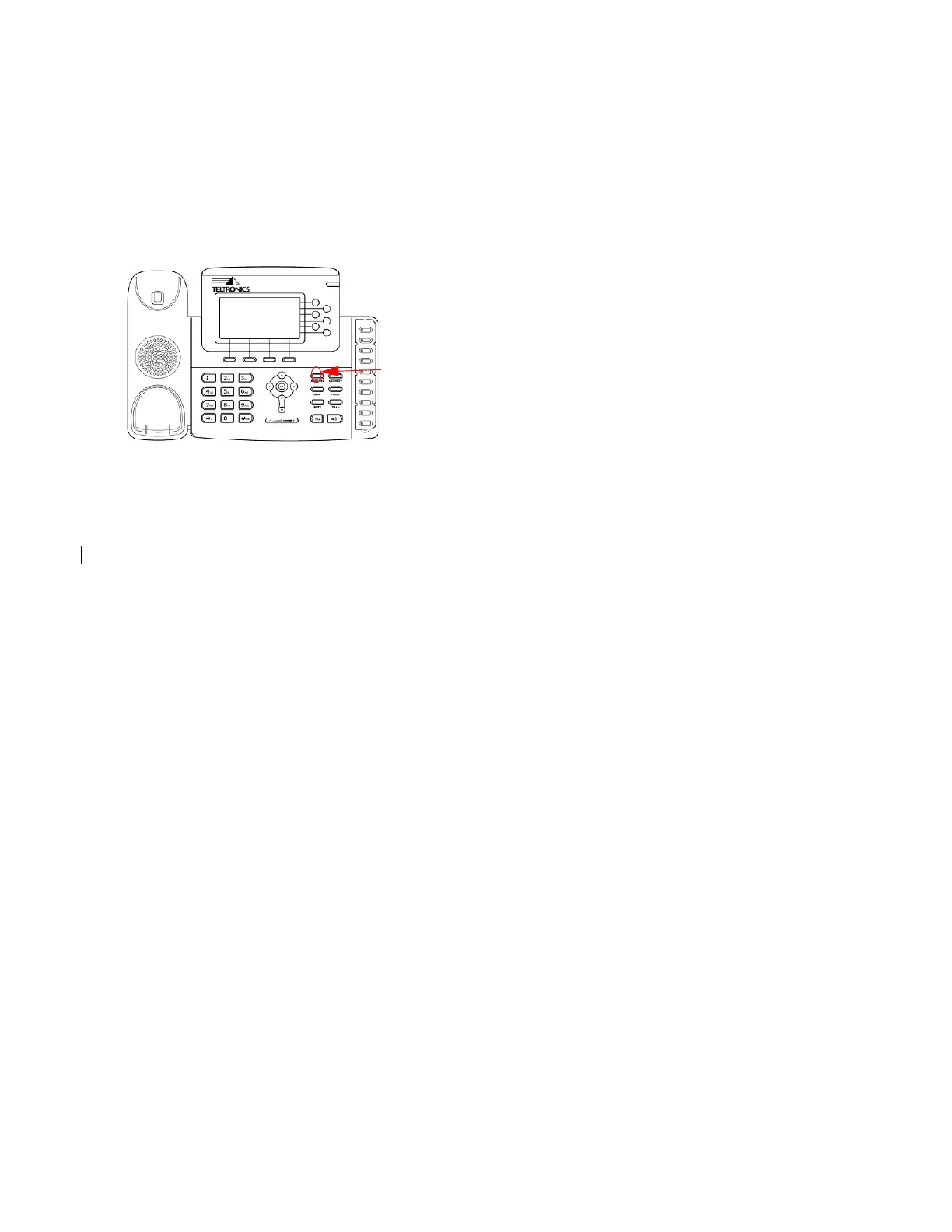USING THE ARCATA PHONE
74 28xx CIP-D User Guide
VOICE MAIL
The Voice Mail feature allows you to receive calls
to a message box when you are away from your
phone, and retrieve the recorded message later
on.
The Voice Mail Message LED flashes green when
there is new voice mail in your message box.
To retrieve voice mail messages:
1. When the Voice Mail Message LED flashes
green:
2. Press the MESSAGE key.
3. Enter your Voice Mail Password on the dialing
keypad at the voice prompt.
4. Follow the voice instructions to record a
greeting and check your voice messages.
Note To retrieve you voice mail when away from
your phone, see the System Administrator for
details.
Related topics: Answering calls, Speakerphone,
Headset
