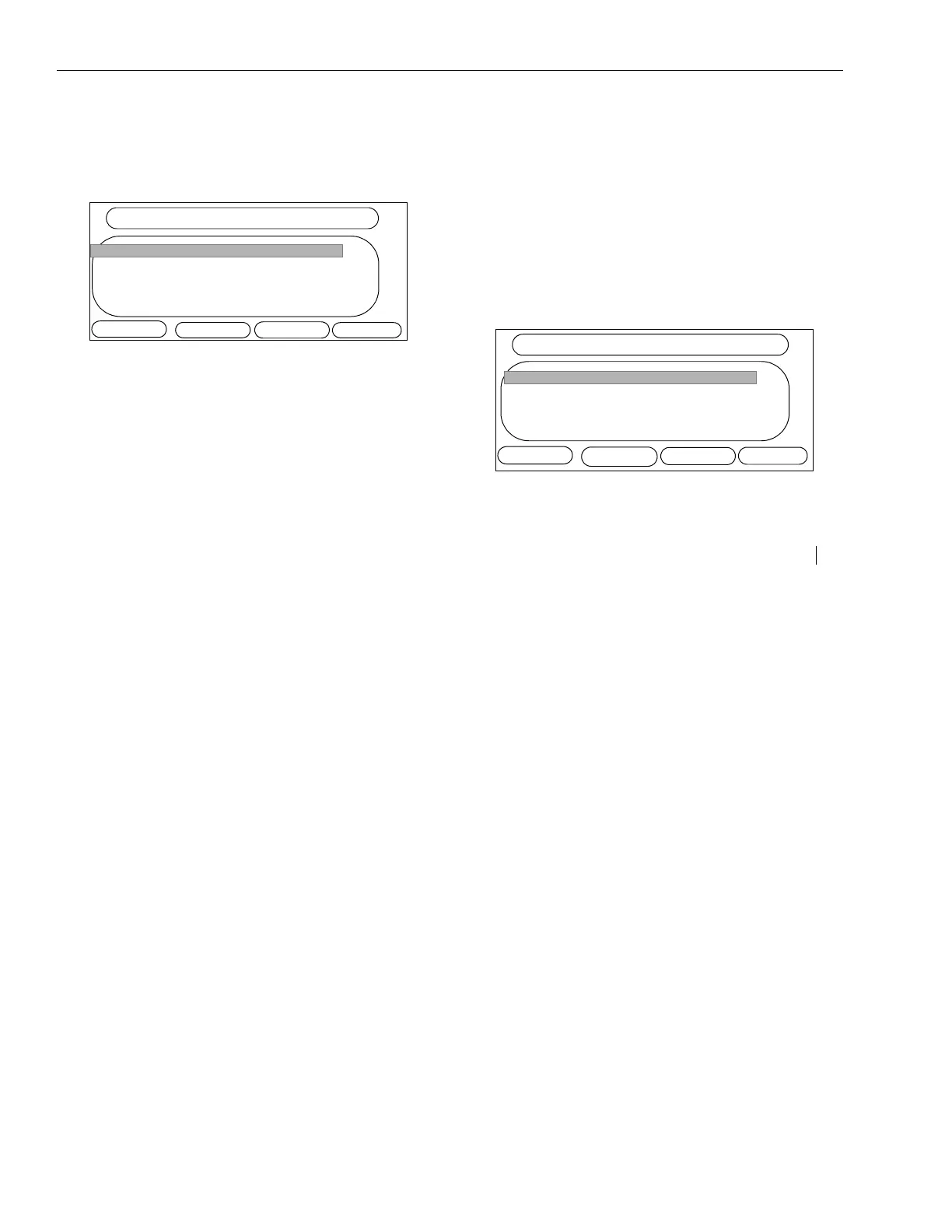USING THE ARCATA PHONE
28xx CIP-D User Guide 37
CONTACT LIST
The Contact list enables you to build your own list
of contacts to quickly dial, get detail about the
call, or add to the Speed Dial list.
Contact List screen
To open the Contact List:
1. Press the Directory soft key.
2. Scroll to the Contact List option and press OK.
The Contact List page appears.
To Dial a contact:
Scroll to the entry of the caller you wish to dial and
press the Dial soft key. The extension rings.
To Copy a contact to Speed Dial:
1. From the main Contact List screen, scroll to the
desired caller, then press the Option soft key. A
submenu opens.
2. Scroll to the Add to Speed Dial option and
press OK. The Select Position screen appears.
Select Position screen
CAROL BAKER
JOHN SMITH
TERESA DUNN
BACK
CONTACT LIST 1/3
2110
2113
2117
OPTION
DIAL
ADD
0. CAROL BAKER
1. JOHN SMITH
2. TERESA DUNN
BACK
SELECT POSITION
2110
2113
2117
OPTION
DIAL
DELETE
