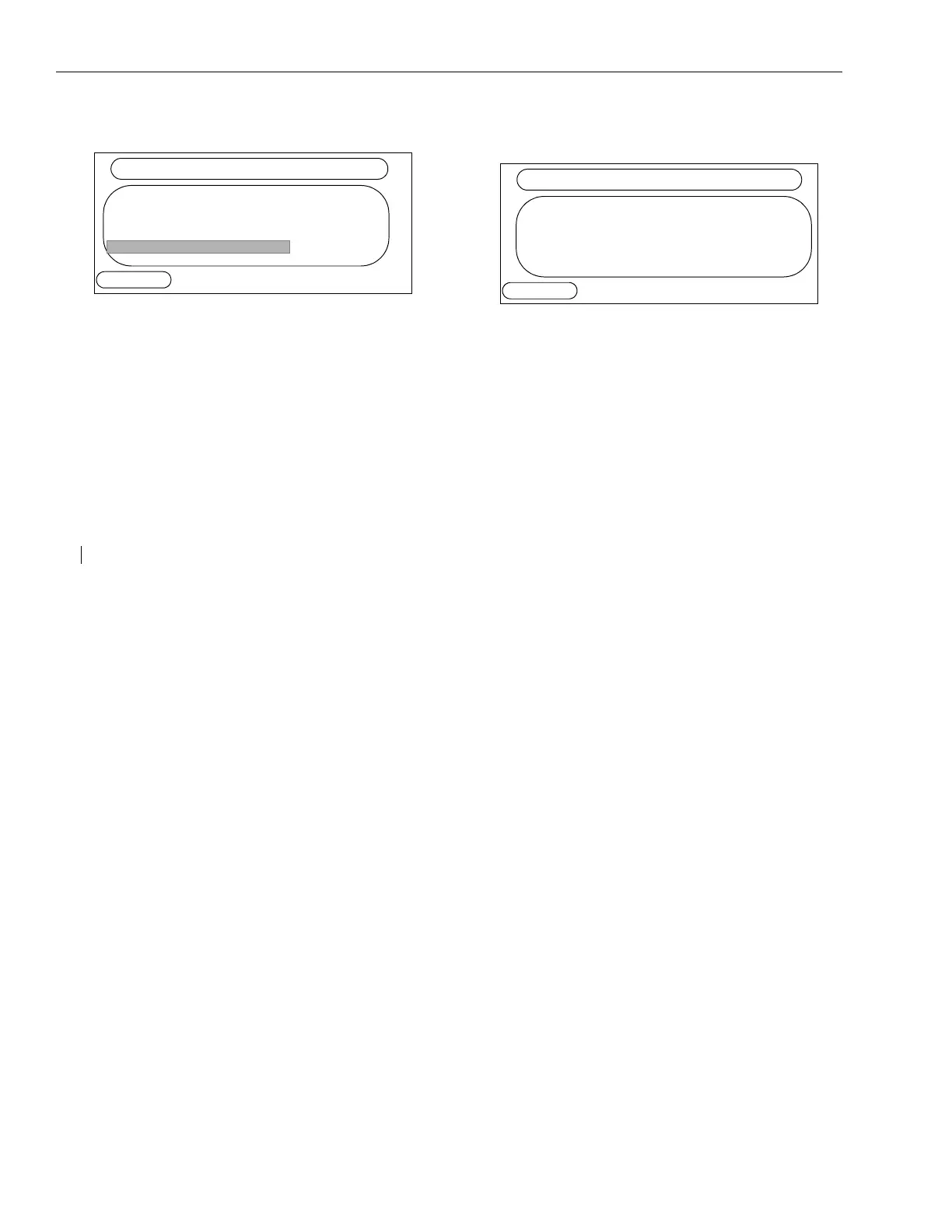USING THE ARCATA PHONE
72 28xx CIP-D User Guide
VIEW EXTENSION
You can check the status of any extension on the
network, including your own.
Features LCD Screen
To check the status of an extension:
1. Press the Features soft key.
2. Scroll down to View Extension and press OK.
The View Extension page appears:
View Extension Screen
1. PRIVACY ON
2. FORWARD
3. PICKUP
4. PAGE
5. VIEW EXTENSION
6. COM
BACK
FEATURES
EXTENSION:
CANCEL
VIEW EXTENSION
