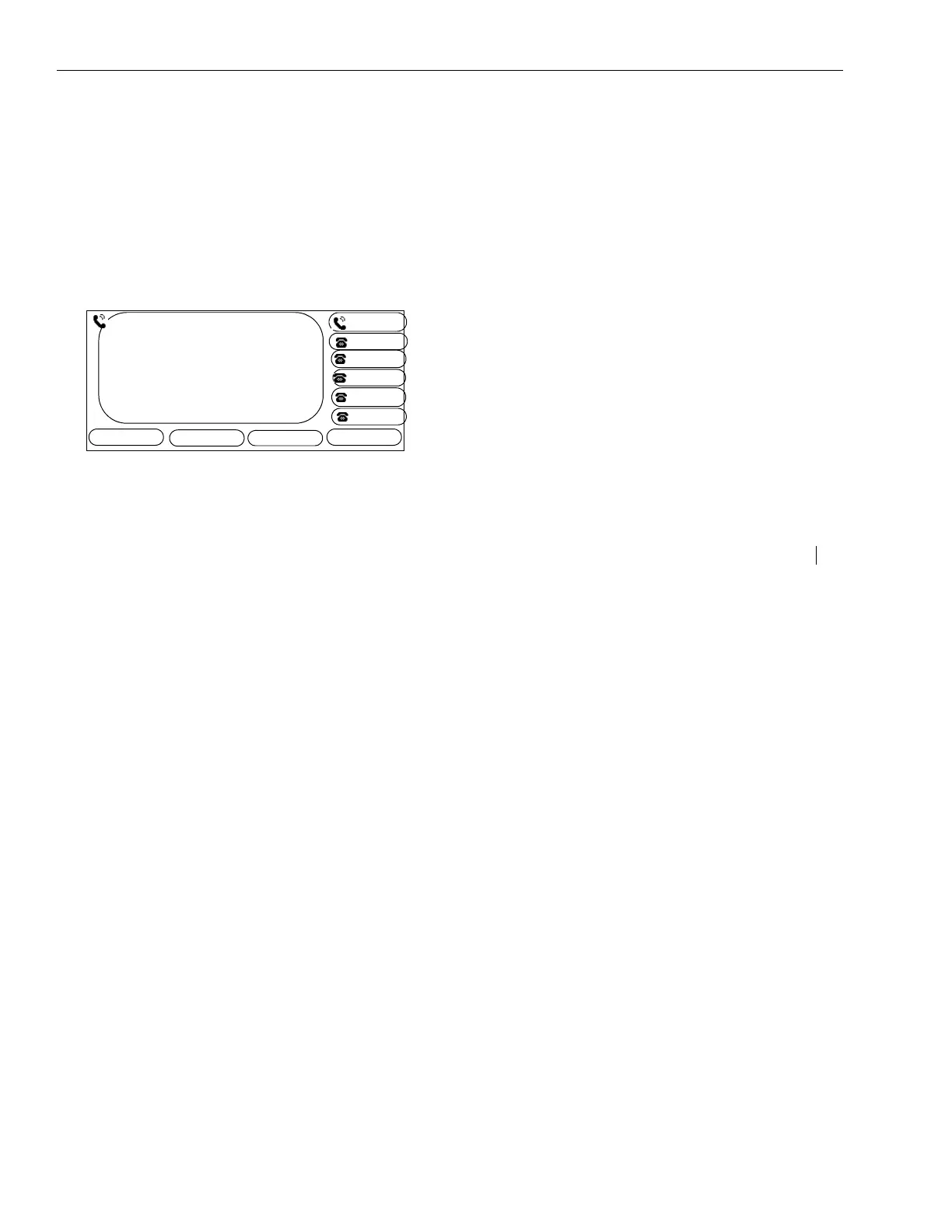USING THE ARCATA PHONE
28xx CIP-D User Guide 59
PARK
The Park feature allows you to transfer or park a
call at an extension without ringing that extension,
while not interfering with the operation of that
extension.
To use Park:
See your System Administrator to set up the Park
feature for your phone.
1. While on a call:
2. Press the More soft key.
3. Press the Park soft key.
4. Enter the extension to park the call at. The call
is parked at that extension.
NOTE: See PARK PICKUP on page 60 for details on
how to pick up a parked call.
Related topics: Park Pickup (Group and Directed),
Answering Calls
TUE DEC 29 11:42 AM
LINE 1 - IN CALL
JENNY JONES
2353030
SMITH
HOLD
CONF
MORE
TRANSFER
DURATION: 4.20
