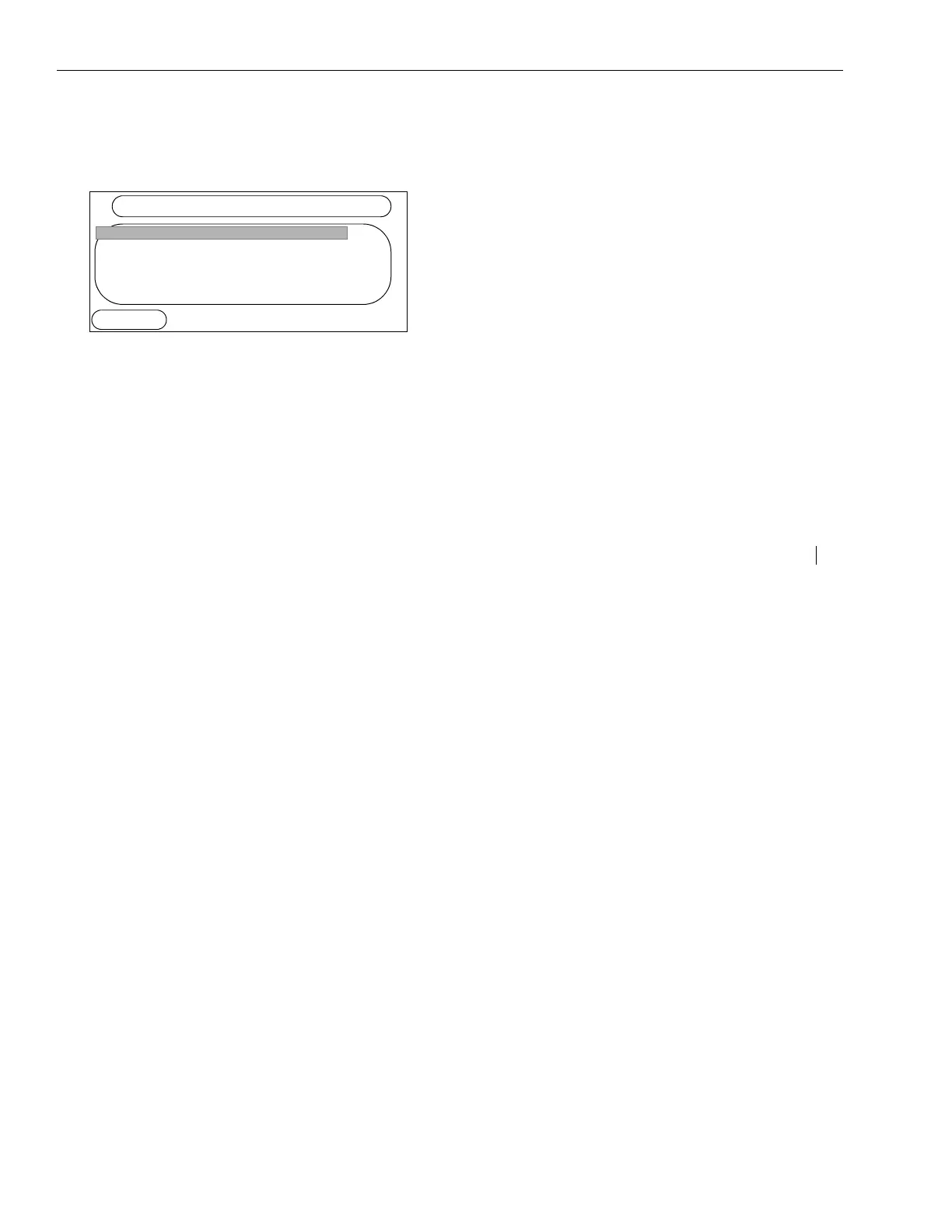USING THE ARCATA PHONE
28xx CIP-D User Guide 43
FEATURES
The Features soft key allows you to access several
miscellaneous features as shown on the Features
LCD screen:
Features LCD Screen
To access Features:
1. From the mainscreen, press the Features soft
key. The Features menu appears.
2. Scroll down to a desired feature and press OK.
The Features page accesses the following
features:
• PRIVACY
•FORWARD
• PARK PICKUP
•PAGE
• VIEW EXTENSION
• INTERCOM (COM) CALLING
3. Click on a feature in Step 2 to see details
about it.
Related topics: Privacy, Forward, Park, Pickup,
Page, View Extension, Intercom (COM) Calling
1. PRIVACY ON
2. FORWARD
3. PICKUP
4. PAGE
5. VIEW EXTENSION
6. COM
BACK
FEATURES
