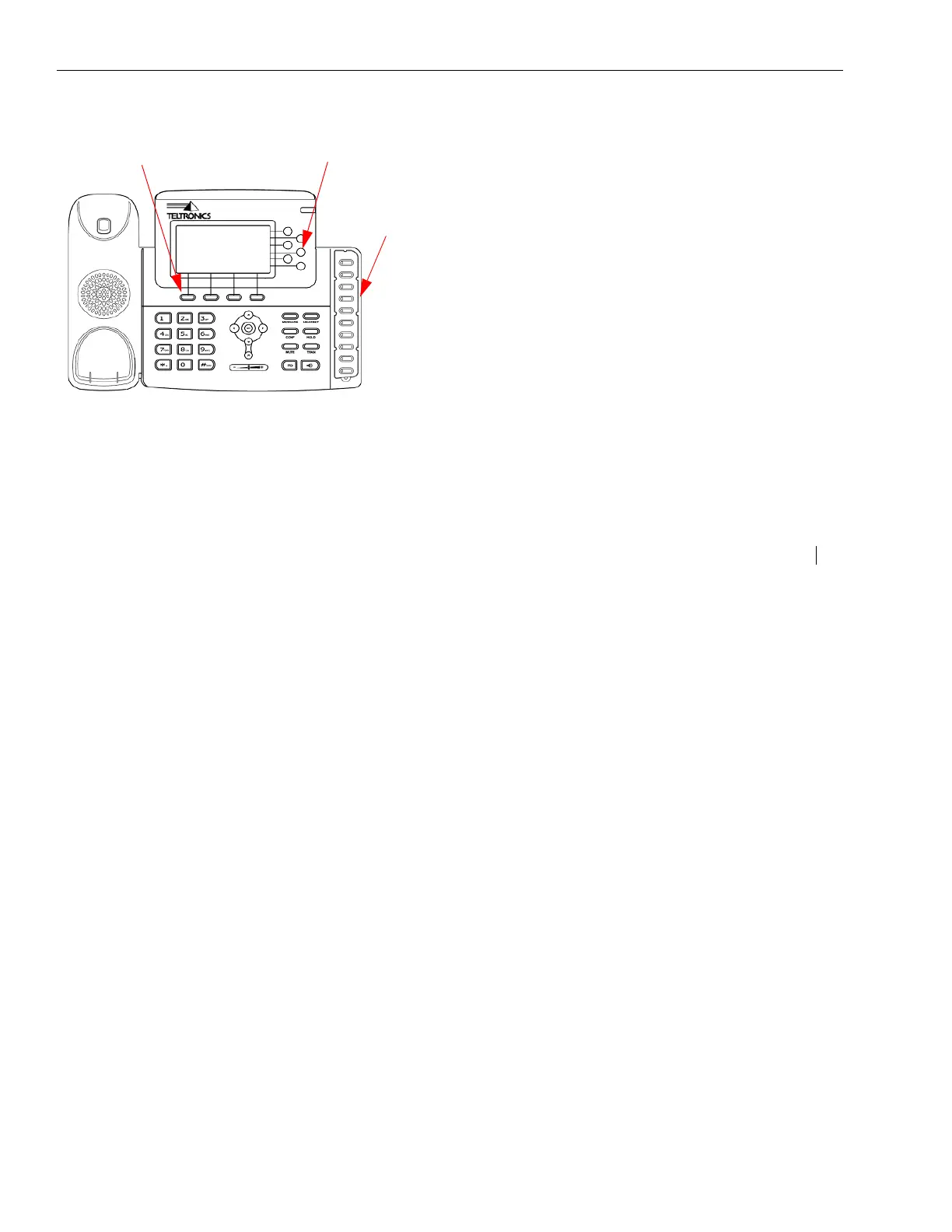INTRODUCTION
28xx CIP-D User Guide 11
Soft keys change functionality depending on
what screen is displayed on the LCD.
Purpose of LCD
The LCD is used for viewing system information
and to set up and use the phone’s features. In
addition, the system administrator uses the screens
on the LCD to install and configure your 28xx CIP-
D.
Accessing LCD menus
You can access the LCD by pressing the following
keys:
• Soft keys located directly below the LCD (i.e.
HISTORY, DIRECTORY, FEATURES, MENU)
• VOLUME key
• NAVIGATE keys - changes LCD pages
• and the Feature/Shared keys
To view system information about your phone, see
VIEWING PHONE SETTINGS on page 81. Note that
only the System Administrator can change system
settings.
10 Feature Keys
5 Feature Keys + 1 Line key
Soft keys
