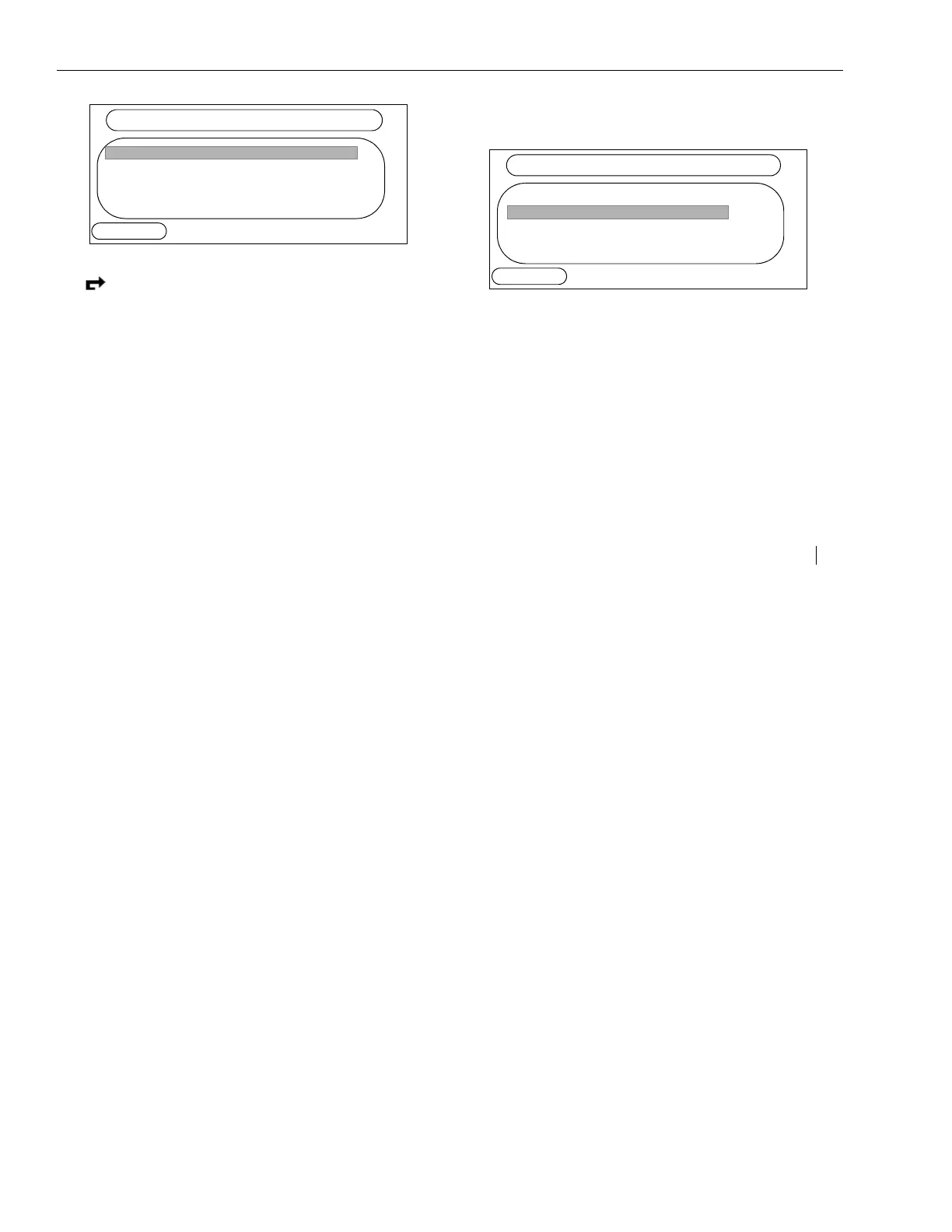USING THE ARCATA PHONE
28xx CIP-D User Guide 45
The Forwarding Mode menu displays.
Forwarding Mode Screen
4. Select a Forwarding option. The Forward
feature is activated and a blinking Forward
icon appears on the main screen to indicate
the feature is on, until you cancel it as
described in the next section.
To Cancel Forwarding:
1. Press the Features soft key to display the
Features menu.
Features Screen to toggle off Forward
2. Toggle to the Cancel Forward option. The
Forward icon is removed from the main screen
and the feature toggled off.
Related topics: Answering calls, Speakerphone,
Headset.
1. ALL CALLS
2. BUSY
3. NO ANSWER
4. BUSY OR NO ANSWER
CANCEL
FORWARDING MODE
1. PRIVACY ON
2. CANCEL FORWARD
3. PICKUP
4. PAGE
BACK
FEATURES
