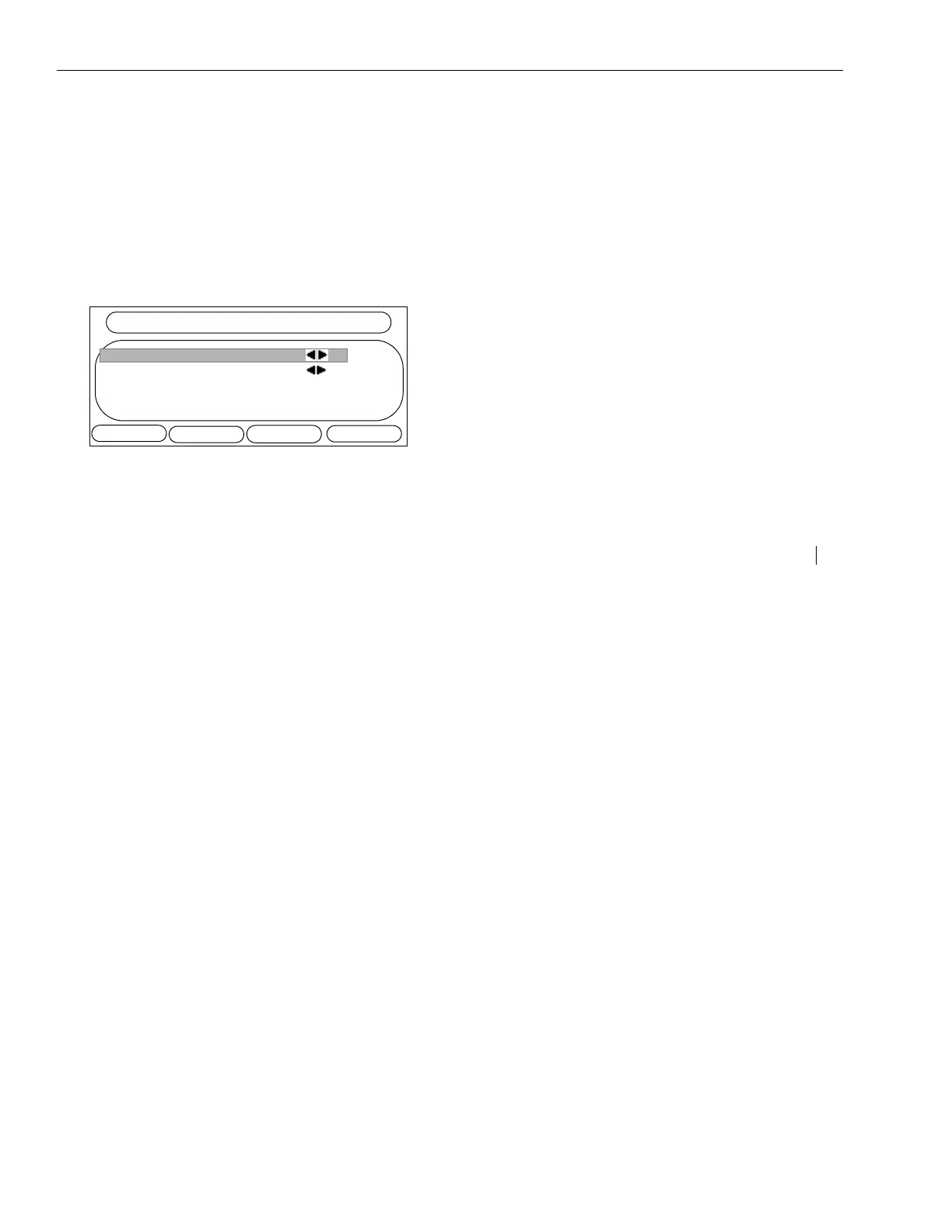USING THE ARCATA PHONE
28xx CIP-D User Guide 65
To toggle the Redial feature on and off:
1. Press the Menu soft key. The Main Menu screen
appears.
2. Scroll to the Modify Settings option and press
OK.
The System Settings menu appears.
3. Scroll to the Phone Settings option and press
OK.
The Phone Settings menu appears.
Phone Settings screen
4. Scroll to the Redial List option and press the left
or right Navigate key to toggle the feature to
enable/disable.
5. Press the OK soft key.
The System Settings menu reappears.
6. Press the Save soft key.
The “Settings Changed: Save and Reboot?”
question appears.
7. Press the Save soft key.
The phone reboots and the Redial feature is now
enabled/disabled.
Related topics: Answering calls, Speakerphone,
Headset
1. TIME OFFSET: SWITCH TIME
2. REDIAL LIST: ENABLE
3. LINE TYPE HDLU2
4. S
WITCH DWLD ENABLE
BACK
PHONE SETTINGS
AB3
OK
D
ELETE
